Centring, Positive/negative – Lanier LD 035 User Manual
Page 70
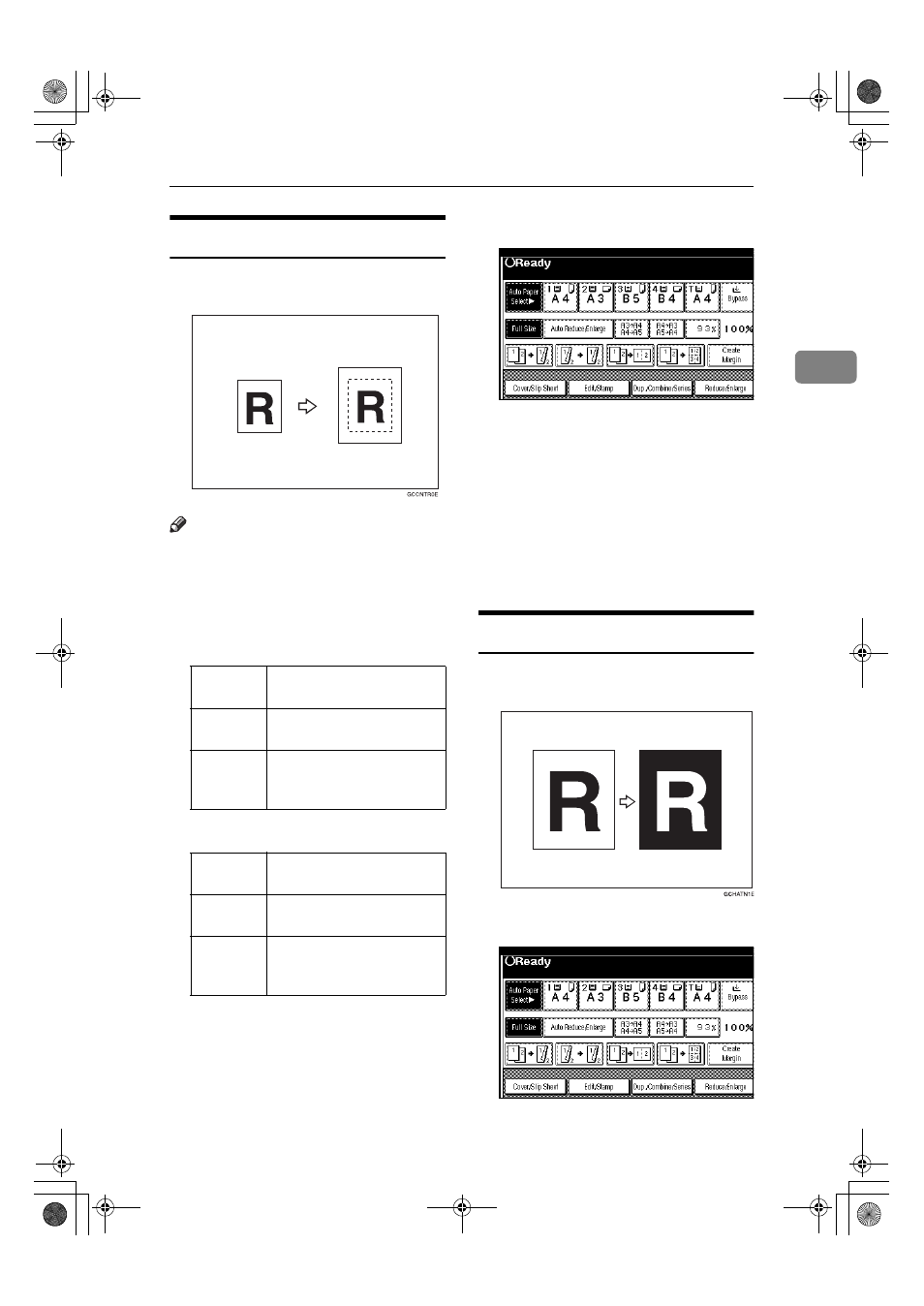
Copier Functions
55
2
Centring
You can make copies with the image
moved to the centre.
Note
❒ You cannot use the bypass tray
with this function.
❒ The original sizes and orientations
for centring are listed below.
❖
❖
❖
❖ Metric version
❖
❖
❖
❖ Inch version
AAAA
Select the paper.
BBBB
Press [Edit/Stamp].
CCCC
Press [Edit Image].
DDDD
Press [Centring].
EEEE
Press [OK].
FFFF
Press [OK].
GGGG
Place your originals, and then
press the
{{{{Start}}}} key.
Positive/Negative
If your original is black and white,
copy images are inverted.
AAAA
Press [Edit/Stamp].
Original
placed on:
Original size and orientation
Exposure
glass
A3
L, B4 JISL, A4KL, B5
JIS
KL
Auto Doc-
ument
Feeder
A3
L, B4 JISL, A4KL, B5
JIS
KL, A5KL, B6
JIS
KL, 11" × 17"L
Original
placed on:
Original size and orientation
Exposure
glass
11"
× 17"L, 8
1
/
2
"
× 14"L,
8
1
/
2
"
× 11"KL
Auto Doc-
ument
Feeder
A3
L, A4KL, 11" × 17"L,
8
1
/
2
"
× 14"L, 8
1
/
2
"
× 11"K,
5
1
/
2
"
× 8
1
/
2
"
KL
AdonisC3_GBcopyF_FM1.book Page 55 Thursday, November 28, 2002 1:53 PM
