Lanier LD 035 User Manual
Page 67
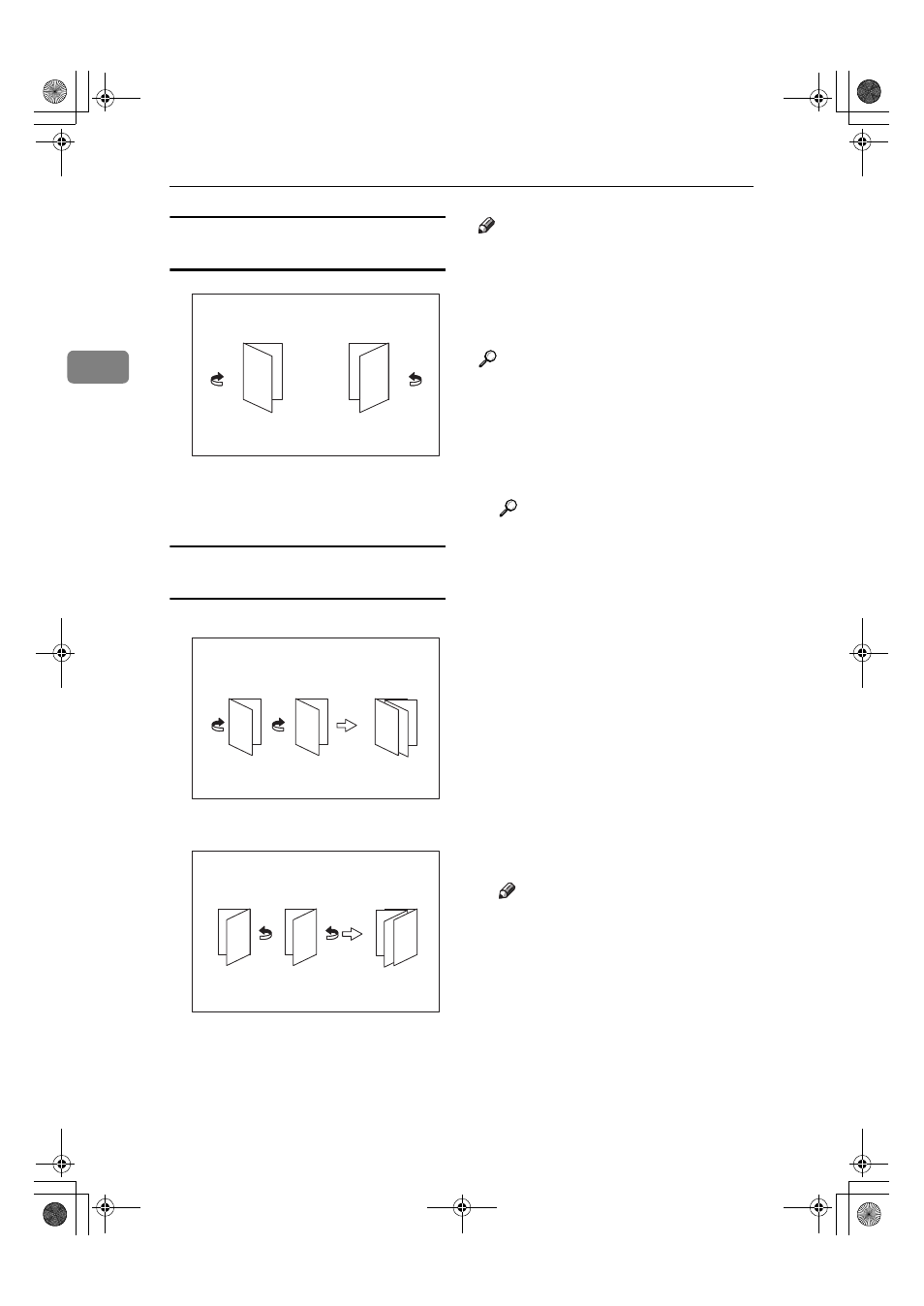
Copying
52
2
How to fold and unfold copies to make a
booklet
1.
Open to left
2.
Open to right
How to fold and unfold copies to make a
magazine
Note
❒ You cannot use the bypass tray
with this function.
❒ The machine sets the reproduction
ratio automatically to meet the pa-
per size.
Reference
Related initial settings
p.96 “Erase Original Shadow in
Combine”
AAAA
Select “Open to left”or “Open to
right” with the User Tools.
Reference
p.98 “Orientation: Booklet,
Magazine”
BBBB
Press [Dup./Combine/Series].
CCCC
Press [Series/Book].
DDDD
Press [Book].
EEEE
Select [1 Sided
→
→
→
→Booklet], [2 Sided→
→
→
→-
Booklet]
, [1 Sided
→
→
→
→Magazine] or [2
Sided
→
→
→
→Magazine], and then press
[OK]
.
FFFF
Press [OK].
GGGG
Select the paper.
HHHH
Place your original, and then
press the
{{{{Start}}}} key.
Note
❒ When placing an original on the
exposure glass or in the ADF us-
ing Batch mode, press the
{{{{#}}}}
key after all the originals have
been scanned.
GCBOOK2E
3
1
3
1
1
2
GCBOOK5E
7
5
1
3
1 3
5
GCBOOK6E
3 1
5
5
3
7
1
AdonisC3_GBcopyF_FM1.book Page 52 Thursday, November 28, 2002 1:53 PM
