Lakeshore Learning Materials 642 User Manual
Page 43
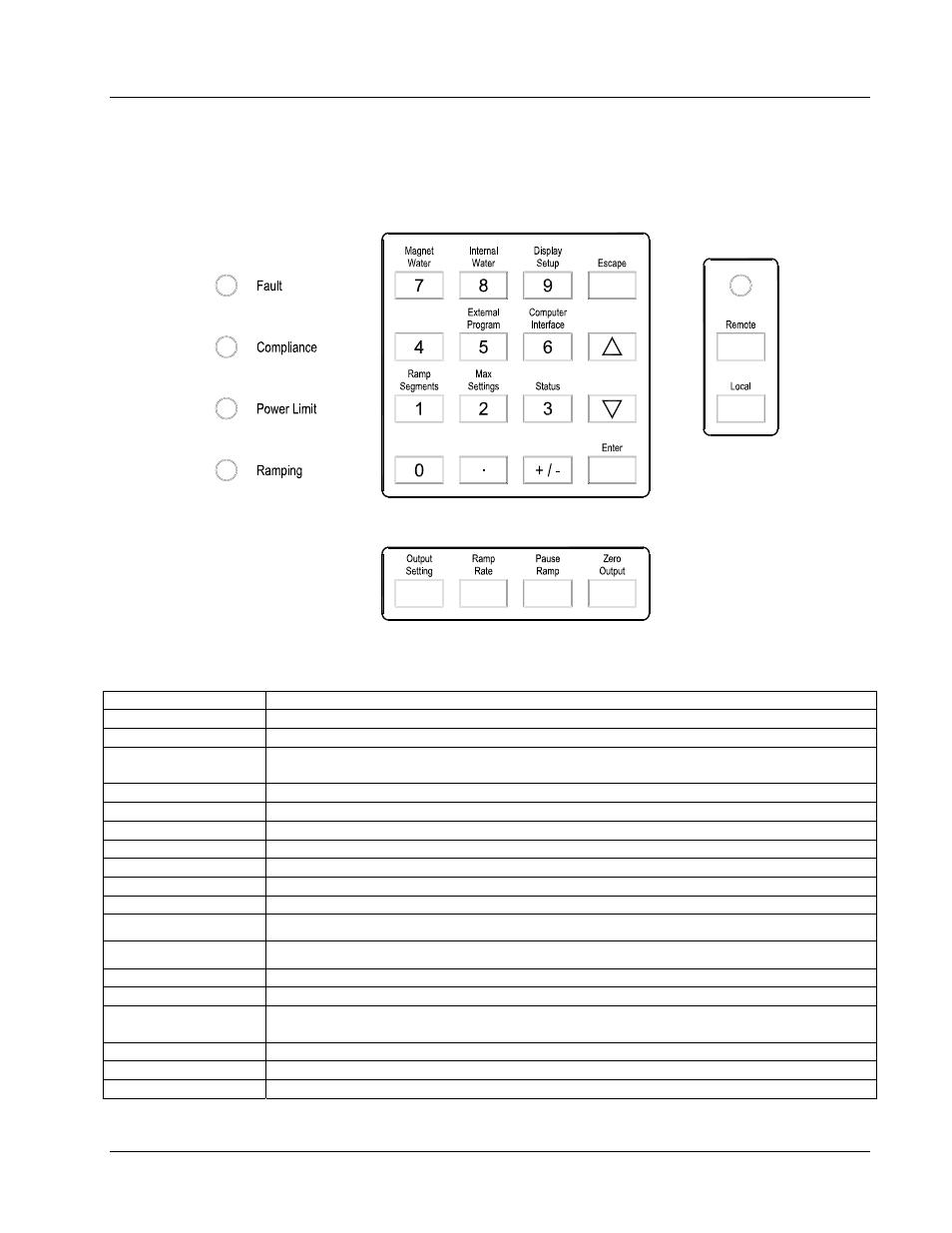
Lake Shore Model 642 Electromagnet Power Supply User’s Manual
Operation
4-3
4.4 KEYPAD
DEFINITION
The Model 642 has 22 keys separated into 3 groups on the instrument front panel. The sixteen keys in the center of the
grouping combines instrument setup and data entry. The keys below control the output current and ramping. The keys to
the right control the computer interface mode of the instrument. See Figure 4-2 for key locations. Refer to Table 4-2 for
keypad descriptions.
Figure 4-2. Model 642 Keypad and LED Layout
Table 4-2. Model 642 Key Descriptions
Magnet Water
Selects the magnet water setup menu. Refer to Paragraph 4.12.
Internal Water
Selects the internal water setup menu. Refer to Paragraph 4.13.
Display Setup
Sets the display brightness. Refer to Paragraph 4.5.
Escape
Exits from parameter setting sequence without changing the parameter value. Press and hold to
reset parameters to default values. Refer to Paragraph 4.18.
External Program
Setup the external current programming mode. Refer to Paragraph 4.15.
Computer Interface
Setup RS-232C and IEEE-488 computer interfaces. Refer to Paragraph 4.17.
Ramp Segments
Setup ramp segment values. Refer to Paragraph 4.8.
Max Settings
Setup maximum setting limits for output current, and ramp rate. Refer to Paragraph 4.11.
Status
Displays a summary of the instrument status. Refer to Paragraph 4.14.
Enter
Accepts a new parameter value. Press and hold to lock keypad. Refer to Paragraph 4.16.
0-9, ±, .
Numeric data entry within a setting sequence.
H (Up)
Increments a parameter selection or value.
I (Down)
Decrements a parameter selection or value.
Output Setting
Sets the output current. Refer to Paragraph 4.6.
Ramp Rate
Sets the output current ramp rate. Refer to Paragraph 4.7.
Pause Ramp
Pauses the output ramp and holds the current where it was pause pressed. Press again to
continue ramp. Refer to Paragraph 4.9.
Zero Output
Ramps the current to 0 A at the programmed ramp rate. Refer to Paragraph 4.10.
Remote
Places the instrument to Remote mode. Refer to Paragraph 5.1.2.
Local
Returns the instrument to Local mode if in Remote. Refer to Paragraph 5.1.2.
