Setting the operation sounds, Using the set-up menu, Cont’d) – Konica Minolta Konica Digital Revio KD-400Z User Manual
Page 93
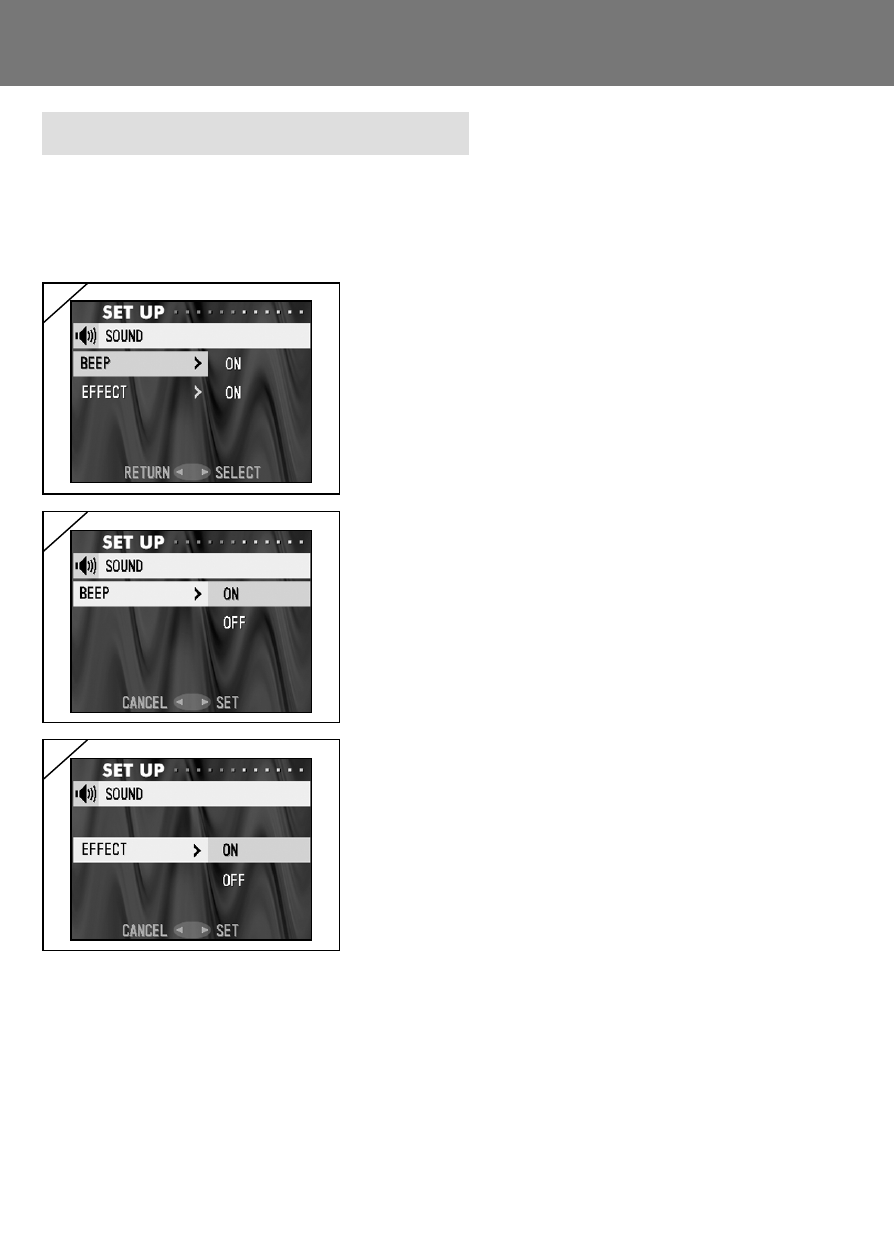
93
Setting the Operation Sounds
- You can turn the various sounds, beeps (sounding with each operation or
warning), sound effects (such as the shutter sound), etc. OFF and on.
- The default setting is turned “ON” (set to sound).
Using the Set-up Menu
(Cont’d)
1. Select “SOUND”, press
̈
and the settings
screen appears. “BEEP” is selected, so
press
̈
.
2. Using
̄
or
̆
, select “OFF” or “ON” and
press either
̈
or the MENU/SET button. You
will return to screen 1.
• If you press
̇
, the setting is invalidated and you
return to screen 1.
3. Returning to screen 1, select “EFFECT”.
Then the shown left (screen 3) appears. After
pressing
̈
, use
̄
or
̆
to select “OFF” or
“ON”. Then press either
̈
or the MENU/SET
button and you will return to screen 1.
• If you press
̇
, the setting is invalidated and you
return to screen 1.
1
2
3
- DiMAGE S404 (116 pages)
- 5D (150 pages)
- KD-510Z (131 pages)
- DiMAGE F200 (132 pages)
- KD-410Z (125 pages)
- Minolta RIVA ZOOM 70 (84 pages)
- DiMAGE Z3 (124 pages)
- DiMAGE A200 (7 pages)
- DiMAGE G400 (6 pages)
- DYNAX 3L (64 pages)
- Q-M200 (89 pages)
- DiMAGE Z1 (116 pages)
- DiMAGE Z1 (4 pages)
- E50 (75 pages)
- DIMAGE Z5 (66 pages)
- DIMAGE Z5 (132 pages)
- DiMAGE E323 (96 pages)
- DiMAGE A2 (180 pages)
- 7D (7 pages)
- E500 (76 pages)
- RD 3000 (129 pages)
- KD-220Z (2 pages)
- MM-A208 (156 pages)
- Dimage V (40 pages)
- REVIO KD-410Z (125 pages)
- 140 (41 pages)
- Konica LEXIO115 (33 pages)
- Z3 (124 pages)
- TC-X (22 pages)
- Z20 (124 pages)
- DiMAGE G500 (126 pages)
- Digital Revio KD-500Z (125 pages)
- G600 (104 pages)
- MAXXUM 4 (65 pages)
- pmn (131 pages)
- xg (132 pages)
- DiMAGE Xi (96 pages)
- DiMAGE 7Hi (7 pages)
- Revio KD310Z (113 pages)
- DiMAGE G600 (104 pages)
- Magicolor 2430DL (144 pages)
- DiMAGE X50 (5 pages)
- Maxxum 5 (8 pages)
- Konica Digital Revio KD-300Z (50 pages)
