7 changing the power-on bitmap image, Changing the power-on bitmap image – Kenwood TH-D72A/E User Manual
Page 83
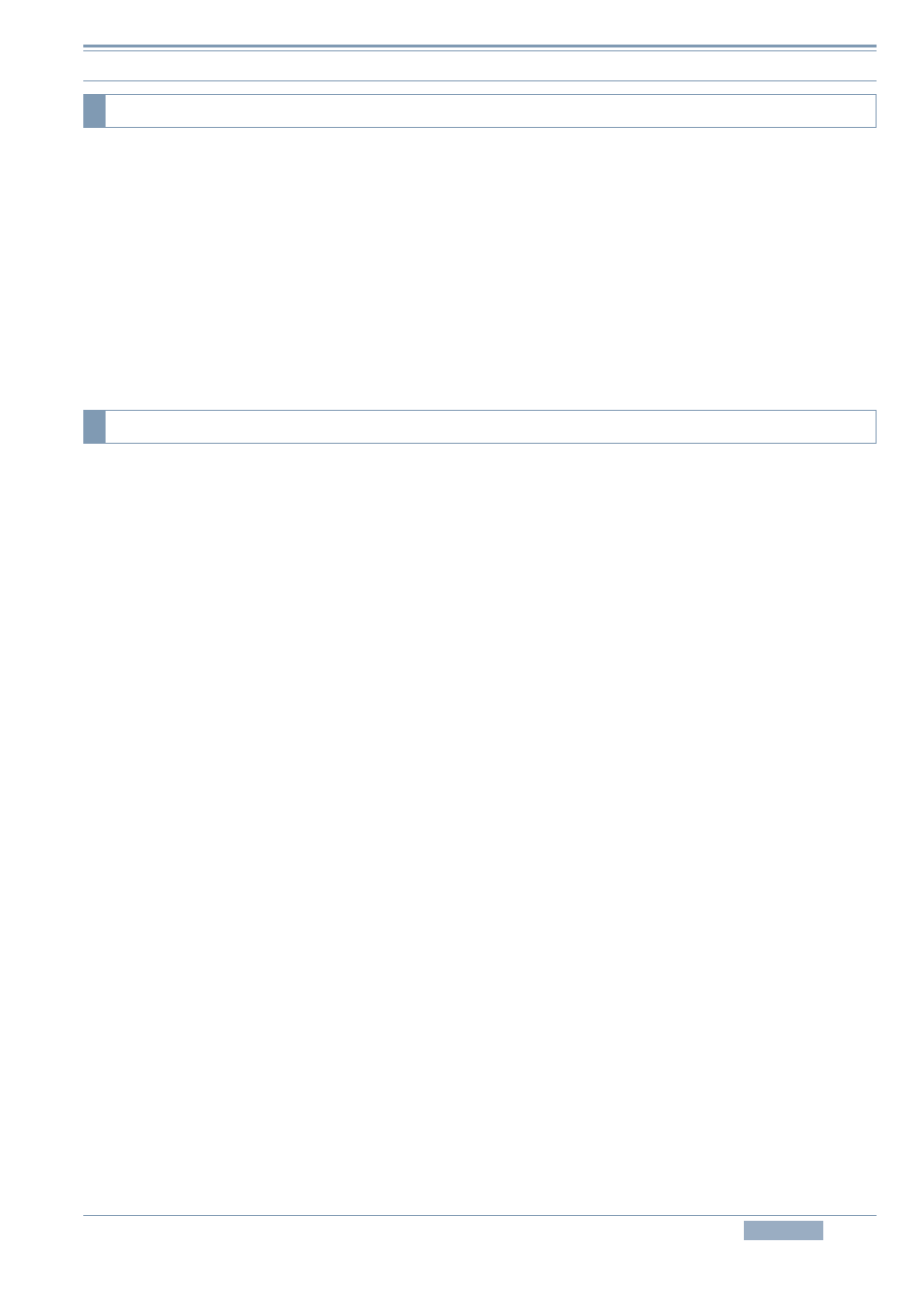
8 MCP-4A MEMORY CONTROL PROGRAM (FOR USE WITH TH-D72A/E)
TH-D72A/E
75
MCP-4A allows selection of a bitmap image which appears on the transceiver display when the
transceiver’s power is turned on. Different images can be configured for GPS Only mode and for
Normal mode.
From the Edit pulldown menu select “Menu” > “Radio”. Click on the “Custom Start-up Screen“
checkbox in “Power-on” or “GPS Logger”. Clicking the “Bitmap File” button activates a dialog box to
open a file. Select a bitmap file to be used.
Writing the configuration data to the transceiver will change the power on bitmap image.
The image used for the power-on bitmap must be a monochrome bitmap file with 120 pixels width
and 48 pixels height.
Do the following procedure to enter the password for the Power-on Password function.
From the Edit pulldown menu select “Menu” > “Radio”. In the Radio window, enter in the Password
edit box a string of up to 6 characters consisting of alphanumerics 0 to 9 and A to D.
Note: When the entry of the password is complete, click on the Power-on Password checkbox in this window to enable the
Power-on Password function.
8.5.7 Changing the Power-on Bitmap Image
8.5.8 Configuring the Character String for the Power-on Password
