8 aprs lock, Aprs lock – Kenwood TH-D72A/E User Manual
Page 58
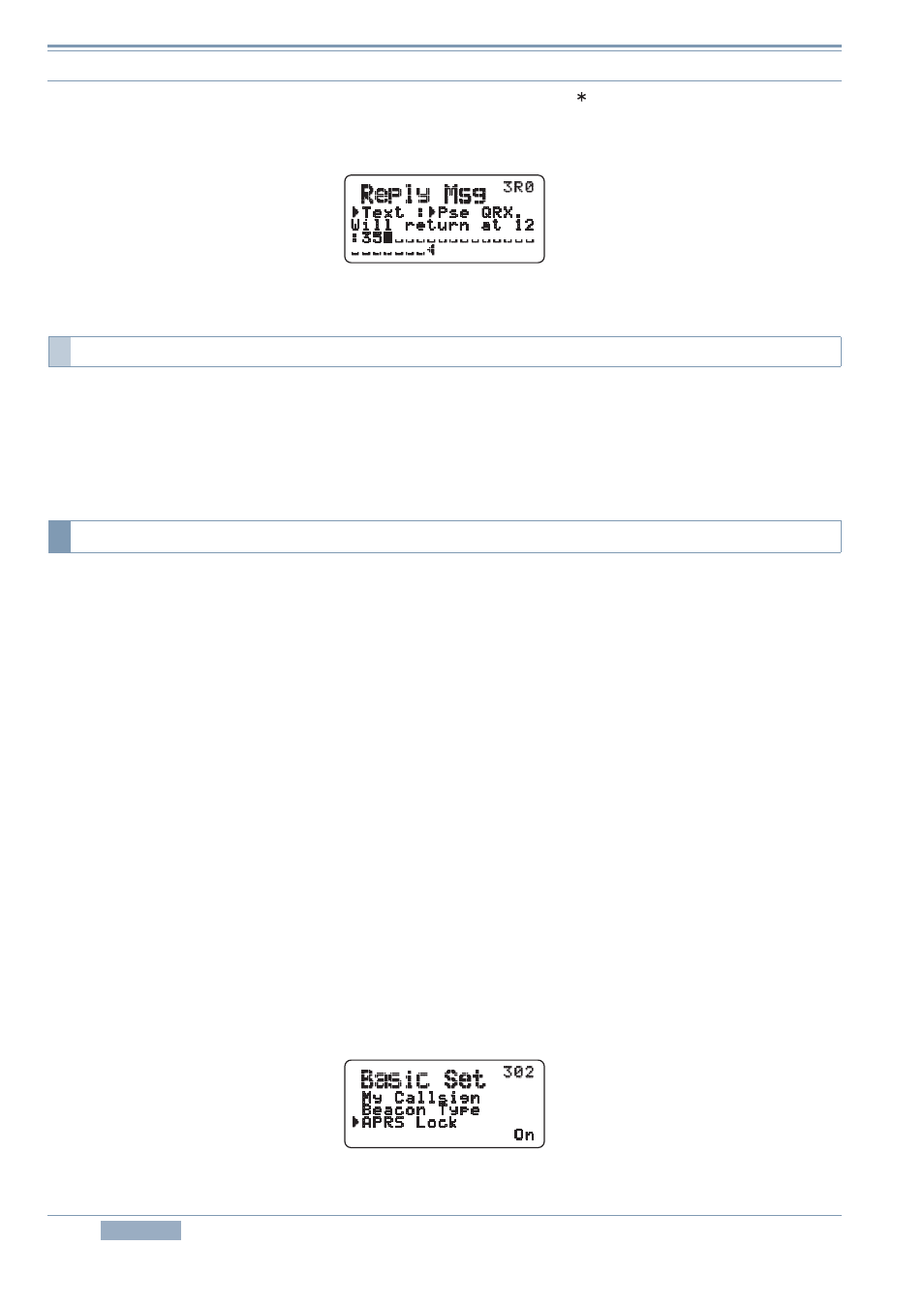
6 OPERATIONAL EXAMPLES OF APRS
50
TH-D72A/E
You can configure callsigns to which you want to reply. When the “ ” wildcard is used, the
transceiver will respond to all message senders. But if you set “W6DJY”, the transceiver will reply
only to W6DJY. Configuring “W6*” will trigger a reply only to senders with W6 as their callsign prefix.
Figure 6-8 Automatic Reply Message Configuration Screen
Select Menu 3T1 (Sound - TX Beep (Beacon)) and select “ON” to sound a beep every time the
TH-D72A/E transmits a beacon. We recommend enabling this function to monitor the status of
beacon transmissions when SmartBeaconing is used. If “OFF” is selected, the transceiver does not
beep even if a beacon is transmitted.
This function prevents accidentally changing the data band frequency or accidentally transmitting on
the data band by pressing the [PTT] switch in APRS communication.
Select type of APRS Lock in Menu 302 (APRS-Basic Set-APRS Lock).
• Off
It changes the data band frequency so that you can transmit on the data band by pressing the
[PTT] switch.
• On
The frequency of the data band cannot be changed. You also cannot use Scan with [VFO], [MR],
[ENT], [MHz] and [ENC].
• On & PTT
You cannot change the frequency of the data band nor transmit on the data band by pressing the
[PTT] switch.
• On & TNC
You cannot change the frequency of the data band and, while in APRS mode, pressing the [TNC]
key will not exit APRS mode.
• On & PTT & TNC
You cannot change the frequency of the data band nor transmit on the data band by pressing the
[PTT] switch. While in APRS mode, pressing the [TNC] key will not exit APRS mode.
Figure 6-9 Menu 302 (Basic Set – APRS Lock)
6.1.7.2 TX Beep (Beacon)
6.1.8 APRS Lock
