2 uiflood, 3 uitrace, Uiflood – Kenwood TH-D72A/E User Manual
Page 66: Uitrace, 2 uiflood 7.4.3 uitrace
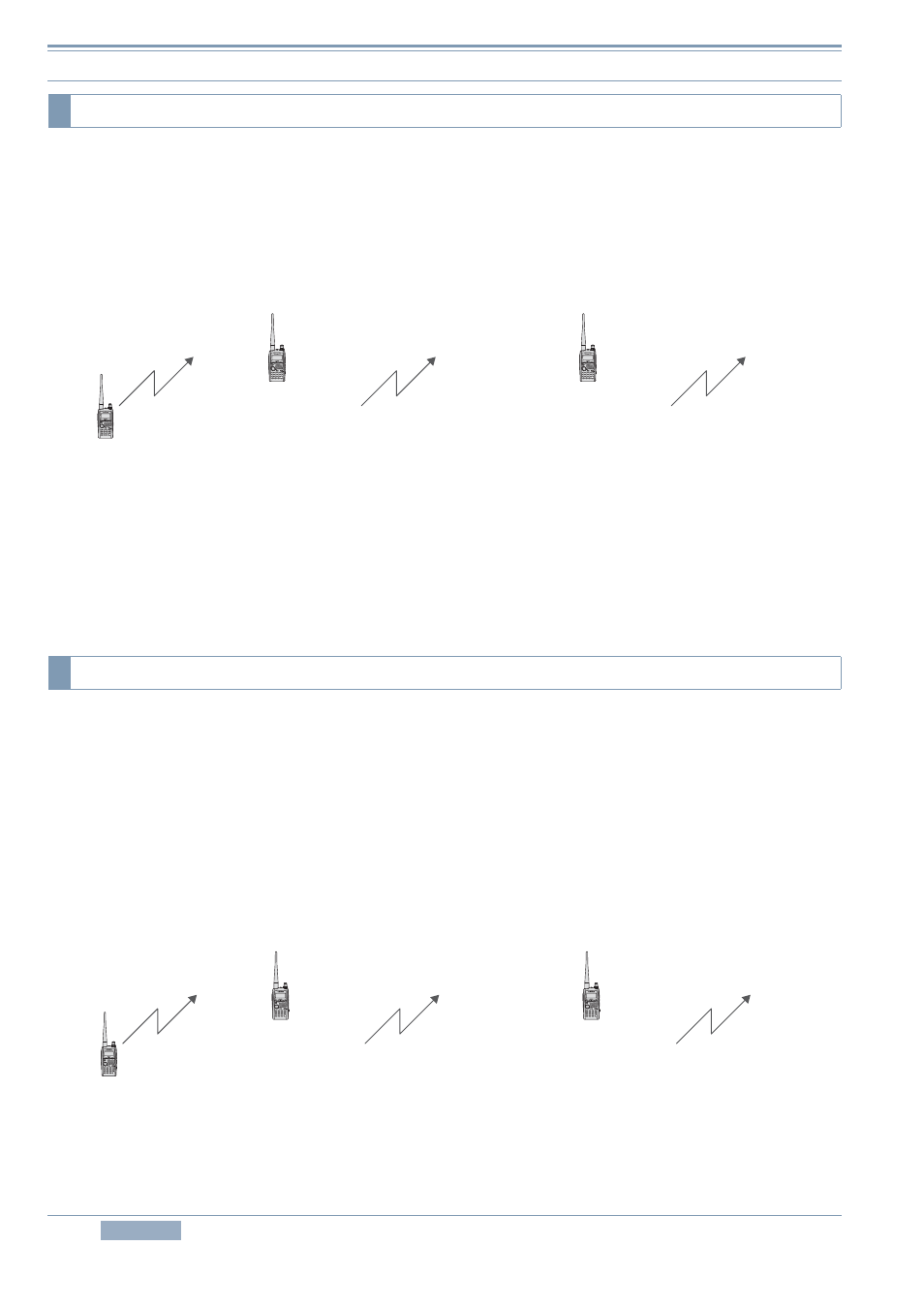
7 APRS NETWORKS
58
TH-D72A/E
With UIFLOOD activated (On), when a digipeater receives a UI frame with a character string for alias
in the form XXXXn-N where XXXX matches the alias character string in the digipeater, the digipeater
subtracts 1 from N and processes the packet reporting only the revised character string so as not to
make the frame length too long. The UIFLOOD technique does not provide traceable paths, so its
use is not recommended generally. UIFLOOD is used for supporting the SSn-N or SSSn-N state or
regional paths. Also the example should be changed to start with SS3-3 instead of WIDE3-3.
UIFLOOD should very rarely be used by mobiles.
Figure 7-6 Using UIFLOOD
The UIFLOOD method of digipeating is only a function of a full sized properly configured permanent
digipeater. If a normal mobile station is activated with UIFLOOD, it can cause much unnecessary
interference to the network. The only time to ever activate a mobile station with UIFLOOD is in very
special cases, when a mobile station is being used on top of a hill to provide temporary emergency
digipeating to replace a broken or missing wide area digipeater.
UITRACE functions similar to UIFLOOD with the difference that UITRACE reports the full relay path
of digipeaters that were used to relay the message. UITRACE is the most powerful and traceable
digipeating function in APRS. It is the basis of the New-N paradigm discussed in 7.4 Digipeaters.
Therefore, with UITRACE activated (On), upon receipt of a UI frame by a digipeater with a character
string for alias in the form XXXXn-N where XXXX matches the alias character string in the digipeater,
the digipeater subtracts 1 from N and processes the packet reporting each of the previous
digipeaters. This causes the digipeater itself to produce a frame length that becomes longer as the
message is relayed. Using UITRACE allows you to confirm the exact routing of any message.
Like UIDIGI and UIFLOOD, UITRACE should normally never be enabled by a mobile except in very
unusual circumstances.
Figure 7-7 Using UITRACE
7.4.2 UIFLOOD
7.4.3 UITRACE
My Callsign: W4DJY-1
UIflood: On
Alias: MD
Substitution: ID
WB4APR-7 > APK103,
MD3-3: Test
WB4APR-7 > APK103,
W4DJY-1*, MD3-2: Test
My Callsign: W5DJY-1
UIflood: On
Alias: MD
Substitution: ID
WB4APR-7 > APK103,
W5DJY-1*, MD3-1: Test
My Callsign: W4DJY-1
UItrace: On
Alias: WIDE
WB4APR-7 > APK103,
WIDE2-2: Test
WB4APR-7 > APK103,
W4DJY-1*, WIDE2-1: Test
My Callsign: W5DJY-1
UItrace: On
Alias: WIDE
WB4APR-7 > APK103,
W4DJY-1, W5DJY-1,WIDE2*: Test
