Guide to image-processing tool, Guide to image processing tool, Effects tools and functions – Konica Minolta DiMAGE Scan Dual III AF-2840 User Manual
Page 65: Image processing glossary
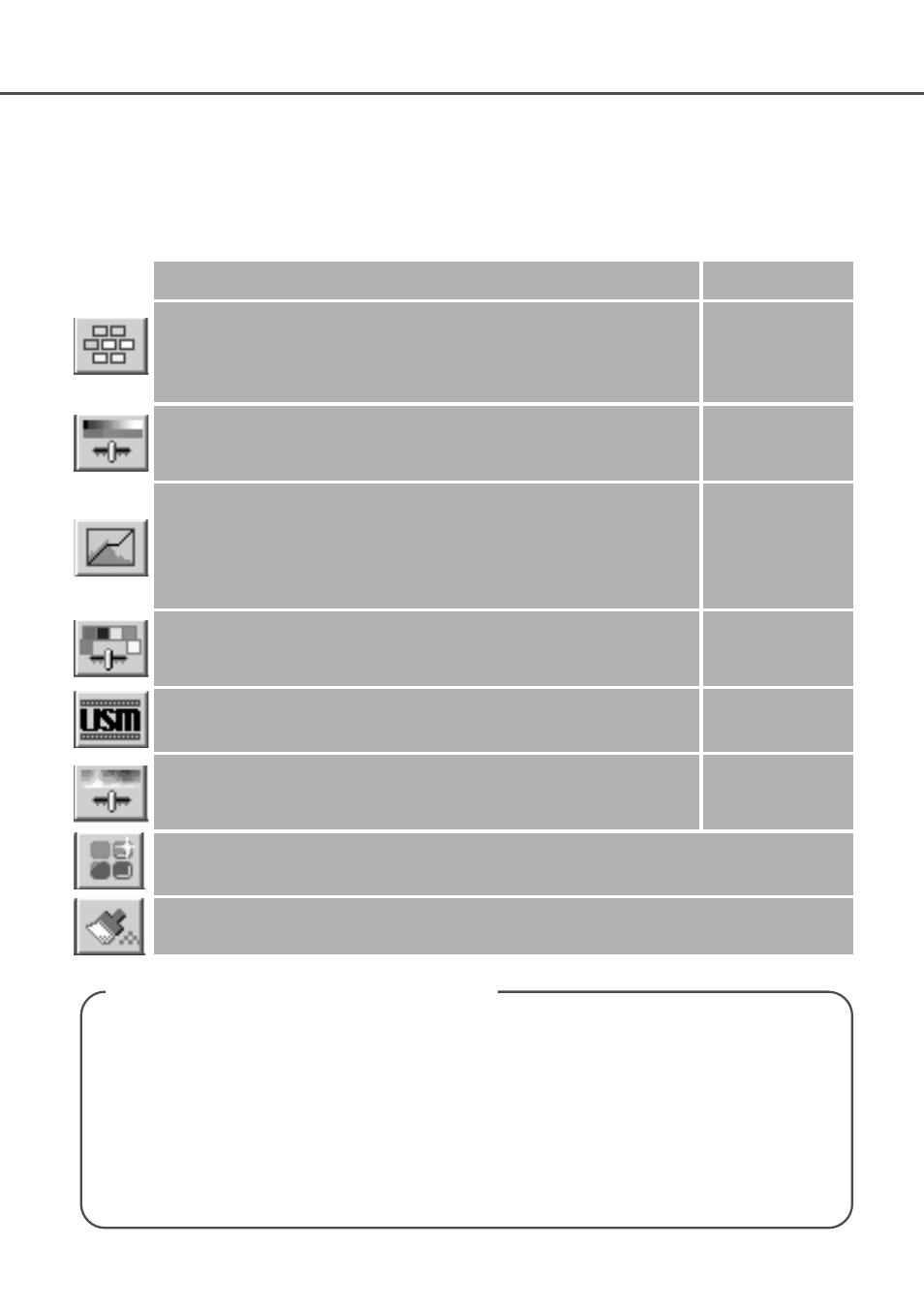
Guide to image processing tool
There are multiple tools that will result in the same effect. One may be easier or more flexible than
another. The most suitable tool for a specific job will depend not only on the required results but
also the experience of the operator; all changes made with any of the palettes can be reset or
undone (p. 66).
Variation palette: a simple image processing tool. Corrections are
made by choosing the best image from a group of slightly corrected
samples (p. 69).
Brightness
Contrast
Color balance
Saturation
Hue, saturation, and lightness palette: advanced and creative
image-processing tool to change image color and brightness (p. 81).
Brightness, contrast, and color-balance palette:
corrections can be made easily with the use of sliders (p. 70).
Tone-curve and histogram palette: advanced image processing
tool using a graphic representations of the luminance levels and dis-
tribution within the image. Adjustments can be made to highlights,
mid-tones, and shadows in the color and luminance channels (p. 71-
78).
Selective-color palette: advanced tool to make precise adjustments
to a specific color group without influencing any of the other color
groups in the image (p. 79).
Unsharp mask: advanced tool to sharpen edges and detail in the
image (p. 80).
Brightness
Contrast
Color balance
Brightness
Contrast
Color balance
Changes to a spe-
cific color.
Sharpness
Hue
Saturation
Lightness
Pixel Polish: an image-enhancement tool which makes automatic corrections or custom
correction using straightforward parameters (p. 40).
Auto Dust Brush: an automatic dust-removal tool which reduces the effect of dust on
the film (p. 39).
Effects
Tools and functions
Brightness/Lightness:The intensity of image luminance or how light or dark a picture is.
Contrast:
Affects the difference between highlights and shadows; an increase in
contrast makes the light tones brighter and dark tones darker.
Adjustment to contrast can affect the apparent image sharpness.
Color balance:
The relative strength of the overall color of an image. Color balancing
makes an image with a color cast appear natural.
Saturation:
The vividness of the colors.
Hue:
A distinct color within a color space. Changes to hue reassign colors
depending on their position in the color space.
Sharpness:
The clarity of image detail.
Image processing glossary
65
