Kenwood KDC-7024 User Manual
Page 23
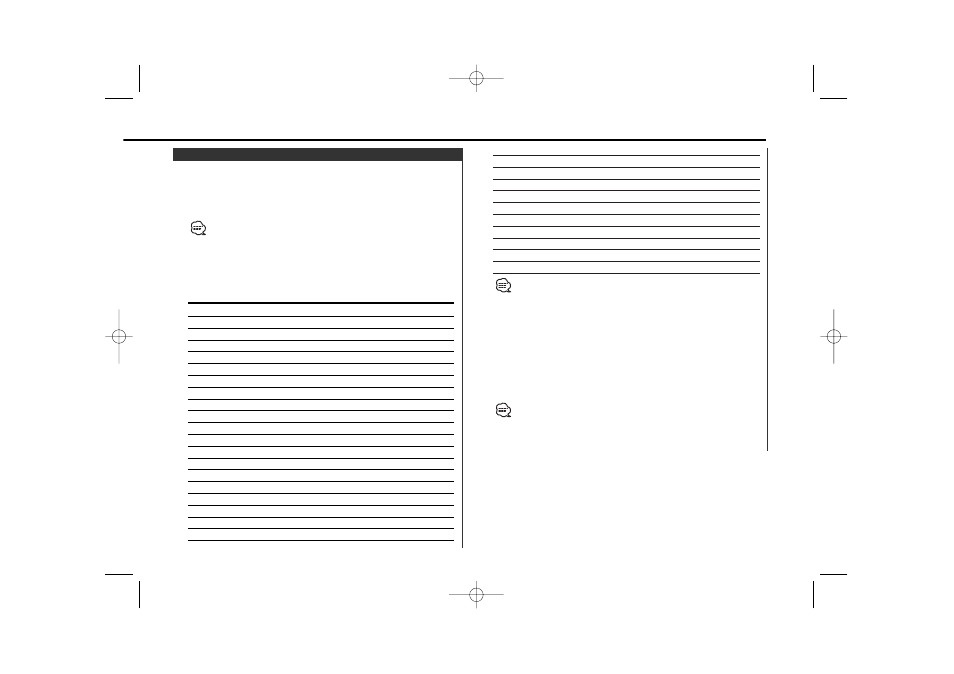
21.
Social Affairs
"Social"
22.
Religion
"Religion"
23.
Phone In
"Phone In"
24.
Travel
"Travel"
25.
Leisure
"Leisure"
26.
Jazz Music
"Jazz"
27.
Country Music
"Country"
28.
National Music
"Nation M"
29.
Oldies Music
"Oldies"
30.
Folk Music
"Folk M"
31.
Documentary
"Document"
• Speech and Music include the Program type shown below.
Music: No.12
—
17, 26
—
30
Speech: No.3
—
11, 18
—
25, 31
• The Program Type can be put in the [1]
—
[6] button memory and
called up quickly. Refer to the
• The display language can be changed. Refer to Language for PTY Function> (page 24). 3 Search for the selected Program Type station 4] or [¢] button. When you want to search for other stations press the [ 4] or [ ¢] button again. When the selected Program Type isn't found, "No PTY" is displayed. 4 Exit PTY mode Selecting the Program Type and searching for a station. 1 Enter PTY mode This function can't be used during a traffic bulletin or AM reception. 2 Select the Program Type No. Program Type Display 1. Speech "Speech" 2. Music "Music" 3. News "News" 4. Current Affairs "Affairs" 5. Information "Info" 6. Sport "Sport" 7. Education "Educate" 8. Drama "Drama" 9. Culture "Culture" 10. Science "Science" 11. Varied "Varied" 12. Pop Music "Pop M" 13. Rock Music "Rock M" 14. Easy Listening Music "Easy M" 15. Light Classical "Light M" 16. Serious Classical "Classics" 17. Other Music "Other M" 18. Weather "Weather" 19. Finance "Finance" 20. Children's programs "Children" PTY (Program Type) — 23 — KDC-M7024_U.S_r2 03.1.15 10:10 AM Page 23
Press the [
Select another Program Type.
Press the [PTY] button.
Press the [PTY] button.
During PTY mode the "PTY" indicator is ON.
Press the [FM] or [AM] button.
Each time the button is pressed the Program Type switches as
shown below.
