Kenwood TK-2180 User Manual
Page 36
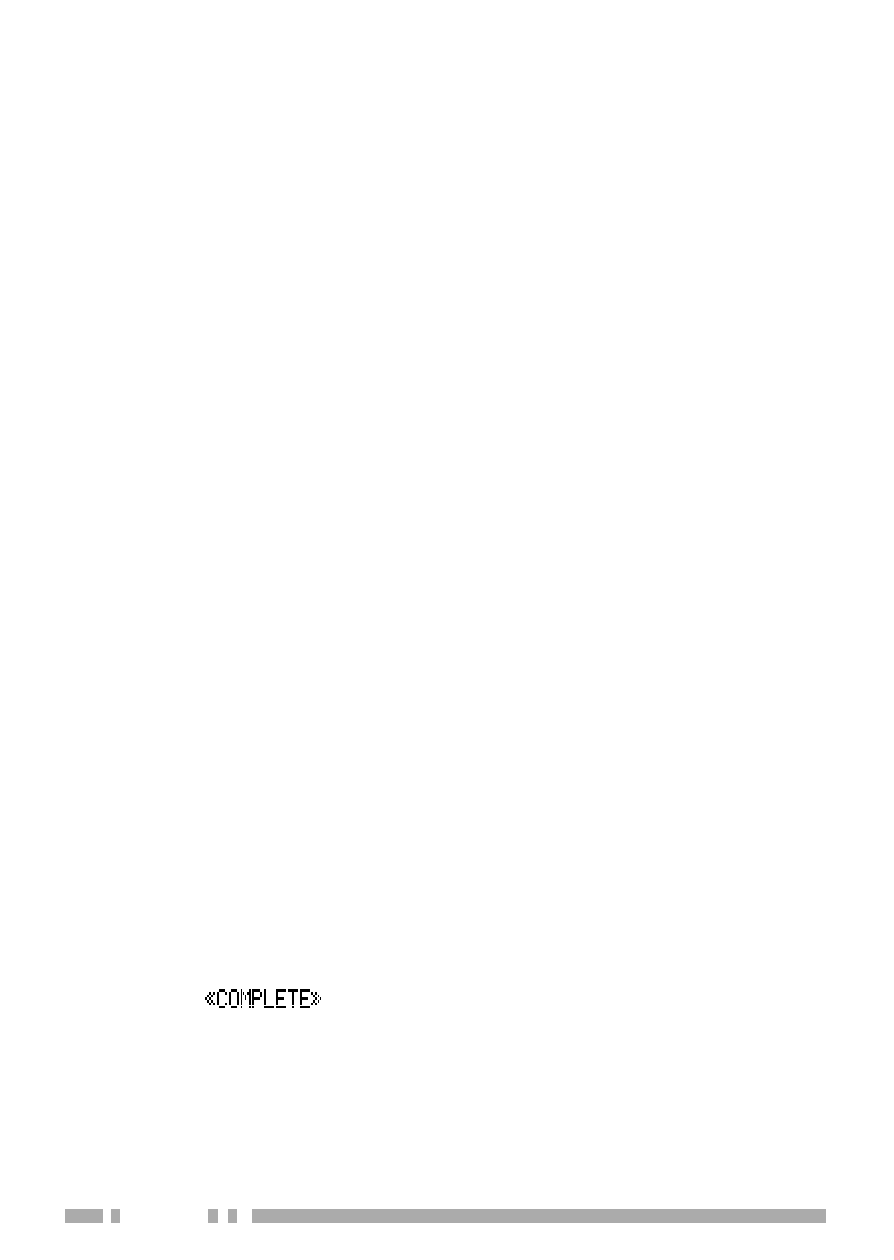
30
■
T
RANSMITTING
1
Select your desired zone and group (or zone and
channel).
2
Press the key programmed as Status to enter Status
Mode or Selcall + Status to enter Selcall Mode.
•
When using the Status key to enter Status Mode, the
target Fleet/ ID is fixed and cannot be selected. Skip to
step 5 to continue.
3
In Selcall Mode, rotate the selector or press the
call.
•
If Manual Dialing is enabled, you can enter digits by using
the DTMF keypad or by selecting digits with the selector.
When using the selector, rotate it to select a digit, then
press the C> key to accept the digit and shift the cursor to
the right. Repeat this process until the entire ID is
entered.
4
Press the S key to enter Status Mode.
5
Rotate the selector or press the
select the status ID you want to transmit.
•
If Manual Dialing is enabled, you can enter digits by using
the DTMF keypad or by selecting digits with the selector.
To enter manual input mode, first press and hold the S
key. When using the selector, rotate it to select a digit,
then press the C> key to accept the digit and shift the
cursor to the right. Repeat this process until the entire ID
is entered.
6
Press the PTT switch or Side 2 key to initiate the
Status call.
•
“
” is displayed when the call has been
successfully transmitted.
