Dvd setup menu features, Setting the speaker setup 1 – Kenwood KDV-MP765 User Manual
Page 26
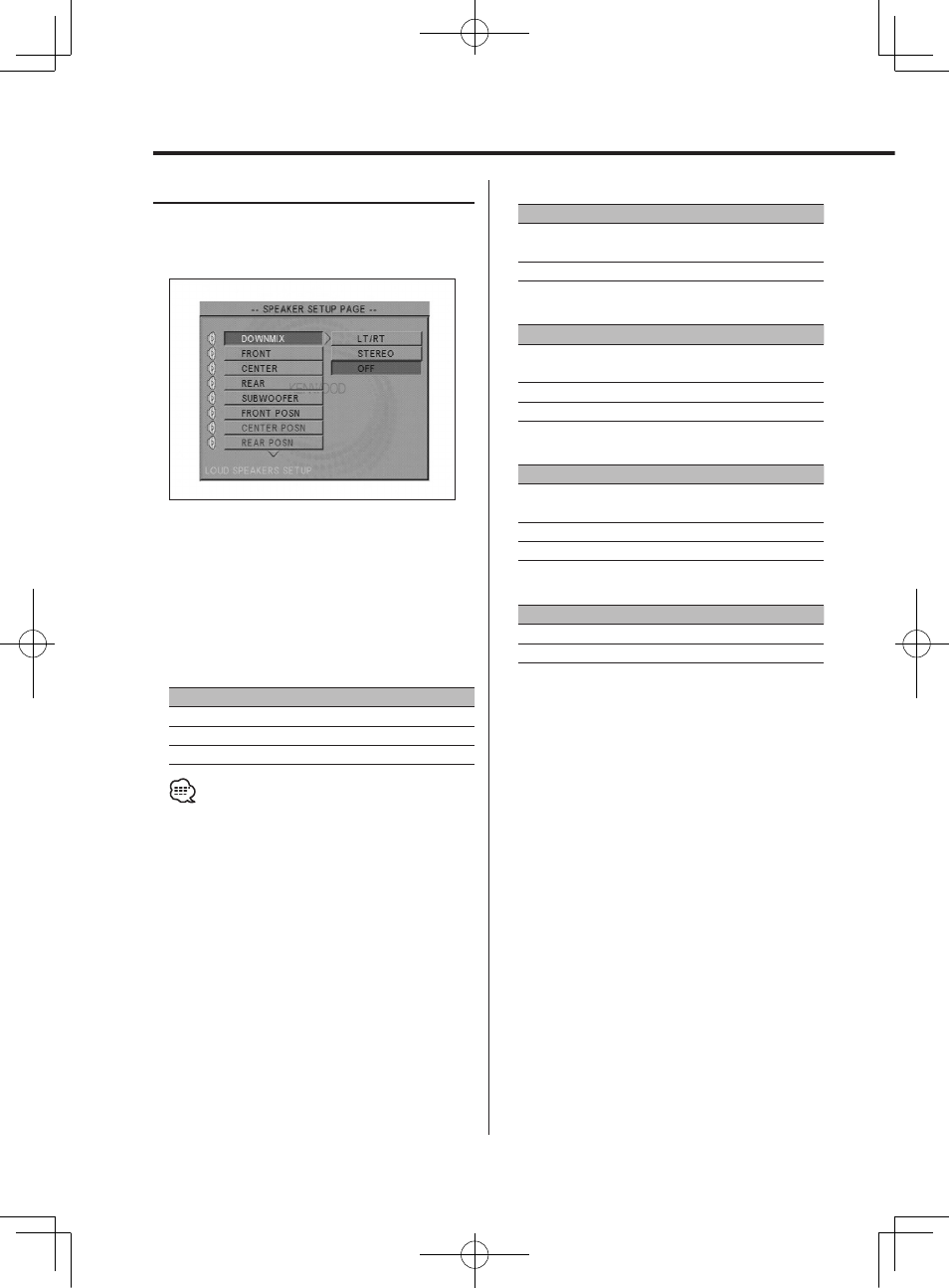
26
|
English
DVD Setup Menu features
Setting the Speaker setup
1
Select "SPEAKER SETUP" page
See 'DVD setup mode' (page 23) to select
"SPEAKER SETUP".
2
Select the speaker setup item
Press the [
5], [∞], [2] or [3] button to select
an item.
Press the [ENTER/
£] button.
"DOWNMIX"
Set the mixed sound output to the 2-channel
stereo port or the output of each channel
separately.
Display
Setting
"LT/RT"
Outputs the sound mixed to the Dolby Surround audio.
"STEREO"
Outputs the sound mixed to the stereo sound.
"OFF"
Outputs the sound in the multi-channel mode.
• In the multi-channel mode, only the front speaker
sound is output when you have turned the Dolby Pro-
Logic function Off and when you play the 2-channel
sound of a linear PCM, a video CD, a music CD, or an
MP3 audio.
• Also, see the Notes of 'Select audio output channel'
section (page 17).
"FRONT"
Display
Setting
"LARGE"
Used for speakers that can play the wide frequency
range including bass.
"SMALL"
Used for speakers that cannot play the bass enough.
"CENTER"
Display
Setting
"LARGE"
Used for speakers that can play the wide frequency
range including bass.
"SMALL"
Used for speakers that cannot play the bass enough.
"OFF"
No center speaker is used.
"REAR"
Display
Setting
"LARGE"
Used for speakers that can play the wide frequency
range including bass.
"SMALL"
Used for speakers that cannot play the bass enough.
"OFF"
No center speaker is used.
"SUBWOOFER"
Display
Setting
"PRESENT" The subwoofer is used.
"NONE"
No subwoofer is used.
"FRONT POSN"
Set a distance from front speakers to the listening
position. It can be set from "0.5 FT/0.1 M" to "13.0
FT/3.3 M" at every 0.5-foot (approximately 0.1-
meter) step.
"CENTER POSN"
Set a distance from center speakers to the
listening position. It can be set from "0.5
FT/0.1 M" to "13.0 FT/3.3 M" at every 0.5-foot
(approximately 0.1-meter) step.
"REAR POSN"
Set a distance from rear speakers to the listening
position. It can be set from "0.5 FT/0.1 M" to "13.0
FT/3.3 M" at every 0.5-foot (approximately 0.1-
meter) step.
