General features, Power, Selecting the source – Kenwood KDV-MP765 User Manual
Page 10: Volume, Mute, English
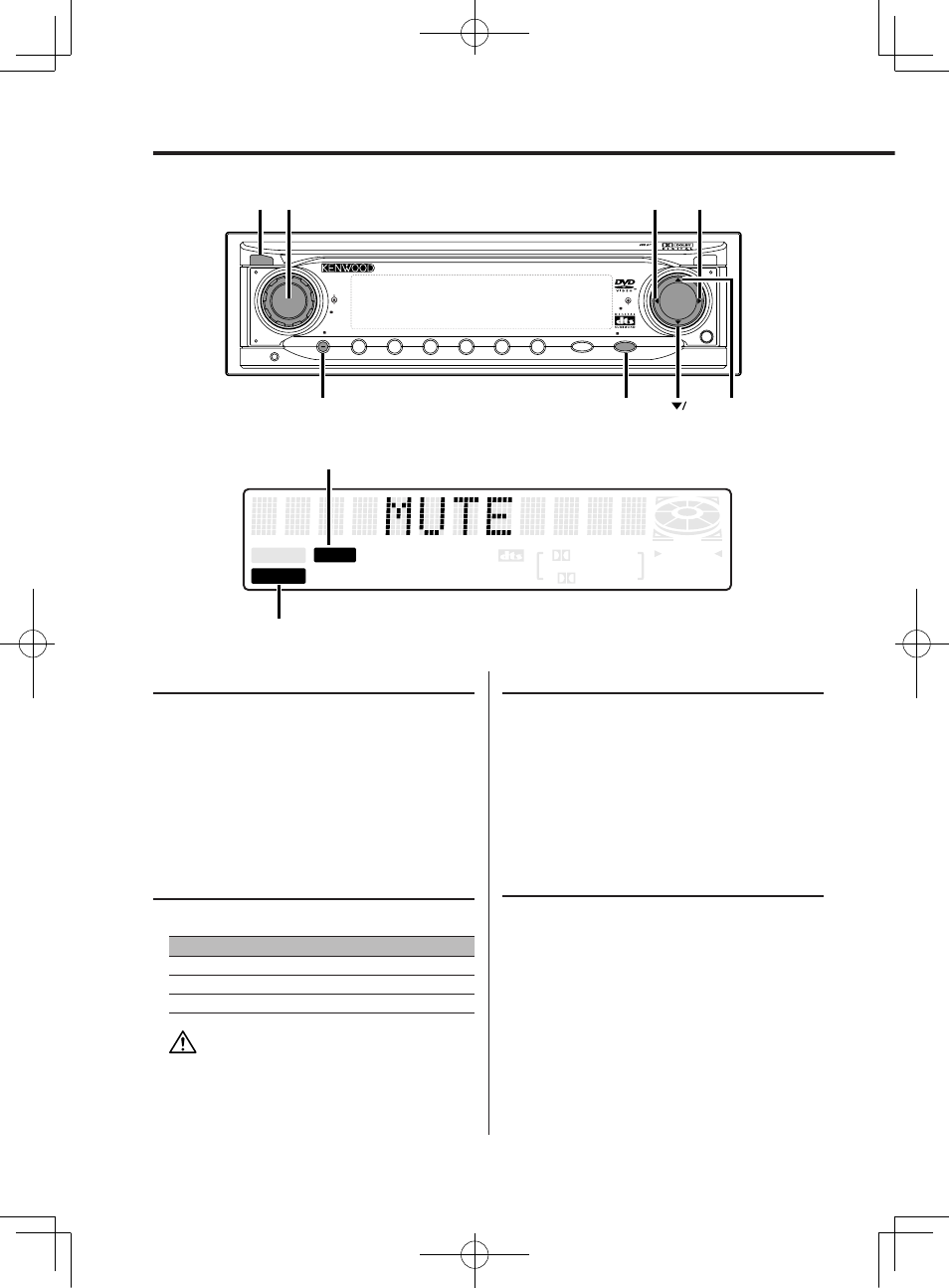
10
|
English
General features
Power
Turning ON the Power
Press the [PWR] button.
Turning OFF the Power
Press the [PWR] button for at least 1 second.
Selecting the Source
Press the [SRC] button.
Source required
Display
Tuner
"TUNER"
DVD/ VCD/ CD-DA/ MP3
"DVD"
Auxiliary input
"AUX IN"
• Video images are outputted in the DVD source mode
only. The front video output produces video images
when the parking brake is set correctly.
Volume
Increasing Volume
Turn the [VOL] knob clockwise.
Decreasing Volume
Turn the [VOL] knob counterclockwise.
Mute
Mutes (or cuts) the sound level temporarily.
Press the [MUTE] button.
Each time the button is pressed the Mute turns
ON or OFF.
When it’s ON, the "MUTE" indicator blinks.
�
�
��� ���
����
�����
��� ��������
���
���
���
���
�����
�����
����
����
�
�
�
�
�
�
����
���
����
����
���
�
�
�
�
���
����
����
���
����
��
��� ���
���
�������
���� ��
�������
����
���
����
��� �����
����
���
���
�����
���
����
���
�
�
�
MUTE indicator
LOUD indicator
