Fm measurement – Kathrein MSK 24 User Manual
Page 41
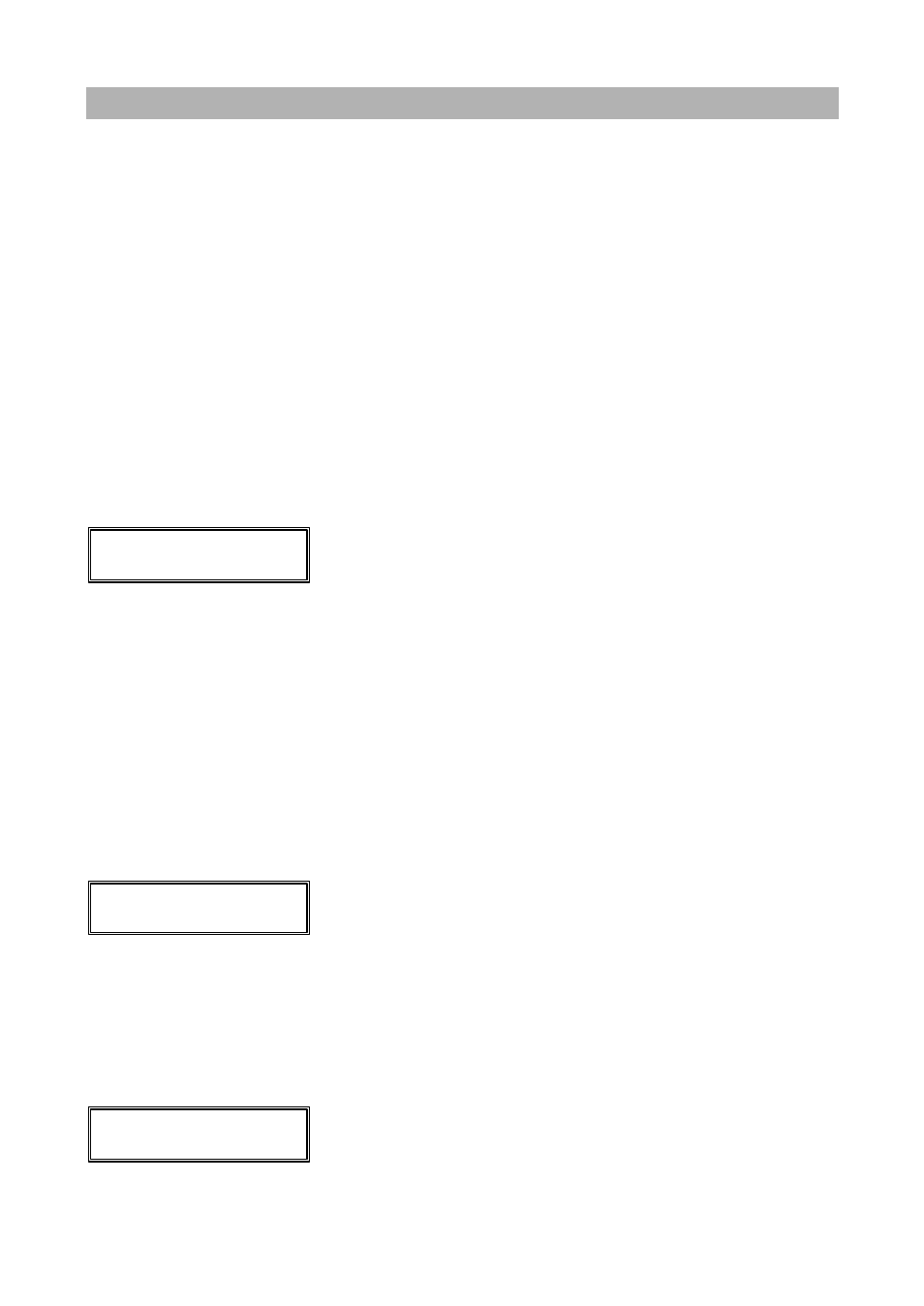
FM measurement
41
FM measurement
Frequency Display and Entering Frequency
To measure the level of a received FM signal, you must first enter the
desired frequency.
You can enter the frequency in steps of 50 kHz from 45 MHz to 867 MHz.
Overview of commands in Entering Frequency (FM)
[2ndF] [FM]
Switch over to FM reception
[0]...[9]
Enter frequency
[ENTER]
Confirm entry
[+] and [-]
Change the frequency gradually in steps of 50 kHz
Example
Enter frequency of 99.25 MHz
Press [2ndF] [FM]............... ...........(Call up the FM menu)
Then [9] [9] [./S] [2] [5] [ENTER] ............(Enter frequency)
LC display:
•
Frequency: 99,25 MHz
•
Level: 65,0 dBìV
•
Mode: FM
Note
Once you have called up the FM menu, you only need to enter the figures
to enter the frequency again.
The last frequency setting is retained even when the MSK 24 is switched
off provided it was made using "numerical entries" and concluded with
"MHz".
Level Measurement
Once you have set a frequency, the level is measured automatically and
displayed in dBìV. The input level can be measured in the range of
30 dBìV to 120 dBìV.
LC display:
•
Frequency: 104.8 MHz
•
Mode: FM
•
Measured level: 86.5 dBìV
Level Overflow and Underflow
The LC display shows an underflow level of <30 dBìV.
Example
•
Frequency: 104.8 MHz
•
Mode: FM
•
Level: underflow
0
ë
+
FR: 99.25
FM
LEV: 65.0dBuV
0
Fr:104.80MHz FM
LEV: 86.5dBuV
FR:104.80MHz FM
LEV: ___._dBuV
+
