Kenwood XXV-01D User Manual
Page 47
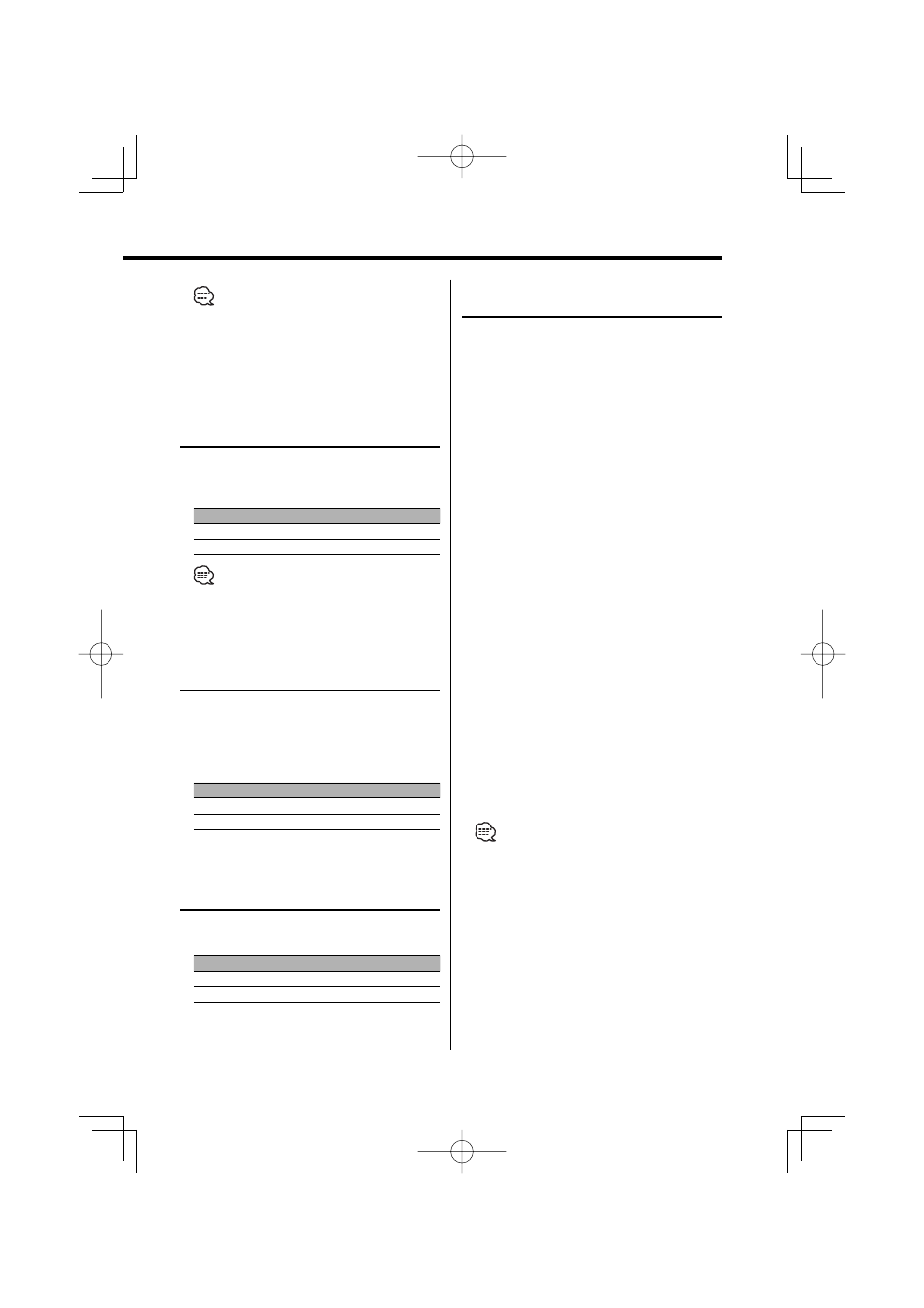
English
|
47
• When no other stations with stronger reception are
available for the same program in the RDS network,
you may hear the incoming broadcast in bits and
snatches. Turn OFF the AF function in such a case.
Restricting RDS Region (Region
Restrict Function)
You can choose whether or not to restrict the
RDS channels, received with the AF function for a
particular network, to a specific region.
Display
Setting
"Regional: ON"
The Region Restrict Function is ON.
"Regional: OFF"
The Region Restrict Function is OFF.
• If AF function is not restricted to the specified region
and network, the AF function sets up to search the
station with good reception in the same RDS network.
Auto TP Seek
When the TI function is ON and the reception
is poor when listening to a traffic information
station, another traffic information station
with better reception will be searched for
automatically.
Display
Setting
"Auto TP Seek: ON"
The Auto TP Seek Function is ON.
"Auto TP Seek: OFF"
The Auto TP Seek Function is OFF.
In FM reception
Monaural Reception
You can reduce the noise when stereo broadcasts
are received as monaural.
Display
Setting
"MONO: OFF"
The monaural reception is OFF.
"MONO: ON"
The monaural reception is ON.
Auxiliary Input Display Setting &
Disc Naming
Selecting the display when alternating to
Auxiliary input source. For the Disc Naming refer
to the
1
Select Auxiliary input source
Press the [SRC] button.
Select the "AUX"/ "AUX EXT" display.
2
Enter Menu mode
Press the [MENU] button for at least 1 second.
"MENU" is displayed.
3
Select Auxiliary input display setting mode
Push the Control knob towards [
4] or
[
¢].
Select the "Name Set" display.
4
Enter Auxiliary input display setting mode
Press the Control knob for at least 1 second.
The selected Auxiliary input display is displayed.
5
Select the Auxiliary input display
Push the Control knob towards [
4] or
[
¢].
Each time you press the button, the display
alternates as listed below.
• "AUX"/ "AUX EXT"
• "DVD"
• "Portable"
• "Game"
• "Video"
• "TV"
6
Exit Menu mode
Press the [MENU] button.
• When operation stops for 10 seconds, the name at
that time is registered, and the Menu mode closes.
• The Auxiliary Input Display can be set only when the
built-in auxiliary input or the auxiliary input of optional
KCA-S210A is used.
