Kenwood XXV-01D User Manual
Page 45
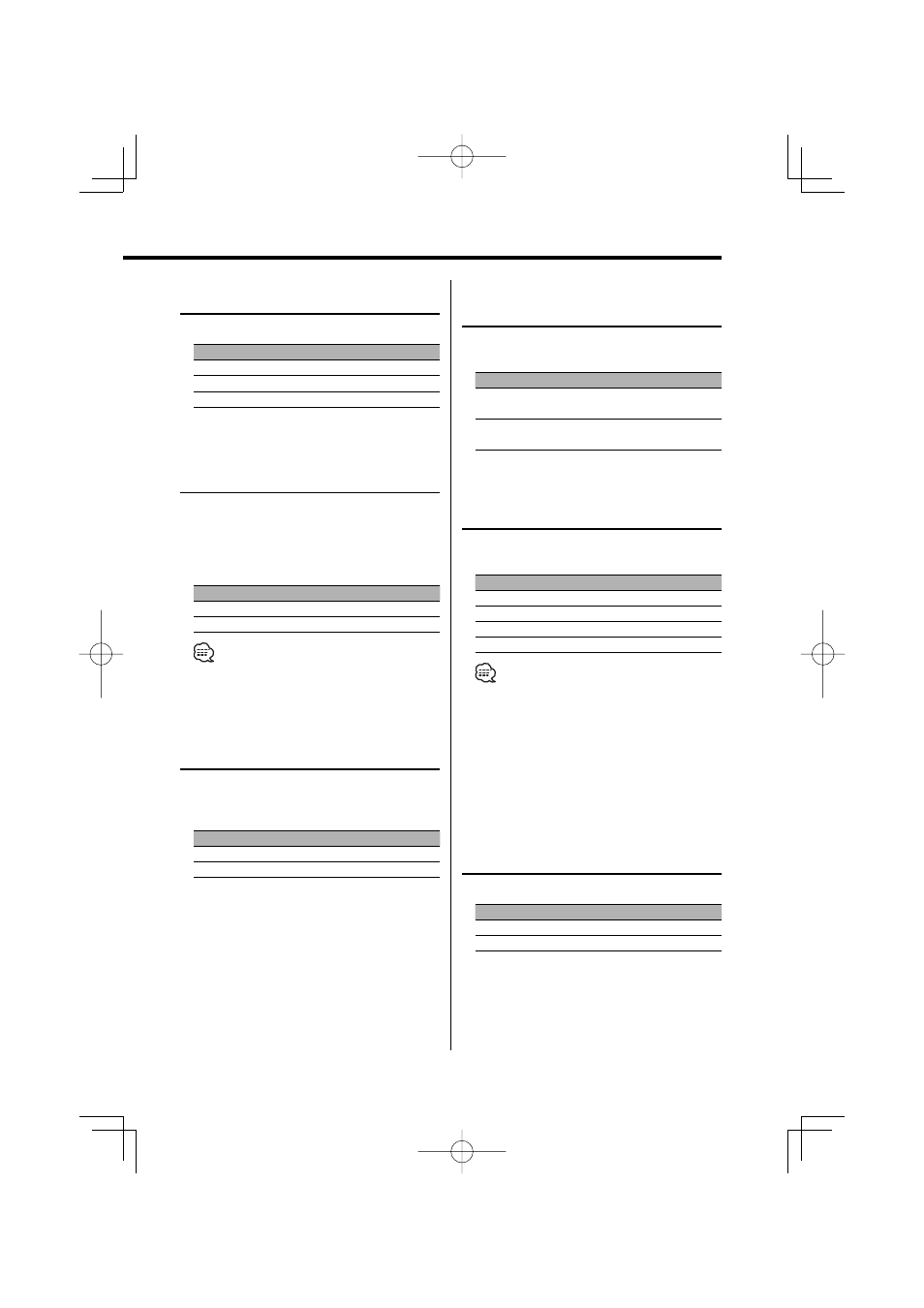
English
|
45
In Standby mode
Contrast Adjustment
Adjusting the display contrast.
Display and Setting
"Contrast: 1"
…
"Contrast: 4" (Original setting)
In Standby mode
Display-reversing Setting
If no operation is performed for a predetermined
period of time, switching between negative and
positive display modes takes place automatically.
Display-reversing maintains the initial brightness
of the display for a long period of time.
Display
Setting
"Display N/P: Auto"
Auto reverse display
"Display N/P: POSI"
Positive display only
• Switching between negative and positive display may
not take place depending on the displayed mode.
In Standby mode
Built-in Amp Setting
Controlling the built-in amplifier.
Turning OFF this control enhances the preout
quality.
Display
Setting
"AMP: ON"
The built-in amplifier activates.
"AMP: OFF"
The built-in amplifier deactivates.
Other than Standby mode/
When the Dual Zone System is ON
Dual Zone System Setting
Setting the Front channel and Rear channel
sound in the Dual Zone System.
Display
Setting
"Zone2: Rear"
Sub source (Auxiliary input source) is to be rear
channel.
"Zone2: Front"
Sub source (Auxiliary input source) is to be front
channel.
Other than Standby mode
B.M.S. (Bass Management System)
Adjust the bass boost level of the external
amplifier using the main unit.
Display
Setting
"AMP Bass: Flat"
Bass boost level is flat.
"AMP Bass: +6"
Bass boost level is low (+6dB).
"AMP Bass: +12"
Bass boost level is mid (+12dB).
"AMP Bass: +18"
Bass boost level is high (+18dB).
• Refer to the catalog or instruction manual for power
amplifiers that can be controlled from this unit.
• For amplifiers, there are the models you can set from
Flat to +18 dB, and the models you can set from Flat
to +12 dB.
When an amplifier that can only be set to +12 is
connected to the unit, "AMP Bass: +18" will not work
correctly even if it is selected.
Other than Standby mode
B.M.S. Frequency Offset
Setting the central frequency, boosted by B.M.S.
Display
Setting
"AMP FREQ: Normal"
Boost with the normal central frequency.
"AMP FREQ: Low"
Drop the normal central frequency 20%.
