Disc changer control function, English, 3 changing to the disc list – Kenwood KVC-1000 User Manual
Page 26: 3 selecting the disc, 3 switching the display for discs, 3 returning to the source control screen, 3 to scroll manually, 3 selecting the time display for cds, 3 switching to the disc list screen, 3 switching to the name set screen
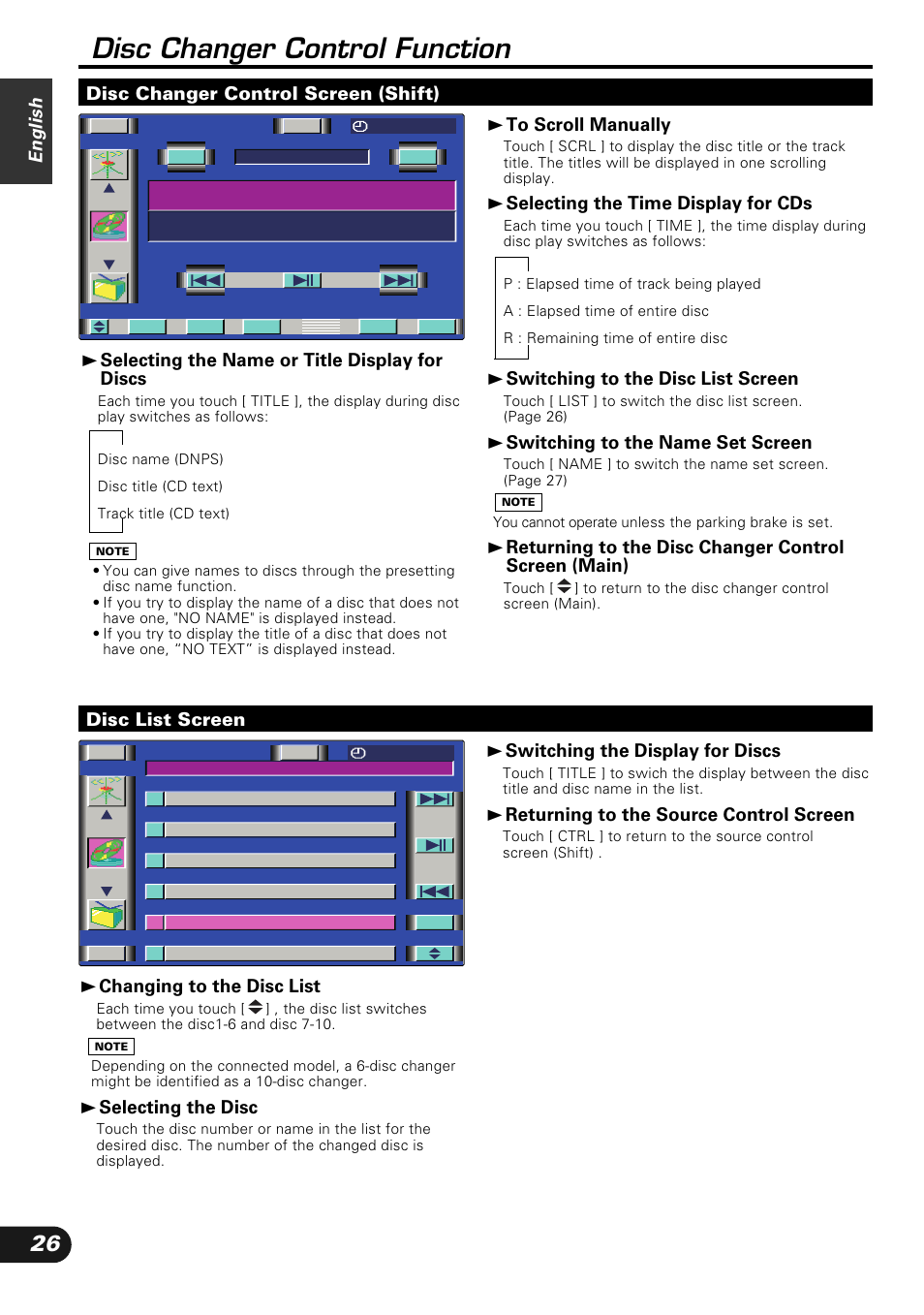 Disc changer control function, English, 3 changing to the disc list | 3 selecting the disc, 3 switching the display for discs, 3 returning to the source control screen, 3 to scroll manually, 3 selecting the time display for cds, 3 switching to the disc list screen, 3 switching to the name set screen | Kenwood KVC-1000 User Manual | Page 26 / 36
Disc changer control function, English, 3 changing to the disc list | 3 selecting the disc, 3 switching the display for discs, 3 returning to the source control screen, 3 to scroll manually, 3 selecting the time display for cds, 3 switching to the disc list screen, 3 switching to the name set screen | Kenwood KVC-1000 User Manual | Page 26 / 36 See also other documents in the category Kenwood Car radio:
- KRC-366 (24 pages)
- KDC-2021S (19 pages)
- KRC-597 (36 pages)
- DDX7025 (60 pages)
- KVT-725DVD (48 pages)
- KRC-179RA (32 pages)
- KDC-W3037 (36 pages)
- KDC-7024 (52 pages)
- KRC-25RG (32 pages)
- KDC-W311 (36 pages)
- DPX-MP4050B (38 pages)
- KMD-673R (36 pages)
- KCA-R71FM (92 pages)
- DPX-MP4030 (38 pages)
- DPX-4010 (38 pages)
- KRC-4904 (26 pages)
- Z828MP (60 pages)
- KDC-M7024 (52 pages)
- KRC-V791 (42 pages)
- KRC-394 (124 pages)
- KRC-31 (122 pages)
- KDC-2094 (128 pages)
- KDC-MP6090R (48 pages)
- DDX6027 (84 pages)
- KDC-PSW9531 (64 pages)
- KDC-237 (28 pages)
- KDC-6070R (116 pages)
- Z920DVD (76 pages)
- KRC-6901R (38 pages)
- DDX8029 (104 pages)
- KDC-W427 (88 pages)
- DDX8034BTM (96 pages)
- KRC-759C (46 pages)
- KIV-BT900 (48 pages)
- H2EC (15 pages)
- KTC-V800P (20 pages)
- KCA-XM100V (16 pages)
- KIV700 (84 pages)
- SIRIUS KTC-SR903 (20 pages)
- MD-RECEIVER KMD-870R (36 pages)
- KDC-MP245U (68 pages)
- KDC-9021 EN (52 pages)
- KRC-V879R EN (50 pages)
- KDC-W312 EN (20 pages)
