Folder search, File repeat, Folder repeat – Kenwood Z919 User Manual
Page 29: Random play, Name scroll for mp3, Presetting disc names (dnps)
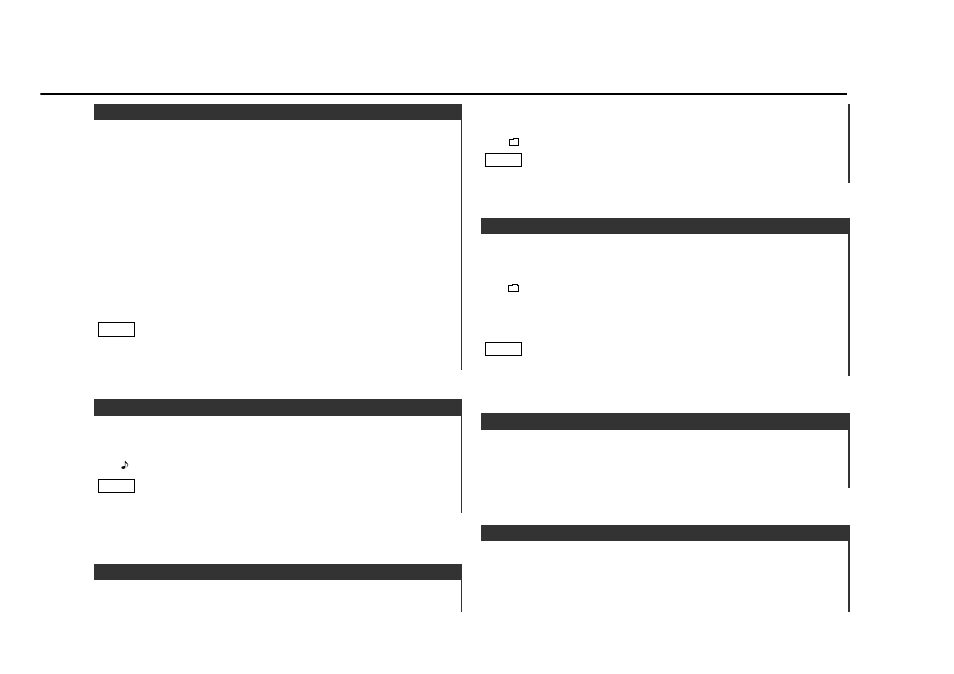
— 29 —
Search forward or backward through the folders on the media.
Making a Backward Folder Search:
Press the DISC
–
button.
Pressing the button moves back to the previous folder. The unit
plays the medium starts at the beginning of the selected folder.
If the selected folder contains no MP3 file, the unit
automatically plays the file nearest to that folder in the MP3 file
playing order.
Making a Forward Folder Search:
Press the DISC
+
button.
Pressing the button moves to the next folder. The unit plays
the medium starts at the beginning of the selected folder.
If the selected folder contains no MP3 file, the unit
automatically plays the file nearest to that folder in the MP3 file
playing order.
It may take time for the folder search depending on the number
of files and the state of the folder hierarchy.
NOTE
Folder Search
Repeat playing the file currently being listened to.
Turning File Repeat Play On/Off:
Press the REP button to switch file repeat play on and off.
"
-REP" is displayed when file repeat play is turned on.
File repeat play is canceled when you eject the media.
NOTE
File Repeat
Turning Folder Repeat Play On/Off:
Press the REP button at least one second to switch folder
repeat play on and off.
"
-REP" is displayed when folder repeat play is turned on.
Folder repeat play is canceled when you eject the media.
NOTE
Play all the files on the current folder in random order.
Turning Random Play On/Off:
Press the RDM button to switch random play on and off.
"
-RDM" is displayed when random play is turned on.
When the file has been selected, play will begin.
To change the file being heard, press the
¢ button.
Another file will be selected and played.
Random play is canceled when you eject the media.
NOTE
2
1
Random Play
This function permits the folder/file name to be scrolled and the
entire name to be displayed.
You can use this function in the same manner as with audio
CDs. See "Text scroll" (page 23) for details.
Name Scroll for MP3
Store the name of the media to be displayed when played.
You can name MP3 recorded media in the same way as for
audio CDs. See "Presetting Disc Names" (page 24) for details. If
you assign a disc name to a MP3 file stored disc, the same
DNPS is displayed for all discs containing MP3 data.
Presetting Disc Names (DNPS)
Repeat playing the folder currently being listened to.
Folder Repeat
