Search on initials, Cd/external disc control features – Kenwood Z919 User Manual
Page 26
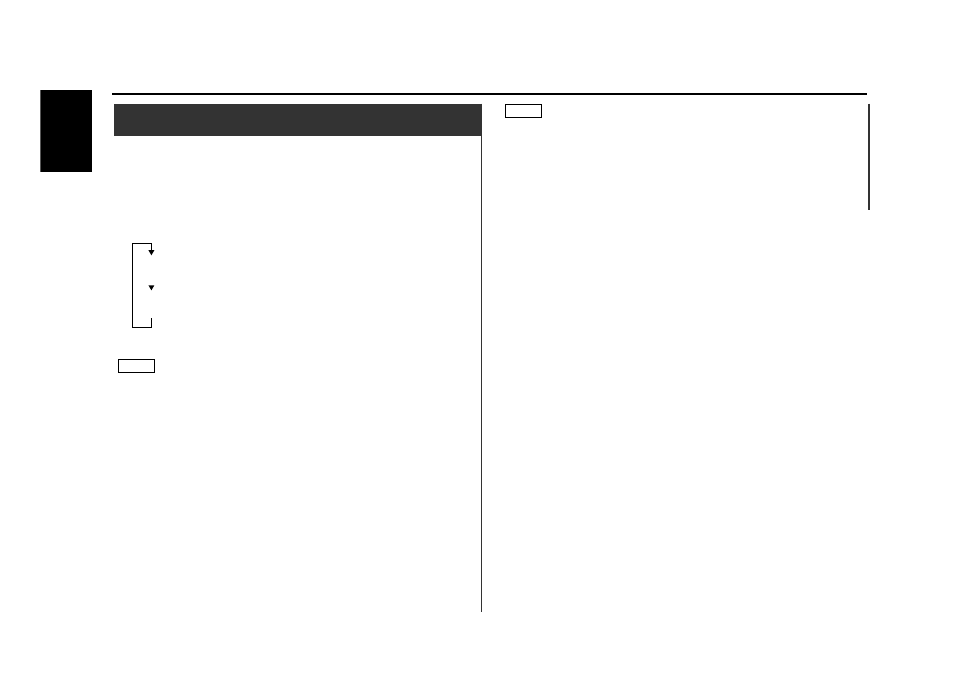
— 26 —
English
You can search a disc in the unit and the CD player/changer
with the initials of disc names or disc texts.
Press the SBF button.
"INITIAL MODE" will appear in the display, and the Search on
Initials mode is entered.
Each time the
38 button is pressed, the characters change as
listed below.
Press the FM or AM button to select an initial character.
If you omit the above-mentioned step 2-3, all discs will be
subjects for search.
Press the SBF button to start the search.
The disc names or disc texts, which have the designated initial,
will be displayed one after other for five seconds each.
Rapid display (forward / reverse):
Press the
4 or ¢ button.
Pressing the
¢ button will rapidly display the preset
names/disc texts in order.
Pressing the
4 button will rapidly display the preset
names/disc texts in reverse order.
When the name appears for the disc you want to play
Press the OK button.
The disc whose name is displayed will be recalled, and the
Search on Initials mode will end.
5
4
NOTE
3
2
1
Search on Initials
(Function of disc changers with remote)
(See page 35)
• If there is only one disc with the designated initial, the operation
of step 5 will be omitted and the disc will start playing
immediately.
• You can not search a disc in the disc changer with the Search on
Initials, if you have never played the disc before.
In this case, you must play all discs by using the disc scan etc.
before using the Search on Initials.
NOTE
CD/External disc control features
