Kenwood DM-SG7 User Manual
Page 3
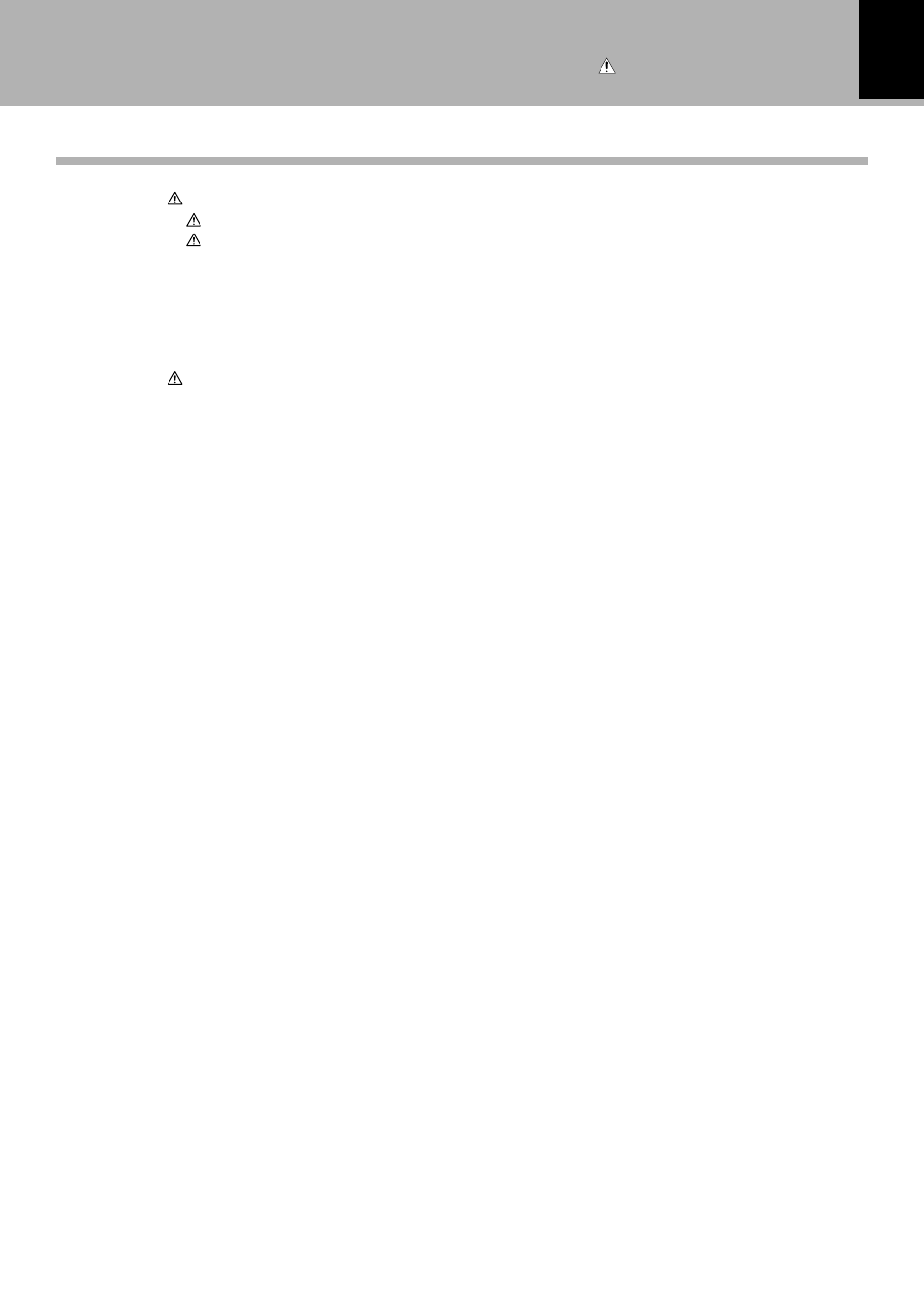
DM-SG7(EN)
3
Before applying power
Contents
Before applying power ......................................................................................................... 2
Safety precautions .............................................................................................................. 2
IMPORTANT SAFEGUARDS ............................................................................................... 4
Before operation ................................................................................................................... 6
Accessories ........................................................................................................................ 6
Special feature .................................................................................................................... 7
Safety Precautions ............................................................................................................. 8
Maintenance ....................................................................................................................... 9
MD system ........................................................................................................................... 10
System connections ........................................................................................................... 12
System operation features ............................................................................................... 13
Names and functions of parts ........................................................................................... 14
Display/Main unit .............................................................................................................. 14
Remote control unit .......................................................................................................... 15
Operation of remote control unit ...................................................................................... 16
Playback of Mini Disc .......................................................................................................... 17
Playing tracks in order from track No. 1 ........................................................................... 17
Playback from desired track ............................................................................................. 18
Listening in random order (RANDOM playback) .............................................................. 18
Searching a desired track by its title (TITLE SEARCH) ..................................................... 20
Programming ...................................................................................................................... 21
Programming tracks in a desired order ............................................................................ 21
Repeated playback ........................................................................................................... 23
Recording (analog input) .................................................................................................... 24
Analog recording .............................................................................................................. 24
Recording (digital input) .................................................................................................... 26
Digital recording ............................................................................................................... 26
Digital recording and SCMS ............................................................................................. 28
Simplified CD recording ..................................................................................................... 29
Recording a single CD track (O.T.E.) ................................................................................ 29
Recording all tracks on a CD (O.T.E.) ............................................................................... 29
Synchro recording with CD player .................................................................................... 29
Changing the displayed contents ..................................................................................... 30
TIME DISPLAY key ........................................................................................................... 30
TEXT DISPLAY key ........................................................................................................... 30
Editing .................................................................................................................................. 31
Selecting the editing function type .................................................................................. 31
Changing tracks during playback (TRACK MOVE) ............................................................ 32
Moving several tracks at a time (QUICK MOVE) ............................................................. 34
Dividing a track during playback (TRACK DIVIDE) ............................................................ 36
Combining tracks during playback (TRACK COMBINE) ................................................... 38
Erasing several tracks at a time (QUICK ERASE) ............................................................. 40
Erasing a single track during playback (TRACK ERASE) ................................................... 42
Erasing a part of a track .................................................................................................... 43
How to edit titles .............................................................................................................. 44
Changing or deleting a title .............................................................................................. 46
CD Text Editing ................................................................................................................... 48
In case of difficulty .............................................................................................................. 49
Specifications ...................................................................................................................... 52
Caution : Read the pages marked carefully to ensure safe operation.
