4 - replacing the main pcb and fuses, 4 replacing the main pcb and fuses, Removing the main pcb cover – KVH Industries TracVision 4 User Manual
Page 54
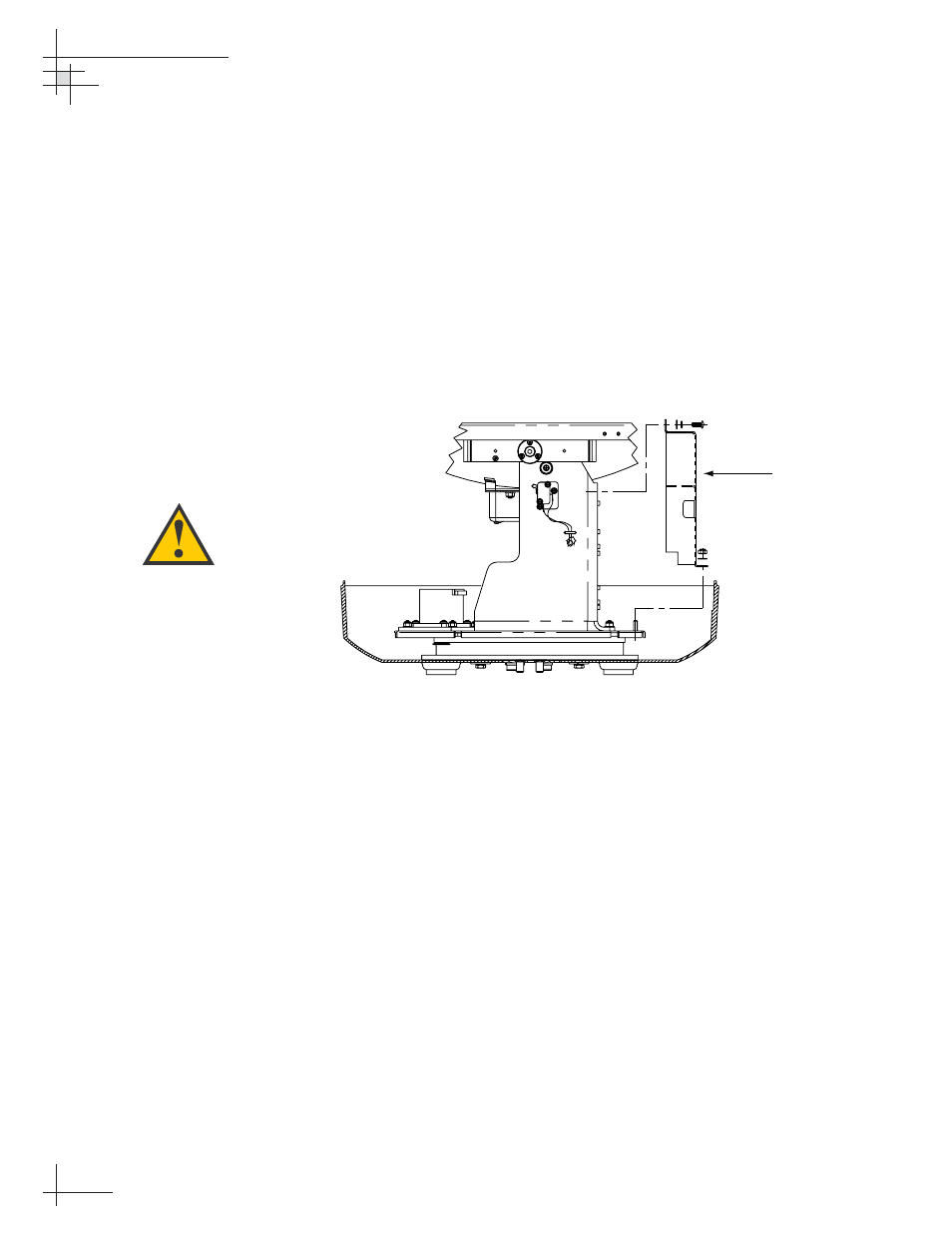
4.4
Replacing the Main PCB
and Fuses
The main PCB is protected by a cover fastened to the antenna
support frame. This cover must be removed to gain access to the
main PCB and fuses discussed in the following sections.
Removing the Main PCB Cover
1. Using a
3
⁄
8
" nut driver/socket, remove the three
nuts and washers from the PCB cover’s bottom
flange.
2. Remove the three Phillips screws and washers
from the PCB cover’s upper flange.
3. Remove the PCB cover and set aside.
54-0150
54
TracVision 4 Technical Manual
Figure 4-2
PCB Cover Removal
The PCB cover fits snugly over the
PCB. When removing or replacing
the cover, take care to ensure that
the cover does not dislodge any of
the Molex connectors, as this will
cause system errors and improper
operation.
PCB Cover
