Cleaning the lens – Kodak HR 500 User Manual
Page 42
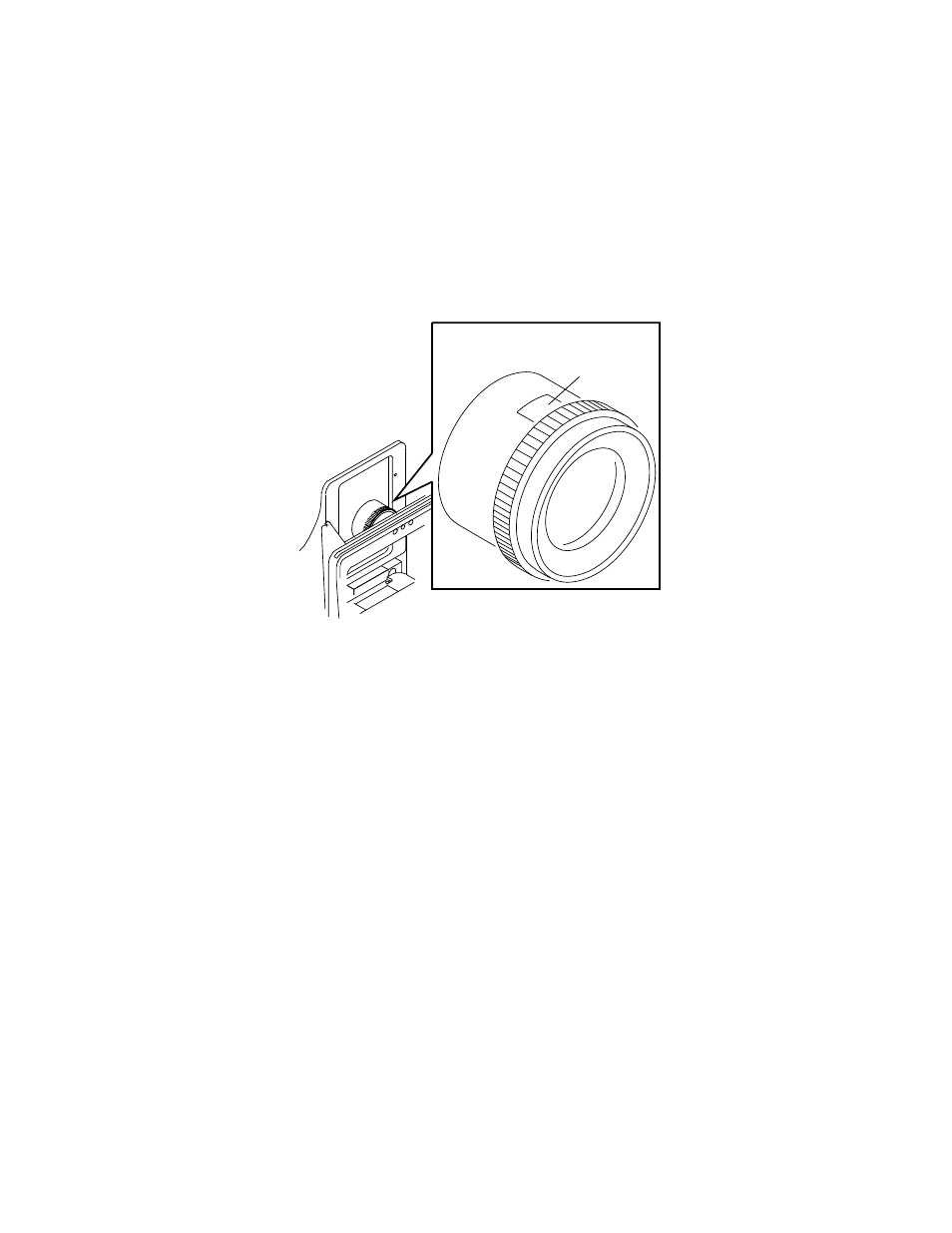
Maintaining the Equipment
4-2
August 2001
Cleaning the Lens
IMPORTANT: Wear white cotton gloves for this procedure to prevent oils and dirt
from being absorbed into the microfiber cleaning cloth.
1. Use the software installed on your host computer to set the magnification to
2.00, which positions the lens as near to the front of the scanner as possible.
2. Clean the front of the lens with the supplied camel’s-hair brush.
3. Check that the lens is clean; if not, clean with a dry, untreated microfiber
cleaning cloth.
4. Check that the lens is set to f-stop setting f-5.6.
f-5.6
See also other documents in the category Kodak Photo Accessories:
- 35 mm Camera (26 pages)
- K625 (1 page)
- I1400 (162 pages)
- D830 (56 pages)
- D830 (57 pages)
- DSKHPSDHC052907 (1 page)
- GE1900C (21 pages)
- IMAGELITE IRF (8 pages)
- IMAGE SENSOR KAI-02150 (2 pages)
- 250D 7205 (4 pages)
- 3 (38 pages)
- DS KSDMI4GBCSCAD (1 page)
- KLIC-7003 (23 pages)
- GEN 5 GRD (6 pages)
- Leaf Aptus-II (4 pages)
- A-61514 (40 pages)
- Play Touch 1 (27 pages)
- P825 (29 pages)
- P825 (29 pages)
- KAA-P (7 pages)
- 2400DSV (131 pages)
- KB Zoom Film Camera Lens (2 pages)
- GE680C (21 pages)
- KLIC-7000 (24 pages)
- 2210 (4 pages)
- IMAGE SENSOR QUADRI-LINEAR CCD KLI-4104 (2 pages)
- EASY SHARE 6B8006 (2 pages)
- GS-07F-0115L (13 pages)
- KLIC-7001 (27 pages)
- RFS 3600 (2 pages)
- K640 (1 page)
- D-45 (6 pages)
- 2467 (6 pages)
- SCAN STATION 100 PLUS (129 pages)
- CIS-106 (2 pages)
- READYLOAD E-2549 (4 pages)
- IMAGE SENSOR KAF-4320 (2 pages)
- K6300 (2 pages)
- Scanners i800 Series (83 pages)
- Z1485 IS (78 pages)
- Z1485 IS (29 pages)
- 6B7198 (112 pages)
- KLIC-7006 (28 pages)
- K7700 (1 page)
