Kyocera EN User Manual
Page 52
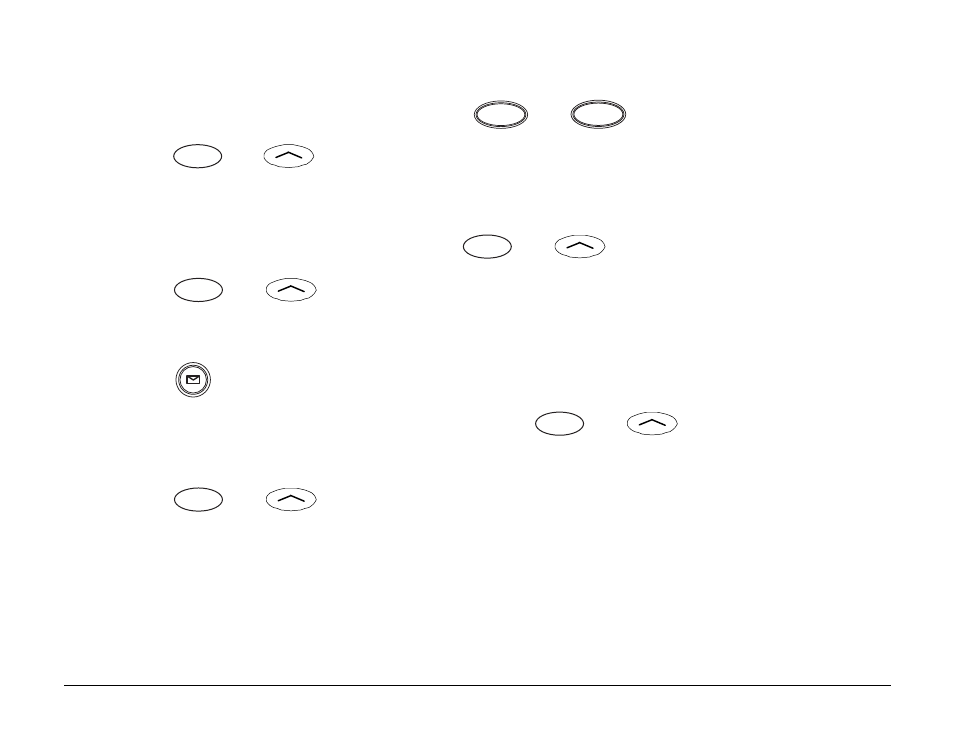
42
Voice Mail, Pages, and Text Messages
To save a callback number
1.
After viewing the message, press
or
.
2.
Press
or
under [SAVE] to save the number in the phone book.
To erase a page or text message
1.
After viewing the message, press
or
under [ERASE].
2.
Press
or
under [YES].
To erase old page information
1.
Press
to display the list.
2.
Scroll down to the Erase Old line. Press
or
under [OK]. The
message “Erase old page count to zero?” appears.
3.
Press
or
under [YES].
To turn Auto-Delete on or off
When Auto-Delete is on and memory is full, old text messages are deleted
as new messages come in.
SEND
TALK
