Kyocera EN User Manual
Page 14
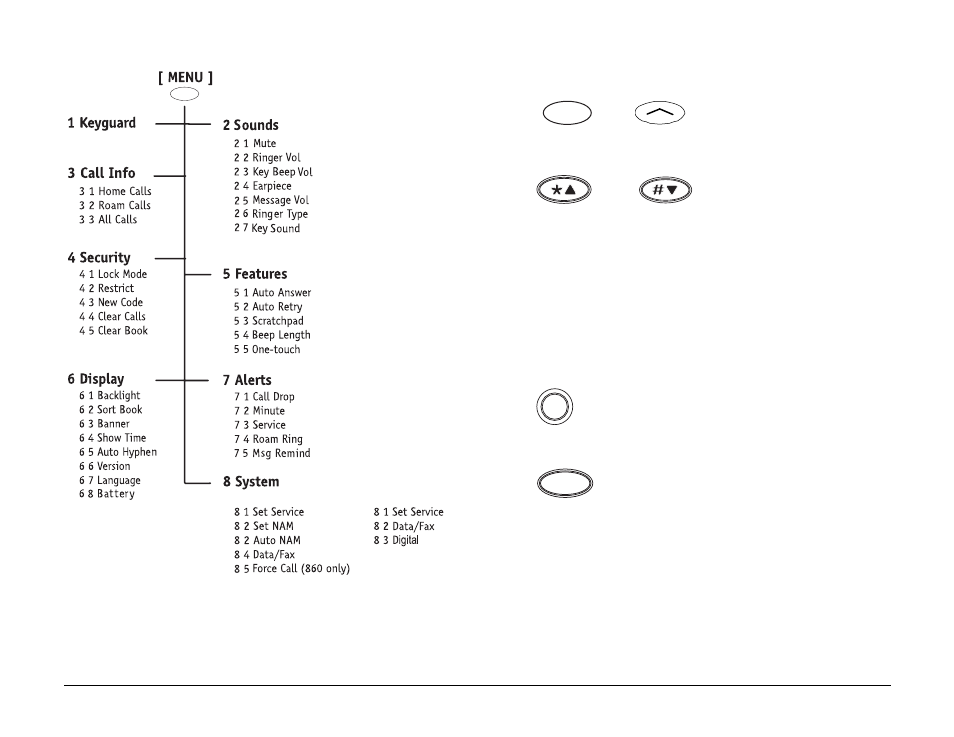
4
Quick Start
Quick menu reference
• Press
or
under [MENU] to
enter the menu structure.
•Press
or
or the volume
keys to scroll up or down through the
menus.
•Enter the menu and menu item number
(such as 6 3 for Display > Banner) to
open a menu item.
•Press
to return to the previous
menu level without saving changes.
•Press
to exit the menus.
QCP 860 and 1960
QCP 2760
C
END
