Adjusting the volume – Kyocera EN User Manual
Page 32
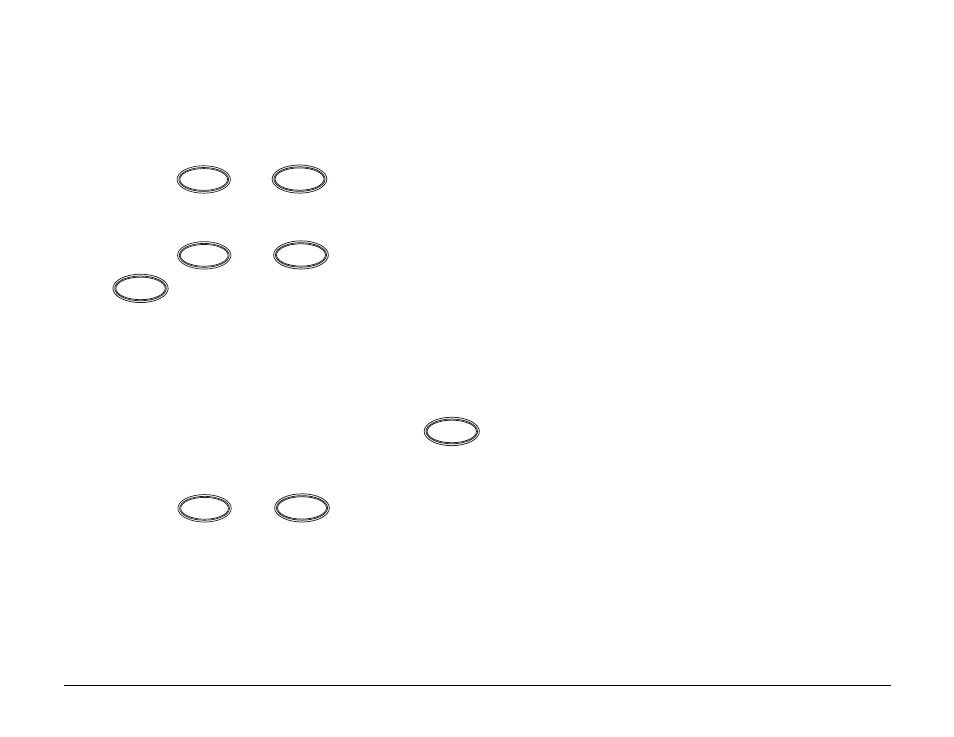
22
Making and Receiving Calls
Call waiting
When you are on a call and another call comes in, you hear two beeps. The
screen shows the caller’s phone number if it is available.
1.
Press
or
to switch to the incoming call. The previous caller is
placed on hold.
2.
Press
or
to change from one caller to the other. If you press
, both calls are disconnected.
Adjusting the volume
To silence the ringer
1.
When the phone rings, press
or use the volume keys to silence the
ringer. The screen reads “RINGER SILENCED,” then “INCOMING CALL.”
2.
Press
or
to answer the call after silencing the ringer.
SEND
TALK
SEND
TALK
END
END
SEND
TALK
