Dialing from the phone book – Kyocera EN User Manual
Page 42
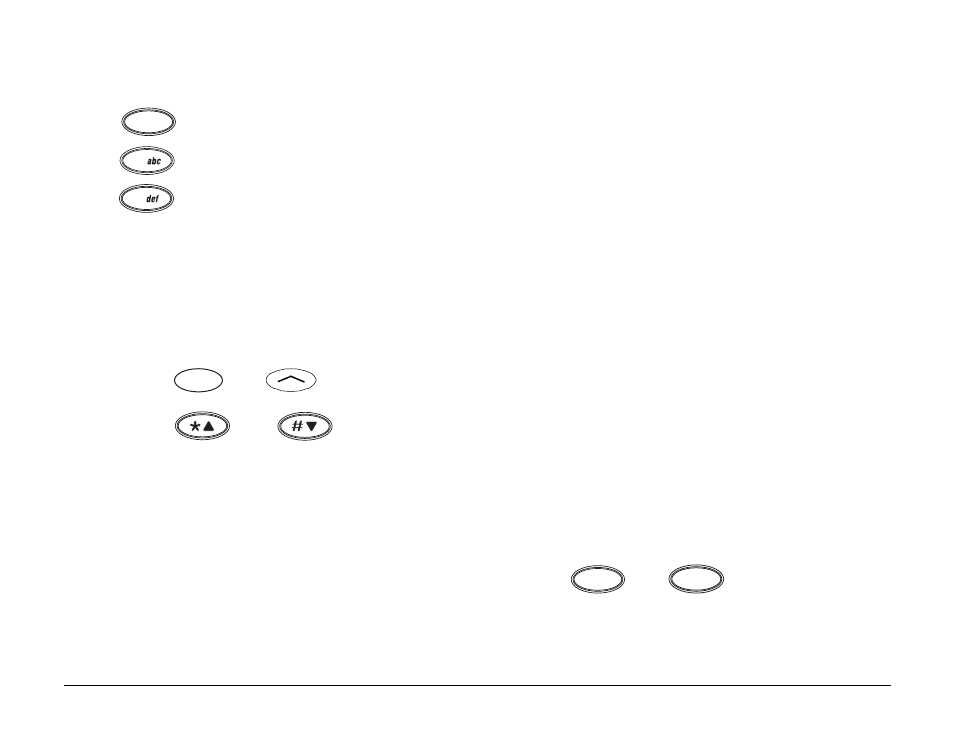
32
Phone Book
3.
Press one of the following keys:
to insert a hard pause
to insert a timed pause
to insert a manual hyphen
4.
Enter the rest of the numbers and the name as usual.
Dialing from the phone book
To find a memory location
1.
Press
or
under [BOOK].
2.
Press
or
or the volume keys to scroll through the phone
book until you see the entry you want to call. You can also search for the
entry by name or number. (See page 36.)
To speed dial a number
Enter the memory location number and press
or
.
1
2
3
SEND
TALK
