Voice mail – Kyocera EN User Manual
Page 50
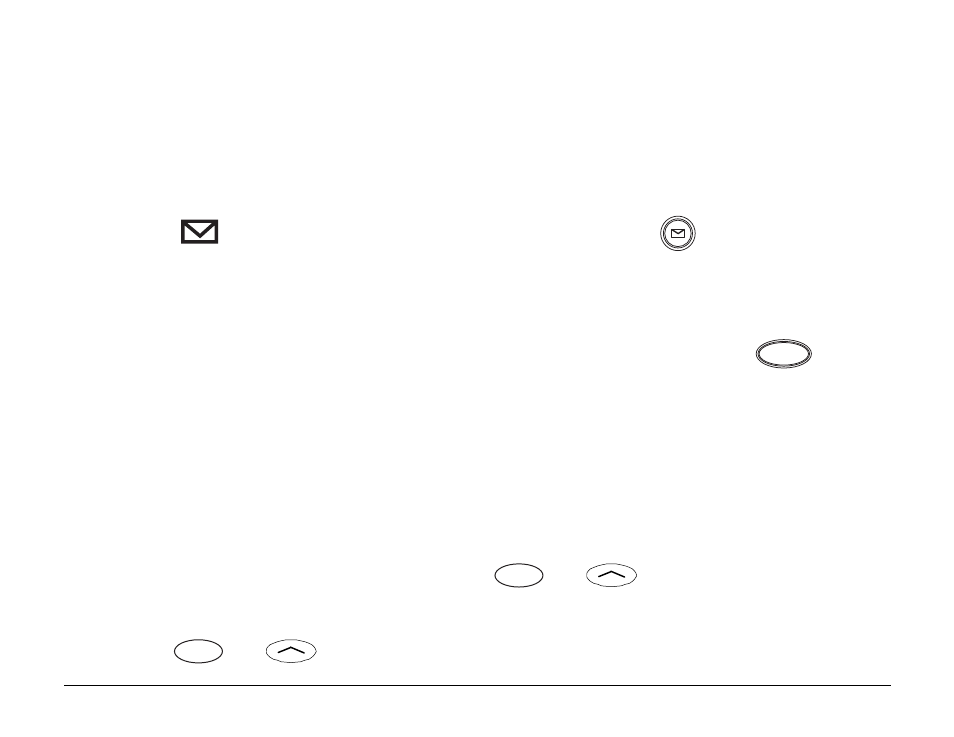
40
Voice Mail, Pages, and Text Messages
Voice mail
Each voice mail notification erases the previous notification. It does not
erase the actual message in your voice mail.
To listen to your voice mail
1.
When
and “Voice Mail” appear, press and hold
for about two
seconds. The phone automatically dials your service provider’s callback
number.
If your service provider has not set the callback number, press
to
return to standby mode and dial your service.
2.
Follow the recorded prompts to listen to your message.
To erase voice mail notifications
Erasing voice mail notification does not erase the messages on your voice
mail system.
1.
After viewing the notification, press
or
under [RESET] to
delete it.
2.
Press
or
under [YES].
END
