Kyocera EN User Manual
Page 45
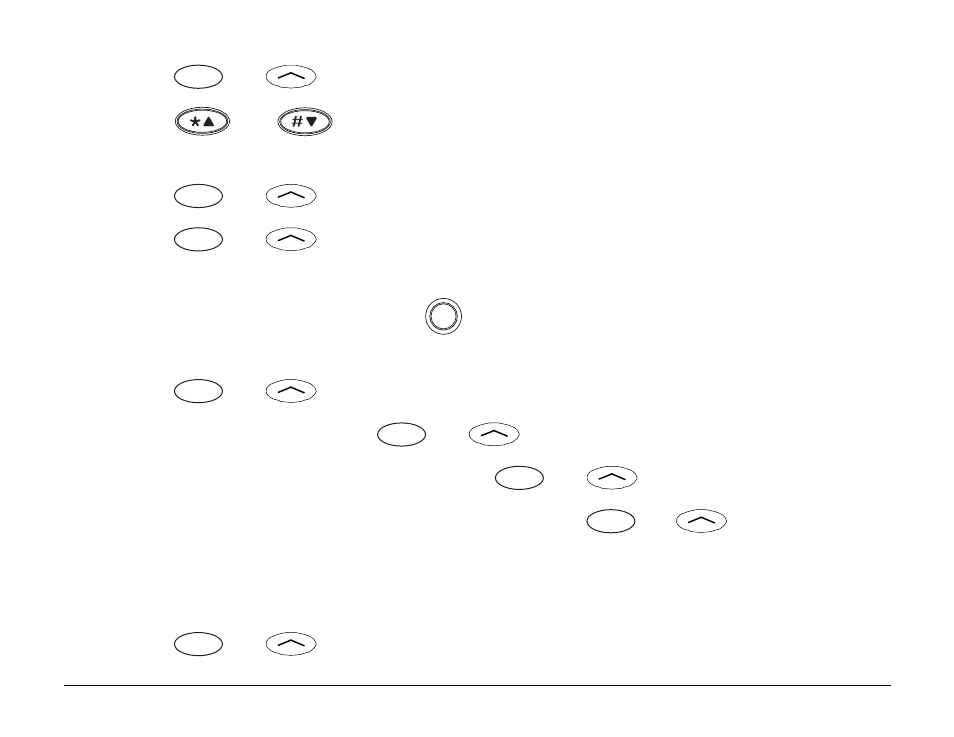
User’s Guide for the QCP 860, 1960, and 2760 Phones
35
1.
Press
or
under [BOOK].
2.
Press
or
or the volume keys to go to the entry you want to
edit.
3.
Press
or
under [VIEW] to see details of the entry.
4.
Press
or
under [EDIT]. The number appears. To edit secret
entries, first enter your secret code.
5.
Edit the phone number using
, the digit keys, and the volume keys to
move the cursor.
6.
Press
or
under [SAVE].
7.
Edit the name and press
or
under [SAVE].
8.
Edit the memory location and press
or
under [SAVE].
9.
Save the entry as secret or non-secret. Press
or
under [OK]. A
confirmation message appears; you have saved your changes.
To erase a phone book entry
1.
Press
or
under [BOOK].
C
