Ombination cooking, Choose temperature probe setting, Set desired final food temperature (optional) – KITCHENAID 3828W5A0969 User Manual
Page 57: Set combination cooking temperature, Close the door
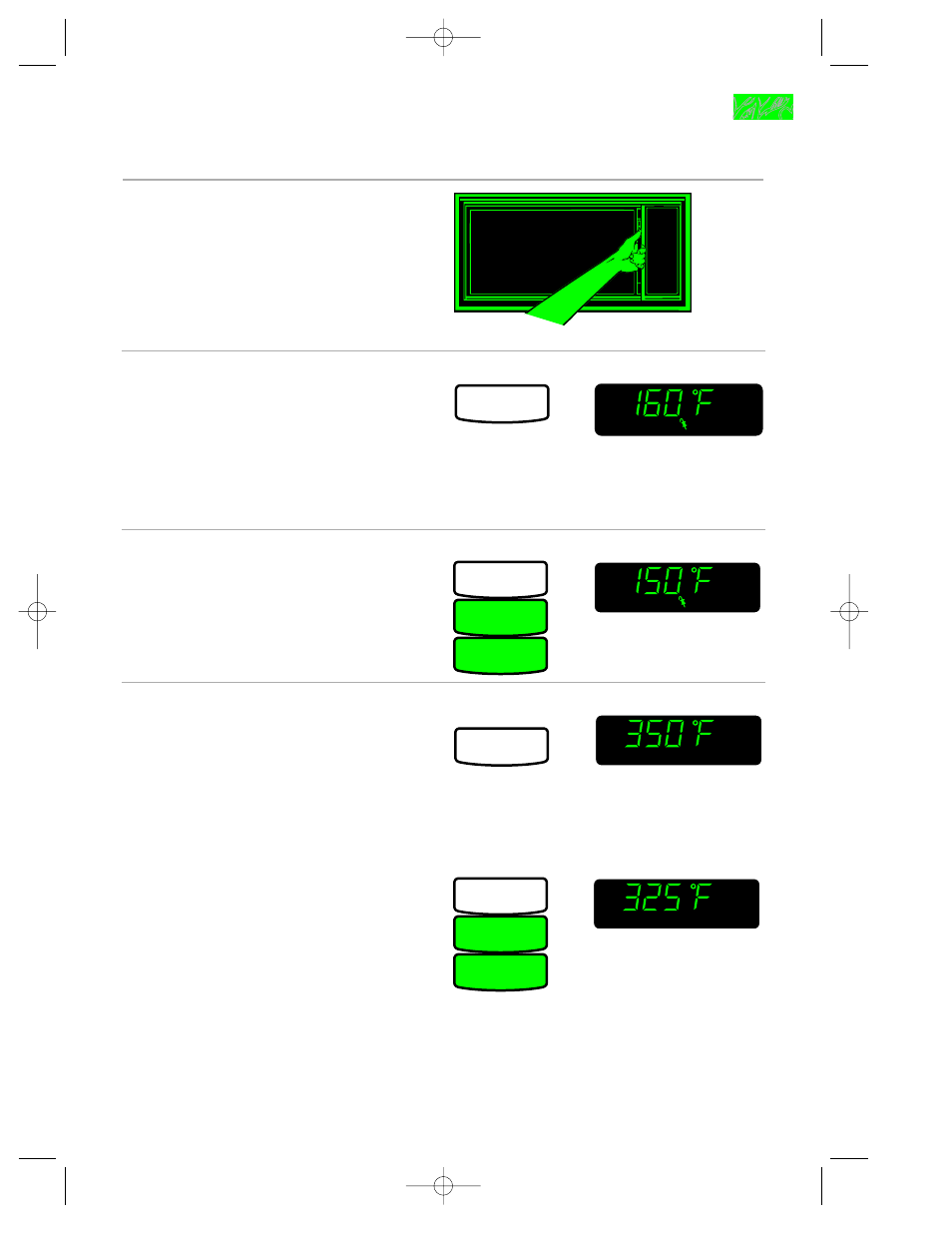
57
C
ombination cooking
4. Choose temperature probe
setting.
The oven will automatically heat to a
final food temperature of 160°F (71°C).
If you want to change the final food
temperature, follow Step 5 below. If you
want a final food temperature of 160°F
(71°C), skip Step 5 below.
5. Set desired final food
temperature (optional).
Example for 150°F (66°C):
6. Set combination cooking
temperature.
The oven will automatically cook at
350°F (177°C) (when baking) or 300°F
(149°C) (when roasting). If you want to
change the cooking temperature, follow
the example below. If you want to cook
at the default temperature, go to Step 7.
TOUCH
YOU SEE
TEMP
PROBE
ENTER
SENSOR
WEIGHT
PREHEAT
AUTO
ROAST
COOK
PWR
DEFR
QTY
TEMP
PROBE
START?
CONV
COMB
OZ
DELAY
LBS
COOK
2 3 4
TIMER
TOUCH
YOU SEE
ENTER
TEMP
PROBE
1
5
0
BAKE
COMBINATION
ENTER
TEMP
COMB
TOUCH
YOU SEE
continued on next page
3. Close the door.
Example for 325°F (163°C)
TOUCH
YOU SEE
3
2
5
ENTER
TEMP
COMB
4359916v08c101 9/11/98 3:44 PM Page 57
