Getting help on the web – Kodak ESP C110 User Manual
Page 60
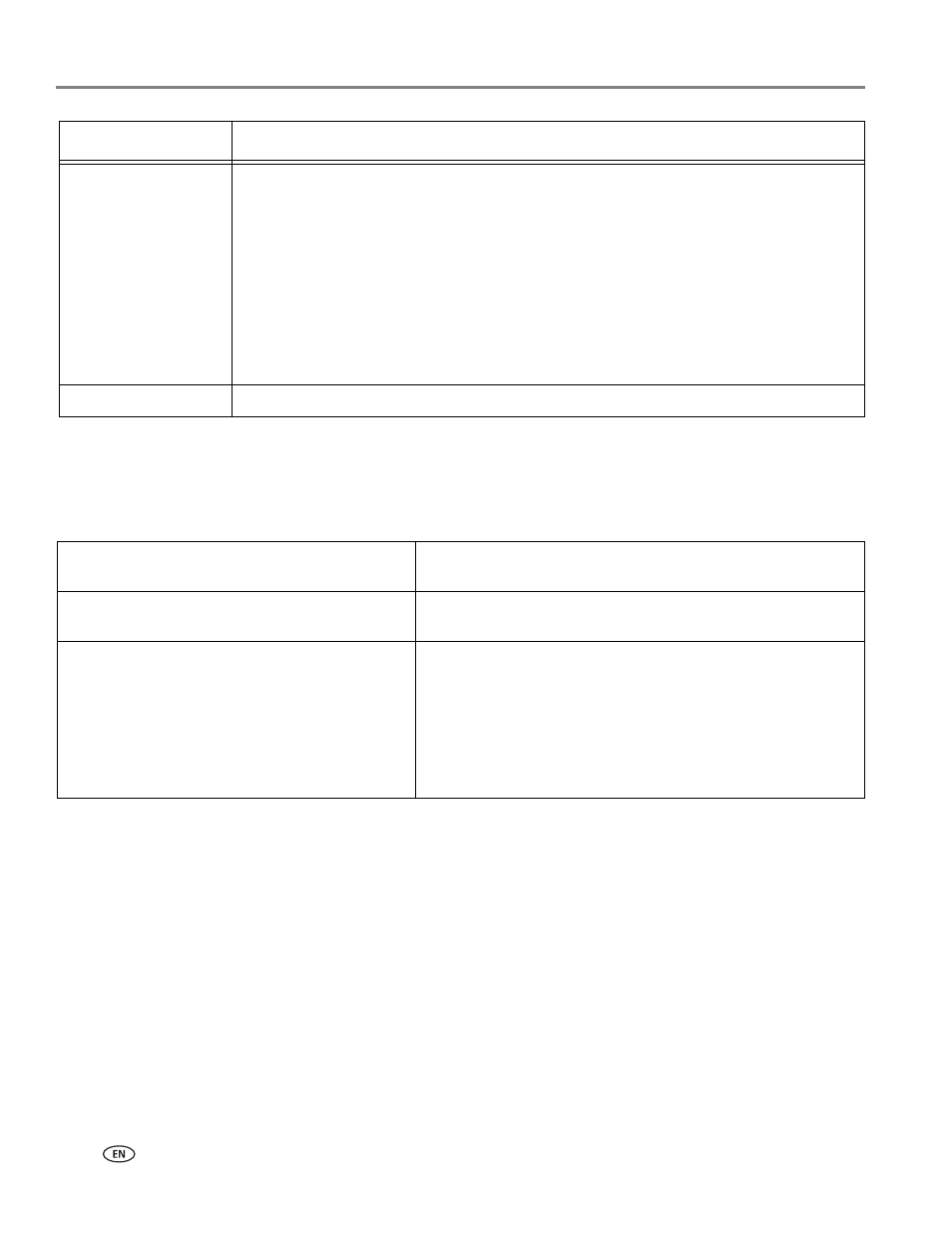
Troubleshooting
54
www.kodak.com/go/aiosupport
Getting help on the Web
For more troubleshooting information:
Paper jam
• Open the access door.
• Gently pull paper out from the front, reaching through the opening above the paper
output tray.
• If you cannot access the paper from the front, gently pull the jammed paper up
from the paper input tray.
• Make sure the paper in the input tray is free of tears or creases.
• Make sure you do not overload the paper input tray.
For more information, go to
, then type
Paper jam
in the search field.
Error codes/messages
Go to
type your error code or message.
Problem
Possible Solutions
Search our knowledge base of Questions and
Answers.
Download the latest firmware and software for
optimal printer performance.
Get help with problems you cannot resolve.
Contact Kodak at
have the
following information available:
– KODAK Service Number (located inside the printer when
you open the printer access door)
– Printer model number (located on the control panel)
– Computer model, operating system, and version of Home
Center Software
