Kodak ESP C110 User Manual
Page 40
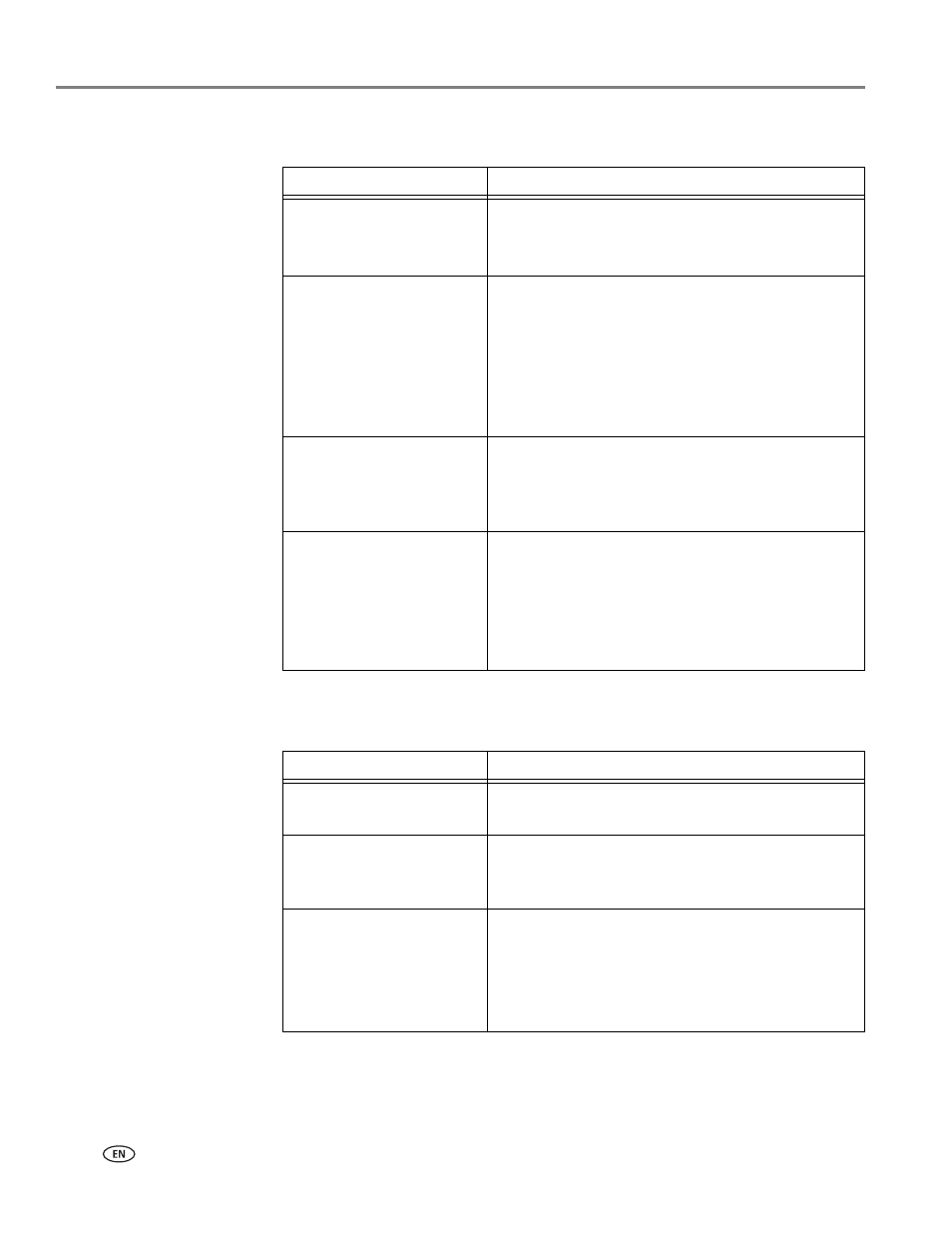
Scanning
34
www.kodak.com/go/aiosupport
b. To adjust settings for scanning documents, select the
Document tab, then
select an option for each setting:
c. To adjust settings for scanning pictures, select the
Picture tab, then select an
option for each setting:
Setting
Options
Scan As
Black and white
Color
Grayscale
File format
.pdf
.rtf (available only when connected to a computer
with WINDOWS OS)
.tif
.jpg
.bmp (available only when connected to a computer
with MAC OS)
Resolution (dpi)
75
150
200
300
File Save
Prompt for File Name and Location
Automatically Save - specify:
• Base name; by default, scanned files are names
“scan1”, “scan2”, and so on.
• Location (folder) where the scanned files will be
saved
Setting
Options
Scan As
Color
Black and white
File format
.jpg
.bmp
.tif
Resolution (dpi)
75
150
200
300
600
- Printer (67 pages)
- DryView 8900 (144 pages)
- ENDURA CIS-241 (2 pages)
- DS3700 (2 pages)
- NOVAJET 630 (192 pages)
- EasyShare 5500 (122 pages)
- CIS-201 (12 pages)
- ESP 5 (16 pages)
- ESP 5 (81 pages)
- ESP 5 (24 pages)
- ESP 5 (79 pages)
- FC2 (10 pages)
- CS300C (2 pages)
- EasyShare 5100 (86 pages)
- 3000 (36 pages)
- ESP 3.2s (123 pages)
- M700 (2 pages)
- ESP7200 (6 pages)
- CIS-221 (2 pages)
- 6B6640 (84 pages)
- 6000 (76 pages)
- 6000 (2 pages)
- ESP 1.2 (100 pages)
- ESP 1.2 (2 pages)
- ESP 3.2 (31 pages)
- ESP C315 (95 pages)
- ESP C315 (2 pages)
- ESP Office 2150 (7 pages)
- ESP C315 (20 pages)
- HERO 3.1 (100 pages)
- HERO 3.1 (34 pages)
- ESP 7250 (2 pages)
- 8800 (26 pages)
- ESP 9 (16 pages)
- ESP 9 (143 pages)
- E-4028 (8 pages)
- CP-48S (12 pages)
- 5300 (28 pages)
- RP 30 (235 pages)
- 5100 (80 pages)
- 5100 (28 pages)
- E-2411 (6 pages)
- ESP 5260 (62 pages)
- PROFESSIONAL ULTRA III Paper E-142 (8 pages)
- ESP Office 6150 (20 pages)
