Kodak ESP C110 User Manual
Page 45
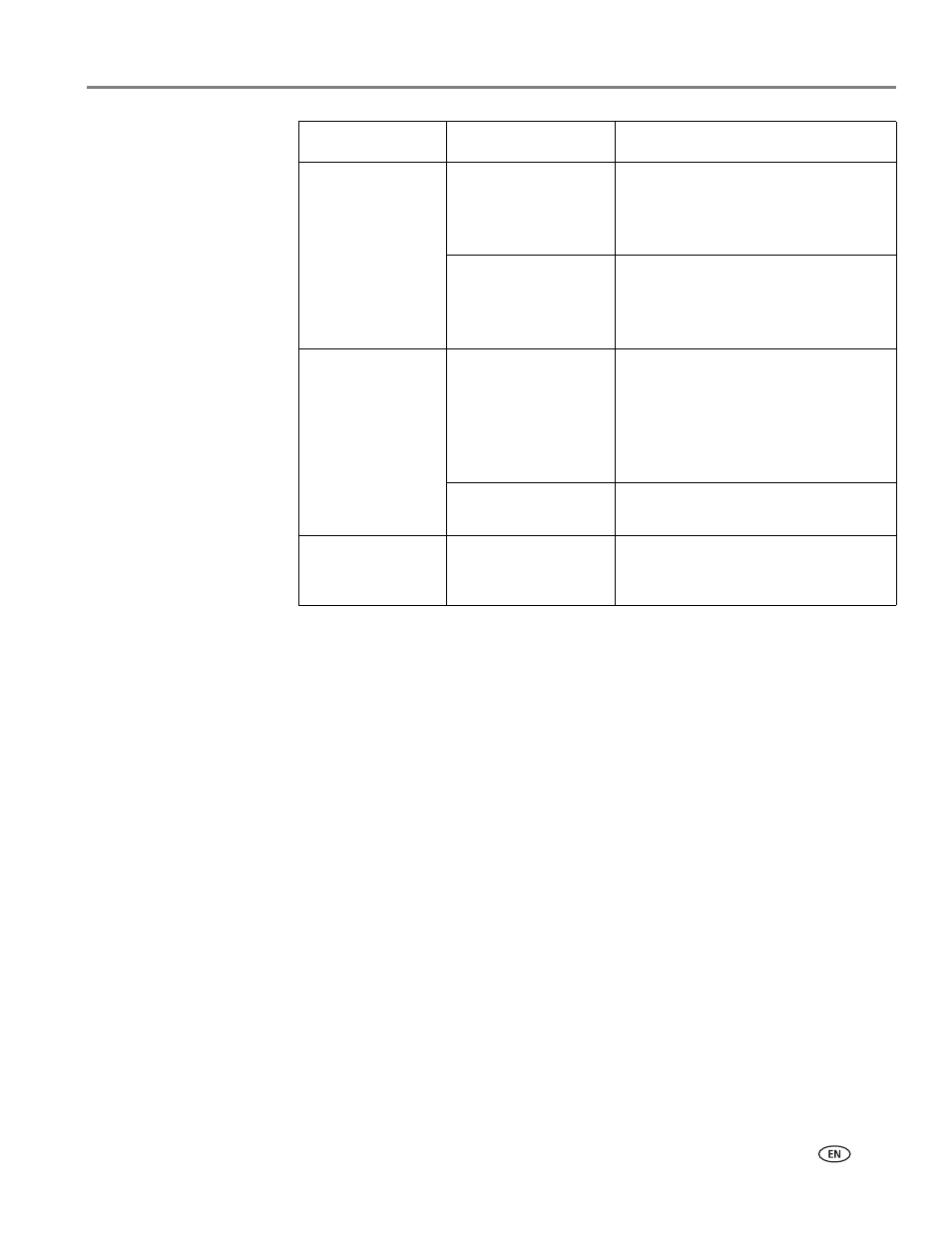
www.kodak.com/go/aiosupport
39
KODAK ESP C110 All-in-One Printer
6. Press
Start to make a scan.
The scanned file appears at the destination you specified.
Scan What
Document
(default)
Sets the scan settings for scanning a
document (see
settings for scanning from the
control panel, page 33
Photo
Sets the scan settings for scanning a
photograph (see
settings for scanning from the
control panel, page 33
Scan Dest.
(Destination)
File
(default)
Sends the scanned file in the format
and to the destination on your
computer that you designate (see
Changing the scan settings for
scanning from the control panel,
page 33
).
Application
Sends the scanned file to Home
Center Software.
Save as Defaults
No / Yes
To save the settings as the new
default, press
OK. With Yes selected,
press
OK.
Scan Option
Settings
Description
- Printer (67 pages)
- DryView 8900 (144 pages)
- ENDURA CIS-241 (2 pages)
- DS3700 (2 pages)
- NOVAJET 630 (192 pages)
- EasyShare 5500 (122 pages)
- CIS-201 (12 pages)
- ESP 5 (16 pages)
- ESP 5 (81 pages)
- ESP 5 (24 pages)
- ESP 5 (79 pages)
- FC2 (10 pages)
- CS300C (2 pages)
- EasyShare 5100 (86 pages)
- 3000 (36 pages)
- ESP 3.2s (123 pages)
- M700 (2 pages)
- ESP7200 (6 pages)
- CIS-221 (2 pages)
- 6B6640 (84 pages)
- 6000 (76 pages)
- 6000 (2 pages)
- ESP 1.2 (100 pages)
- ESP 1.2 (2 pages)
- ESP 3.2 (31 pages)
- ESP C315 (95 pages)
- ESP C315 (2 pages)
- ESP Office 2150 (7 pages)
- ESP C315 (20 pages)
- HERO 3.1 (100 pages)
- HERO 3.1 (34 pages)
- ESP 7250 (2 pages)
- 8800 (26 pages)
- ESP 9 (16 pages)
- ESP 9 (143 pages)
- E-4028 (8 pages)
- CP-48S (12 pages)
- 5300 (28 pages)
- RP 30 (235 pages)
- 5100 (80 pages)
- 5100 (28 pages)
- E-2411 (6 pages)
- ESP 5260 (62 pages)
- PROFESSIONAL ULTRA III Paper E-142 (8 pages)
- ESP Office 6150 (20 pages)
