Making the connection, Ethernet interface, Using dhcp – Konica Minolta Magicolor 5430 DL User Manual
Page 61: Making the connection 55, Ethernet interface 55 using dhcp 55
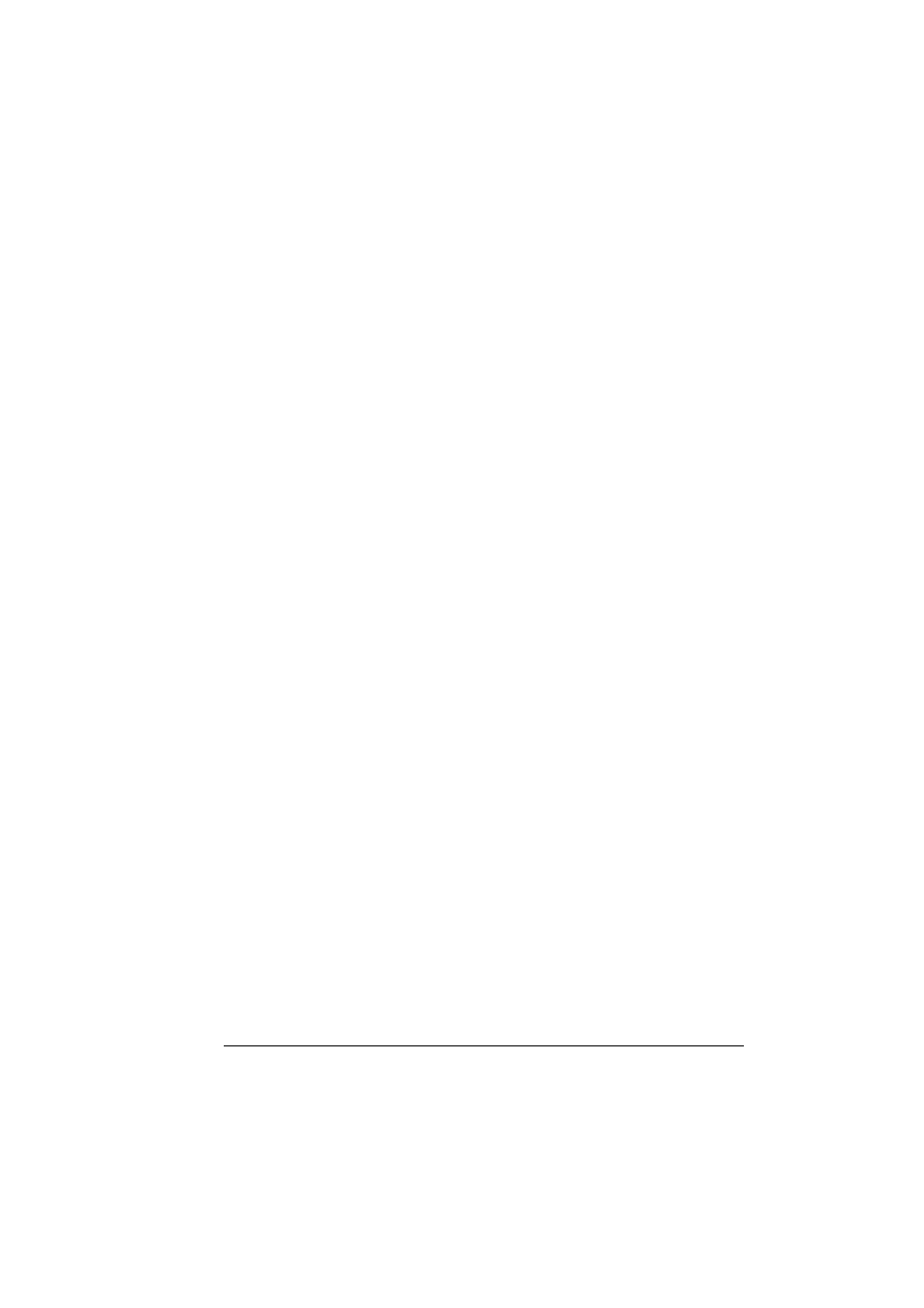
Network Connection
55
Making the Connection
Ethernet Interface
The standard Ethernet interface is an RJ45 type of connector, capable of
transmission speeds from 10 to 100 megabits per second (Mbit/s).
When connecting your printer to an Ethernet network, the tasks you perform
depend on how you plan to set the printer’s IP (Internet Protocol) address.
Printers are shipped with a preset IP address, subnet mask, and gateway.
IP Address—A unique identifier for each device on a TCP/IP network.
Subnet Mask—A filter used to determine what subnet an IP address
belongs to.
Gateway—A node on a network that serves as an entrance to another
network.
Since the IP address for each PC and printer on your network must be
unique, you usually need to modify this preset address so it doesn’t conflict
with any other IP address or your network or any attached network. You can
do this in one of two ways. Each is explained in detail in the following sec-
tions.
Using DHCP
Setting the address manually
Using DHCP
If your network supports DHCP (Dynamic Host Configuration Protocol), the
printer’s IP address will be automatically assigned by the DHCP server when
you turn on the printer. (Refer to “Network Printing” on page 59 for a descrip-
tion of DHCP.)
"
If your printer is not automatically assigned an IP address, verify that
DHCP is enabled on the printer (
SPECIAL PAGES/PRINT CON-
FIG PAGE
). If it is not enabled, you can enable it in the
NETWORK
DHCP/BOOTP
menu.
1
Connect your printer to the network.
Attach your printer to the network by plugging the network RJ45 connec-
tor into the RJ45 receptacle on the interface panel of your printer.
2
Turn on your PC and printer.
3
When the printer’s message window displays
READY
, install the printer
driver and utilities.
