Common buttons, Common buttons 32, Specifying print settings 32 – Konica Minolta Magicolor 5430 DL User Manual
Page 38: Copies & pages
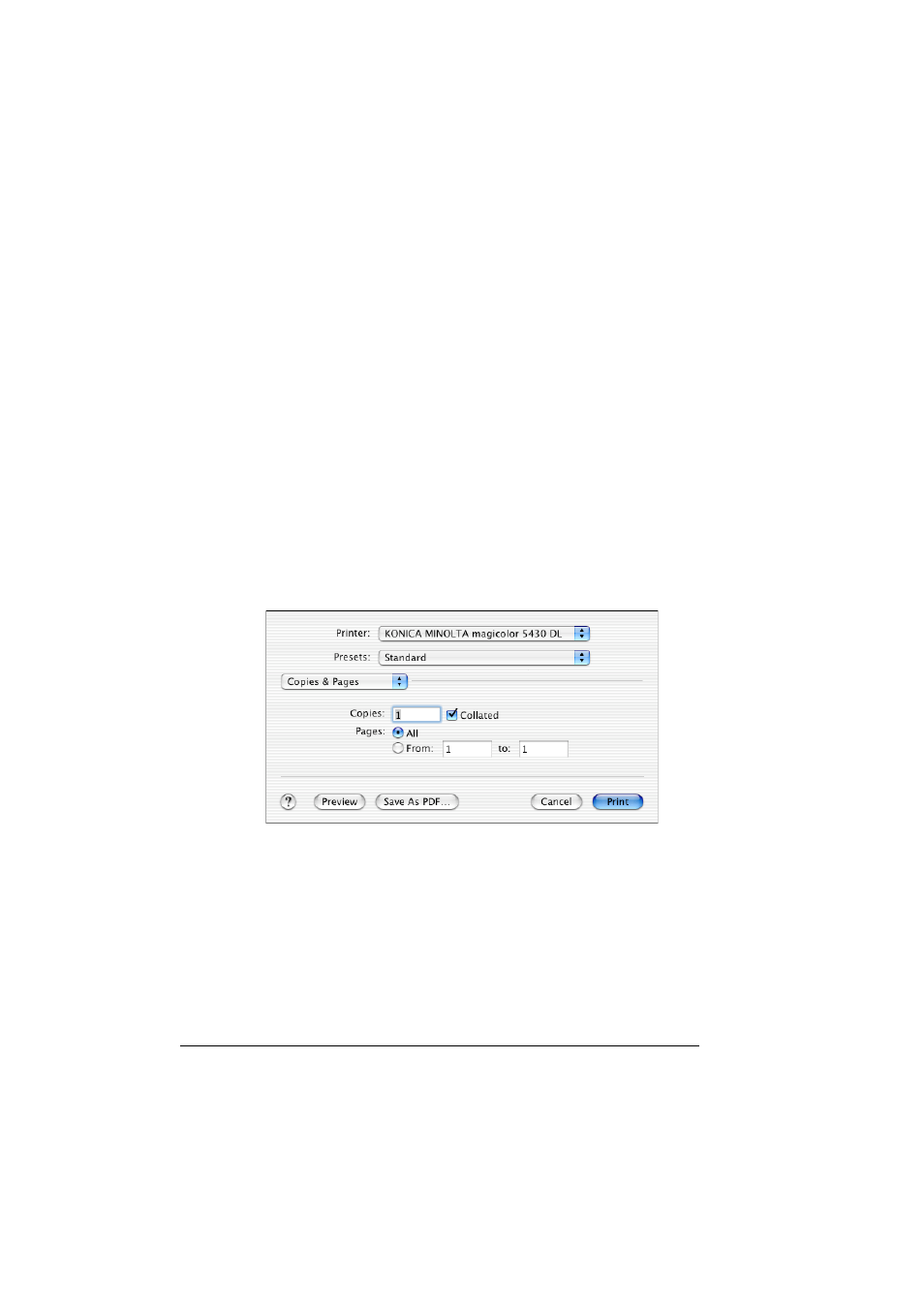
Specifying Print Settings
32
Common buttons
? (Help button)
This displays help information about the Print dialog box.
Preview
Click this button to view a preview image of the printout, to check that the
print options are set correctly.
Save As PDF...
Click this button to save the print output as a PDF file.
Cancel
Click this button to close the Print dialog box without applying any of the
settings.
Print
Click this button to print using the selected print options.
Copies & Pages
The Copies & Pages section is used to specify the number of copies to print
and the range of pages to print.
Copies
This specifies the number of copies to be printed. If the Collated check-
box is selected, all pages in the documents are printed as sets of print-
outs.
For example, if 5 is entered for Copies and Collated is selected, the doc-
ument is printed five times from the first page to the last page.
Pages
All:
Prints all pages in the document.
From, to: Specifies the range of pages to be printed.
