Print dialog box, Print dialog box 31, Specifying print settings 31 – Konica Minolta Magicolor 5430 DL User Manual
Page 37
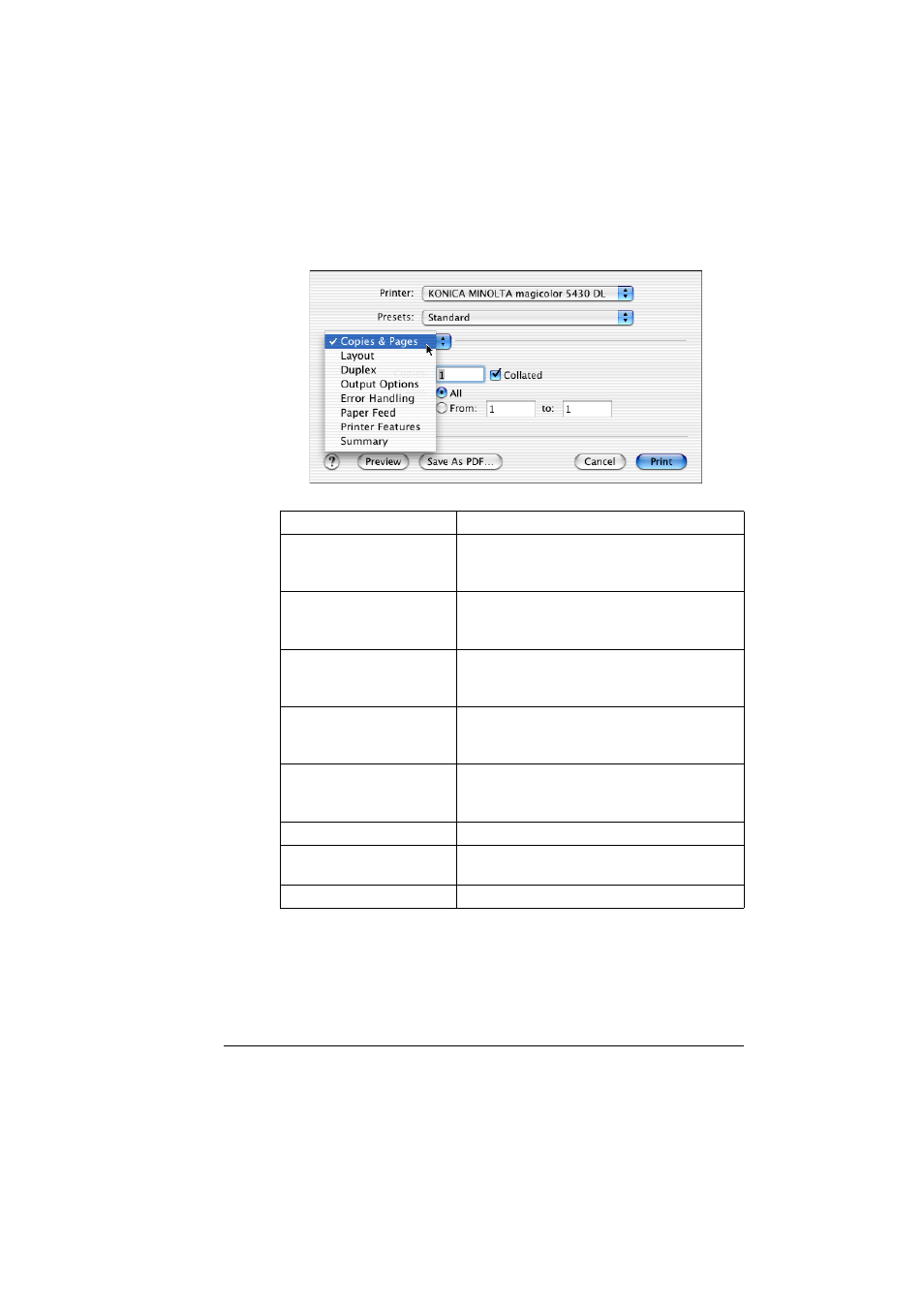
Specifying Print Settings
31
Print Dialog Box
"
No warning message will be displayed if options cannot be used
together are selected.
Section
Description
Copies & Pages
This section contains options for the number
of copies to be printed and the range of
pages to print.
Layout
This section contains options for the number
of pages per sheet of paper and other layout
options when printing.
Duplex
This section contains options for printing on
both sides of the paper and for the binding
location.
Output Options
This section contains options for saving the
print image as a file and for the format of
saved data.
Error Handling
This section contains options for handling
print errors. (Do not use with the magicolor
5430DL printer.)
Paper Feed
This section contains paper feed options.
Printer Features
This section contains options for color print-
ing and watermark settings.
Summary
This is used to check the current settings.
