When using a network connection, Rendezvous setting, When using a network connection 15 – Konica Minolta Magicolor 5430 DL User Manual
Page 21: Rendezvous setting 15
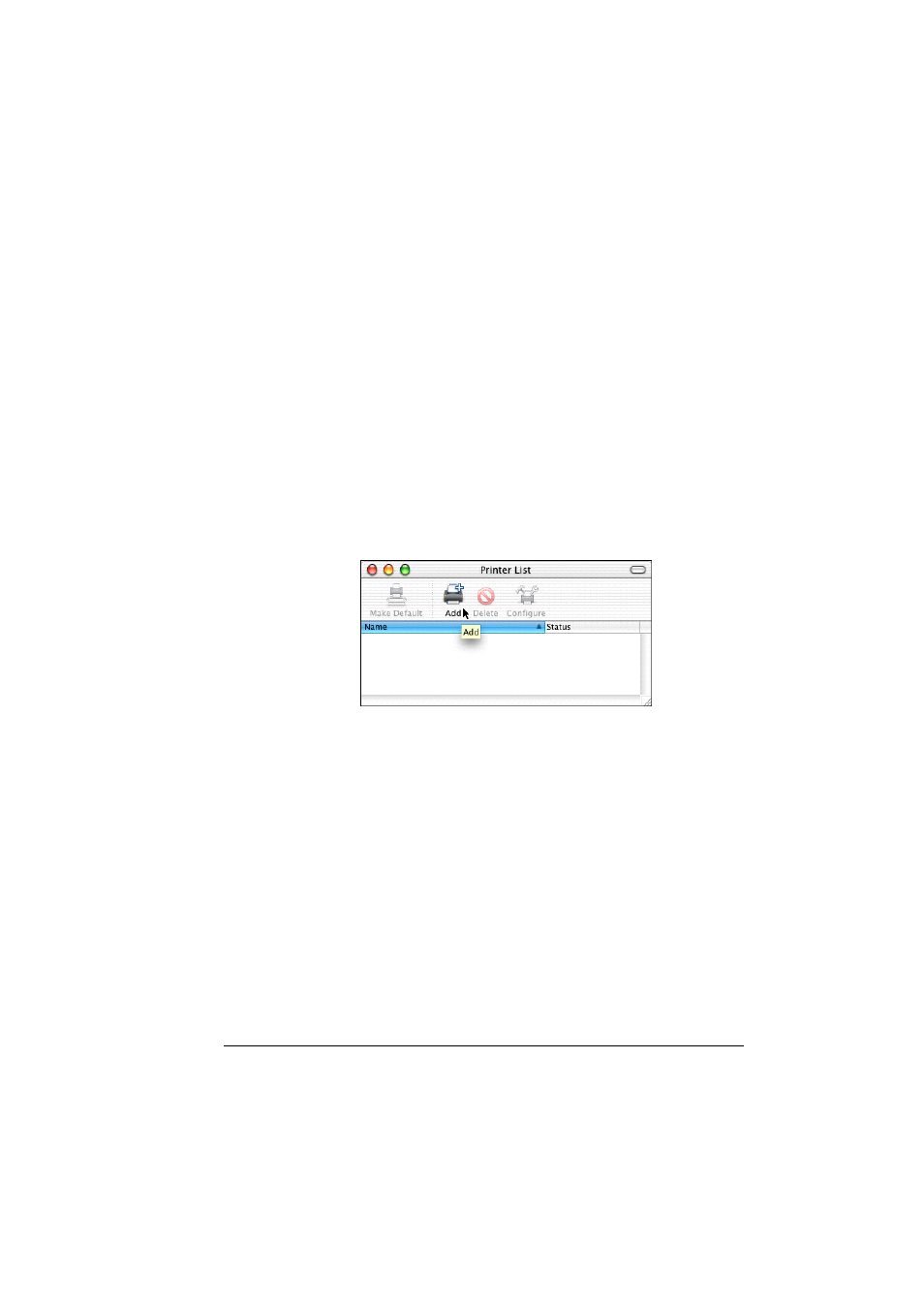
Print Center Settings
15
When using a network connection
The network connection settings can be specified in one of three ways:
Rendezvous setting, IP Printing setting, and Specifying Port 9100. We recom-
mend using the Rendezvous setting.
Rendezvous Setting
"
In order to use the Rendezvous setting, Rendezvous must first be
enabled from the Rendezvous Configuration window of Page-
Scope Web Connection. Refer to chapter 4, “Using PageScope
Web Connection.” for a description of
PageScope Web Connection.
1
Connect the printer to an Ethernet network.
2
Open Print Center, which can be accessed by clicking Macintosh HD,
then Applications, then Utilities.
3
Click Add in the Printer List.
4
Select Rendezvous from the pop-up menu.
This manual is related to the following products:
