Mac address, Http, Snmp – Konica Minolta Magicolor 5430 DL User Manual
Page 57: Mac address 51 http 51 snmp 51, Network menu 51
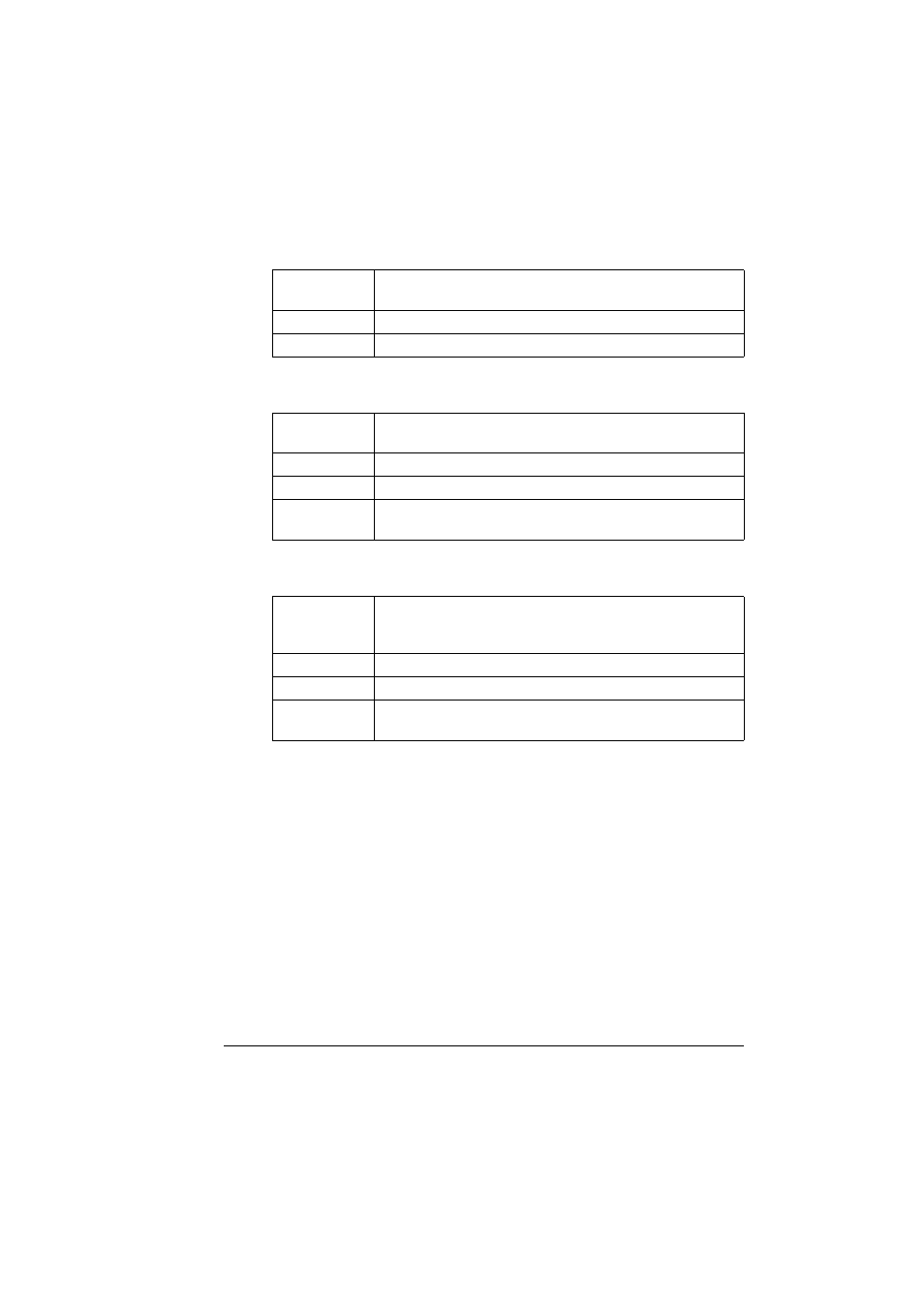
Network Menu
51
Mac Address
HTTP
SNMP
Purpose
Displays the Ethernet hardware address for this printer. It
cannot be changed.
Options
None
Default
Printer dependent
Purpose
Enables or disables the printer’s internal web page (see
chapter 4, “Using PageScope Web Connection.” )
Options
HTTP SET: OFF, HTTP SET: ON
Default
HTTP SET: ON
Notes
In order for these settings to be applied, the printer must be
turned off, then on again after the setting is specified.
Purpose
Enables or disables SNMP (Simple Network Management
Protocol), a scalable, distributed management suite for
managing small to large size networks.
Options
SNMP SET: OFF, SNMP SET: ON
Default
SNMP SET: ON
Notes
In order for these settings to be applied, the printer must be
turned off, then on again after the setting is specified.
