Operating keys and indicators – Kodak 9500 User Manual
Page 9
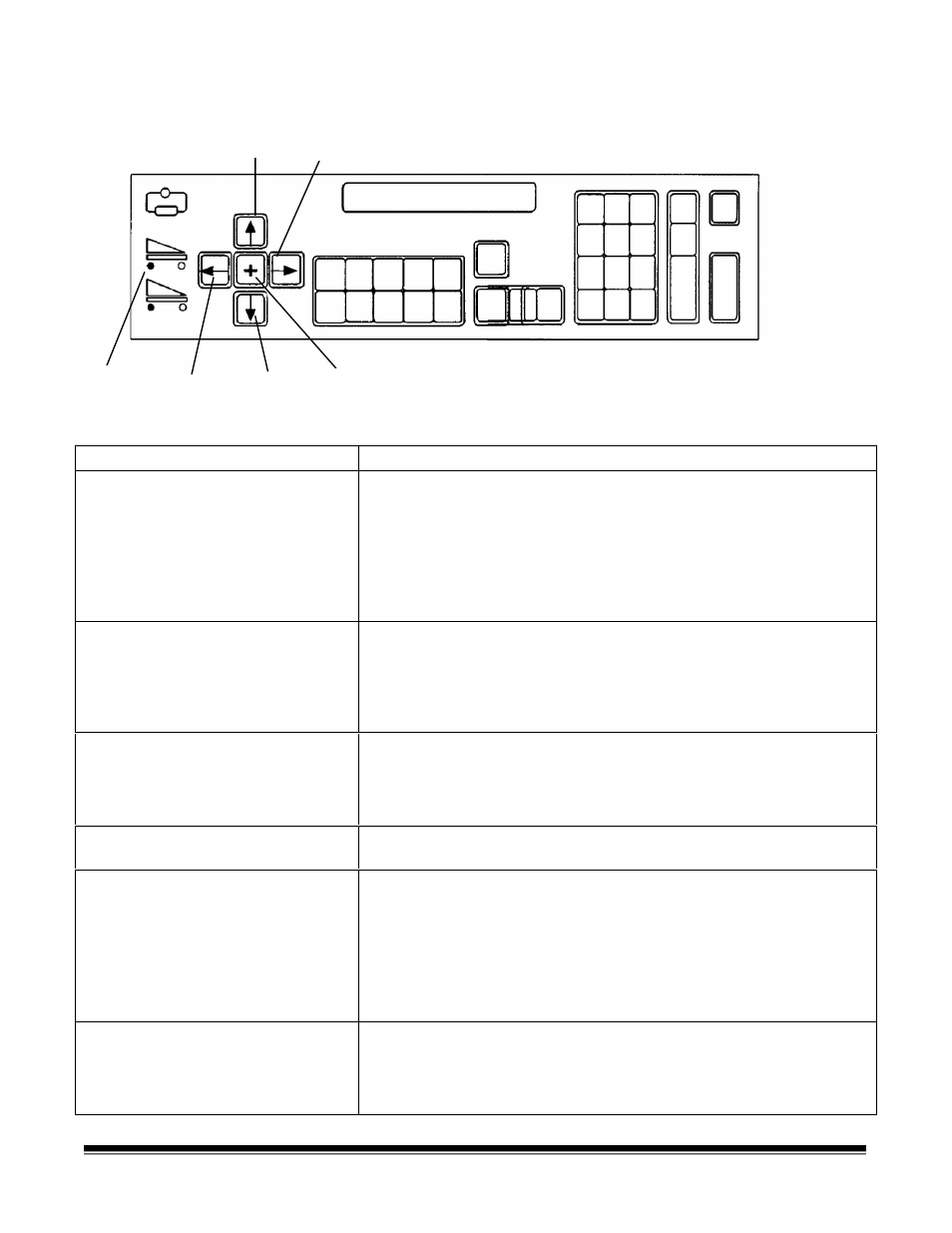
1-6
A-61092 September 1999
Operating keys and indicators
Plus key
Down arrow
Left arrow
Scanner
buffer
indicators
Up arrow
Right arrow
Key/Indicator
Function
Scanner buffer indicators
Indicates the amount of image buffer space available.
A full image buffer is represented by a single light in the display;
an empty image buffer is represented by all lights in the display.
•
The upper indicator represents the image buffer for front side
images.
•
The lower indicator represents the image buffer for rear side
images.
Left arrow (
←
)
The Left arrow allows you to:
•
Decrement values at a slower rate.
•
Backspace, delete the last keystroke, or clear messages in
the status display.
•
Enter an alphanumeric character in the image address.
Down arrow (
↓
)
The Down arrow allows you to:
•
Decrement values at a faster rate.
•
Decrease a data value when used with certain functions.
•
Enter an alpha character in the image address fixed field.
Plus key (+)
Inputs a value for the image address. When pressed, it allows a
field to remain unchanged.
Right arrow (
→
)
The Right arrow allows you to:
•
Increment values at a slower rate.
•
Display additional messages in the status display. A blinking
cursor over the arrow in the display indicates there are
additional messages. Press the Right arrow key to display
these messages.
•
Enter an alphanumeric character in the image address.
Up arrow (
↑
)
The Up arrow allows you to:
•
Increment values at a faster rate.
•
Increase a data value when used with certain functions.
•
Enter an alpha character in the image address fixed field.
