Kodak 9500 User Manual
Page 59
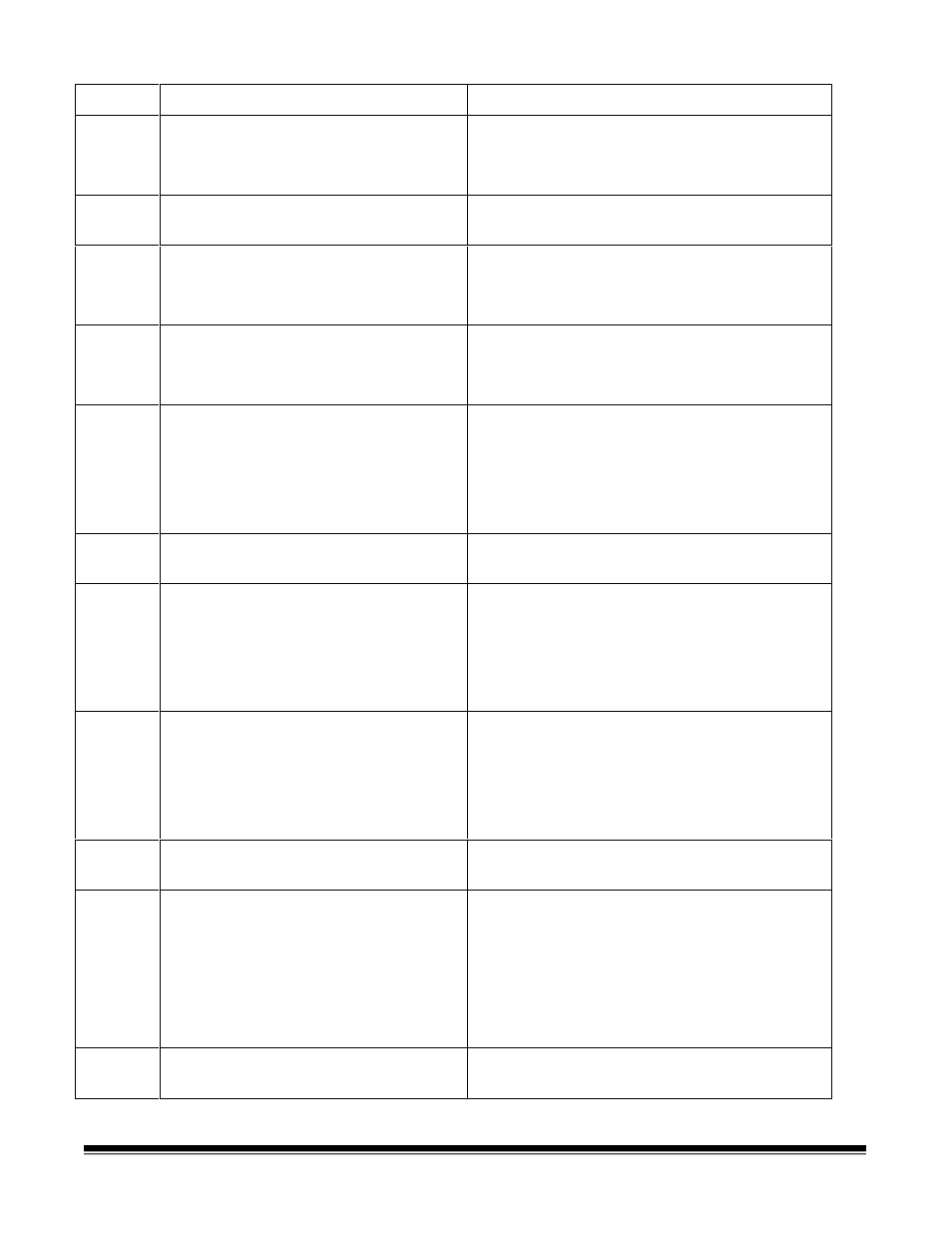
6-6
A-61092 September 1999
Code
Operator Message Displayed
Description/Action Required
E281
OCR was reset — restart batch
Use the Next key to enter a starting image
address.
Rerun the batch.
E282
Comm buffer full — please wait
System is busy. Wait until the message
clears, then continue.
E285
Feeder off due to OCR request
System is busy. Feeder will be reactivated
when the system is no longer busy.
Wait until the message clears, then continue.
E286
Feed calibration target
Calibration process has started.
Press Run and feed the calibration target into
the transport.
E291
Scanner disabled
The machine has been disabled due to an
error. Determine the cause of the error via
the host system.
Enable the machine.
Press Run to continue.
E293
Host recovery required
Contact your system administrator to initiate
the required action on the host system.
E294
Front calibration warning
Perform maintenance/cleaning procedures
for the Document Scanning Array, imaging
guides, etc.
Check the lamps; replace if necessary.
Recalibrate the machine.
E295
Rear calibration warning
Perform maintenance/cleaning procedures
for the Document Scanning Array, imaging
guides, etc.
Check the lamps; replace if necessary.
Recalibrate the machine.
E296
Target not seen
Repeat the calibration process using a blank
target. If error repeats, call service.
E297
Document queue full
The feeder and transport are stopped and
the machine is disabled.
Transfer images from the image buffer to the
host system.
Re-enable the machine.
Press Run to continue.
E298
Calibration required
Enter function code F37 to initiate the
calibration sequence.
