Kodak 9500 User Manual
Page 56
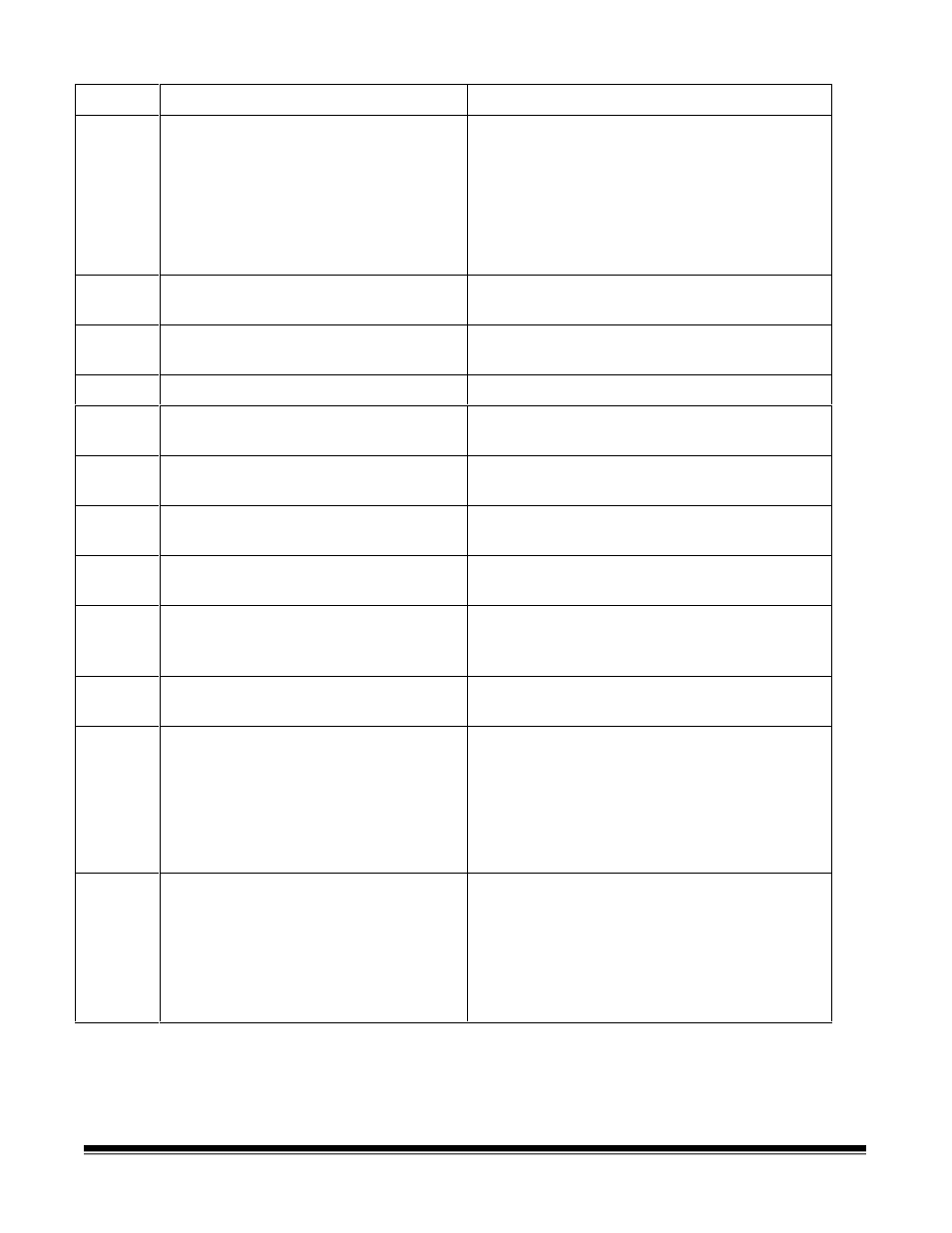
A-61092 September 1999
6-3
Code
Operator Message Displayed
Description/Action Required
E121
E122
Check front patch reader
Check rear patch reader
Patch code not recognized.
Verify that the patch document was fed into
the transport in the proper orientation.
•
If not, refeed the path document.
•
If so, change to a non-patch mode to
continue; call service.
E123
Command data rejected — resend
Command not recognized. Enter the
command again.
E124
E125
Command not allowed in this model
Command cannot be performed. Enter a
valid command.
E126
Enter correct command
Press correct key(s) for mode selected.
E127
Feeder waiting for host system
System is busy. No action required. Wait for
the message to clear.
E128
Feeder adjustment warning
Check and adjust feed and separator roller
gap.
E130
OCR not installed
Requested action requires installation of the
OCR accessory.
E131
Device not enabled
Requested action requires installation of the
Bar Code Reader.
E132
Enable bar code first
Requested action requires that you enable
the Bar Code Reader. Enter function code
F60 to enable bar code reading.
E133
Feeder waiting for printer (Super 12
Printer only)
The printer is moving into the print position;
wait until the message clears.
E140
E141
E142
E143
E145
Document Printer not installed
Patch Reader not installed
Detection System not installed
Bar Code Reader not installed
Endorser not installed
Requested action required installation of the
module/accessory indicated.
The required module/accessory is not
installed.
E200
E201
Verify/enter image address
An error has occurred in the system and the
image address may no longer be correct.
Use function code F08 to determine the last
image address.
Use the Next key to correct the image
address, if necessary.
