Kreisen 3 8 6 X / X E User Manual
Page 77
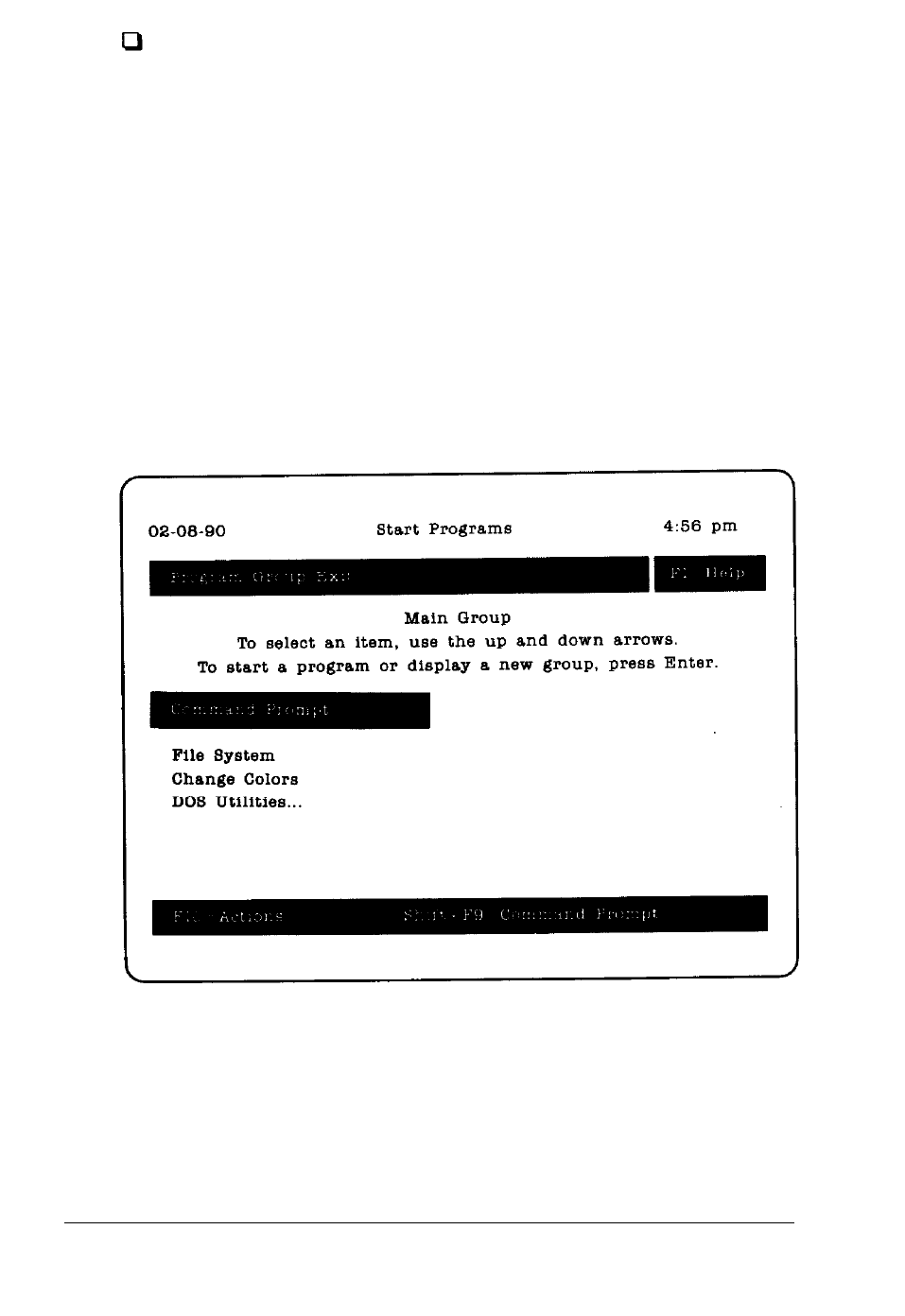
Press ENTER
The first screen of the Select program appears. For more
information about the Select program, consult the Getting
Started section in your MS-DOS 4.01 User’s Guide.
If your computer has a hard disk drive, and MS-DOS has been
installed, simply turn your system on. Your computer will
perform its self-test diagnostics and display the DOS Shell
menu screen.
Notice that the words “Command Prompt” are highlighted by
a solid bar. This is a DOS Shell option that allows you to work
directly with MS-DOS.
Your computer system is now “running under DOS.”
For now, press ENTER to run the Command Prompt option.
Using MS-DOS with Your Computer
4-5
