Cmos setup – Kreisen 3 8 6 X / X E User Manual
Page 44
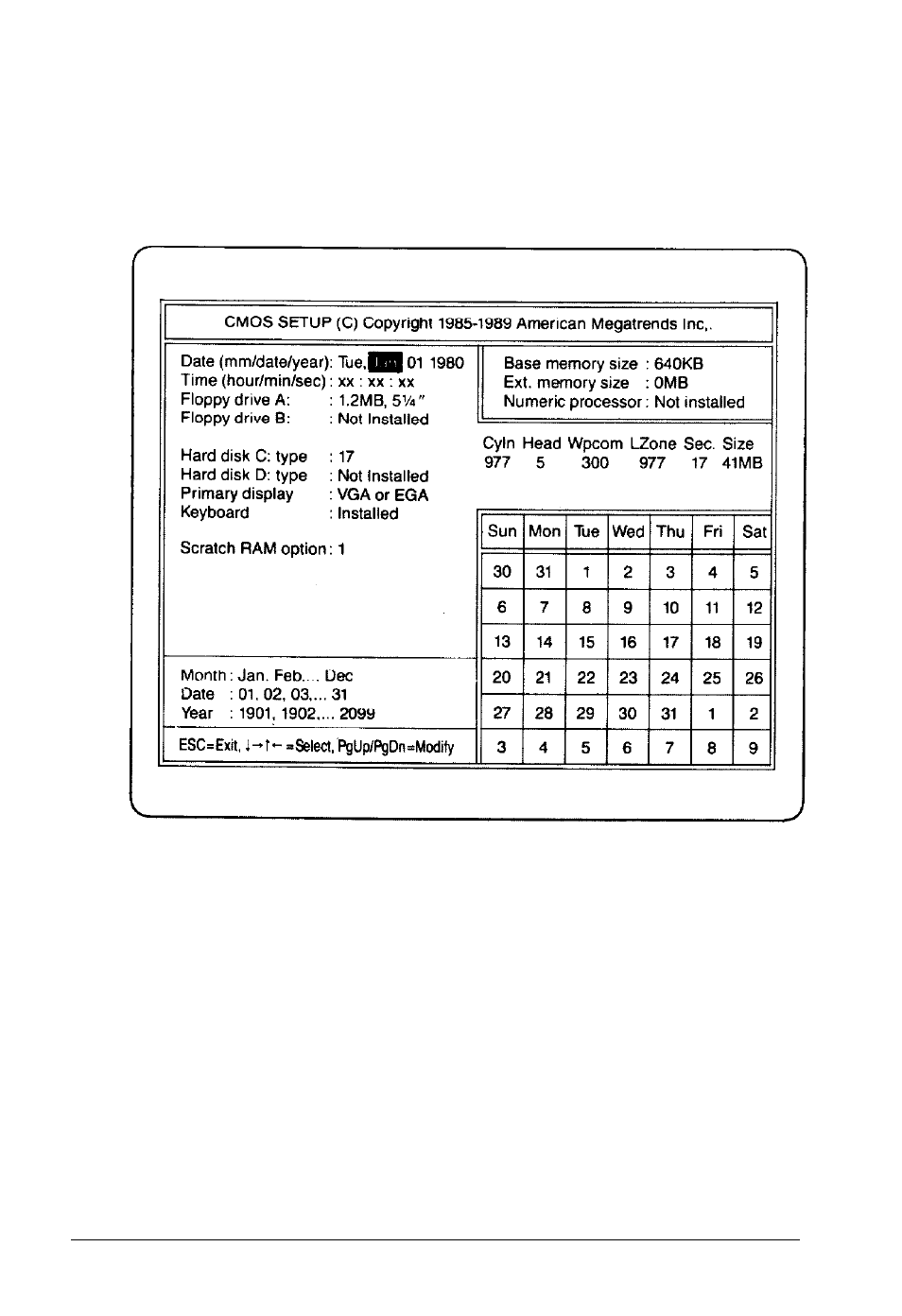
CMOS SETUP
Set the reverse video cursor on the “RUN CMOS SETUP”
using ↑ > and < Down ↓ > and press < ENTER >. Then the screen will be replaced by the following. This screen is the SETUP MENU. This lists the parameters you can change with the SETUP program. A solid cursor bar can use the following key conventions. < Enter > . . . . . . . . . . . . . . . moves the selection bar < ← > < → > . . . . . . . . . . . moves the selection bar < PgUp > < PgDn > . . . . . . . scrolls allowable settings . . . . . . . . . . . . . . . . exit and save CMOS register < Ctrl > < Alt > < Del > . . . exit without save Running the Setup Program 2-7
highlights the parameter currently available to be changed. You
< E S C >
