Special keys on your keyboard – Kreisen 3 8 6 X / X E User Manual
Page 55
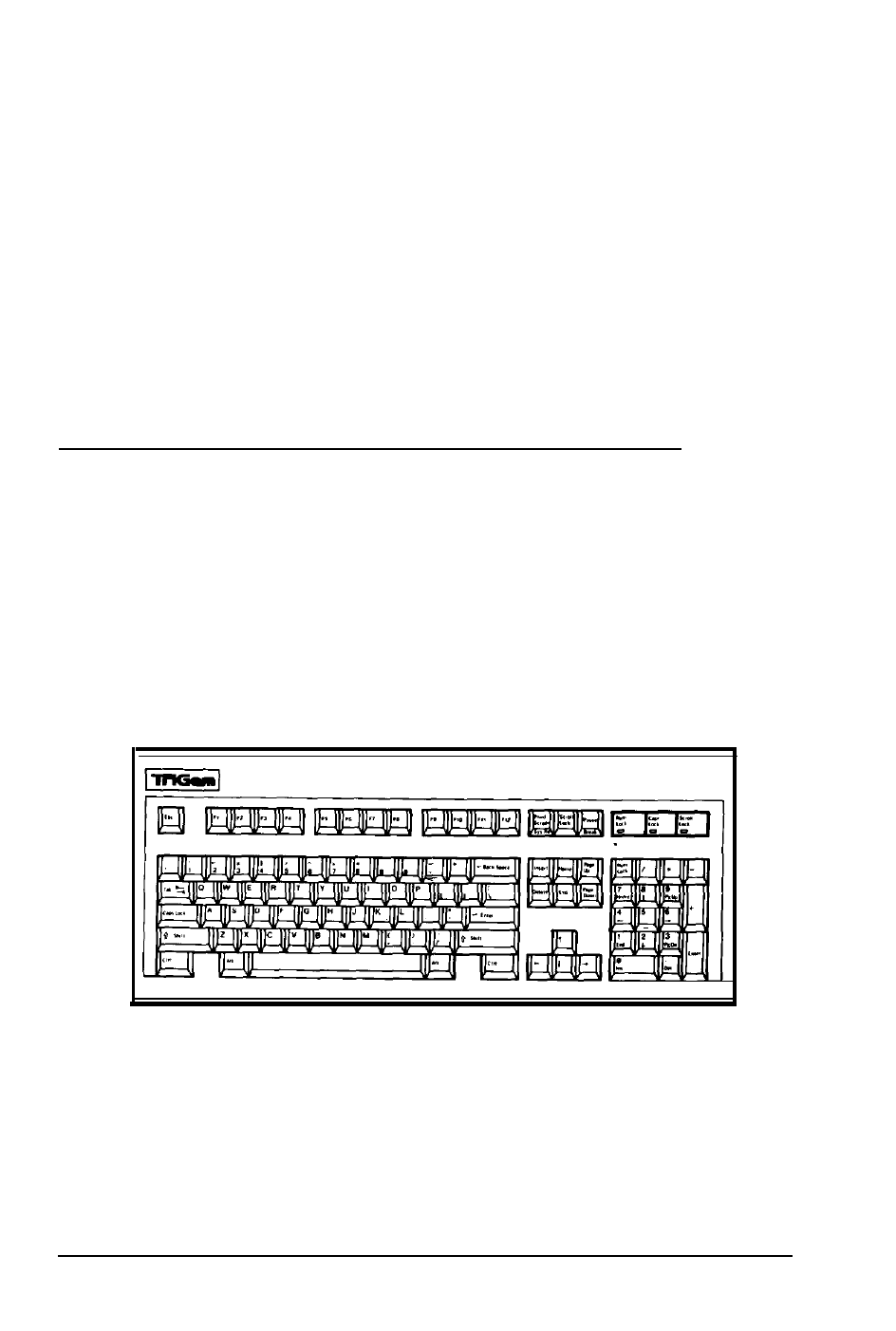
l
Ctrl-Alt- < + >
Hold down the < Ctrl > and < Alt >
keys and press < + > on the numeric
keypad to place the system in high
speed mode.
Changing the operating speed may be performed with the
TriGem Utility TGSS.COM. This program is located on the
MS-DOS diskette supplied with the system. You can find the
detailed description of TGSS.COM in your MS-DOS User’s
Guide.
Special Keys on your Keyboard
Certain keys on your keyboard serve special functions when
your computer is running programs. The illustration below
shows the TriGem keyboard, and the table that follows
describes the special keys.
Figure 3-1. Keyboard (101 key)
3-2
Using Your Computer
