Display type setup, Keyboard setup, Scratch ram option – Kreisen 3 8 6 X / X E User Manual
Page 46
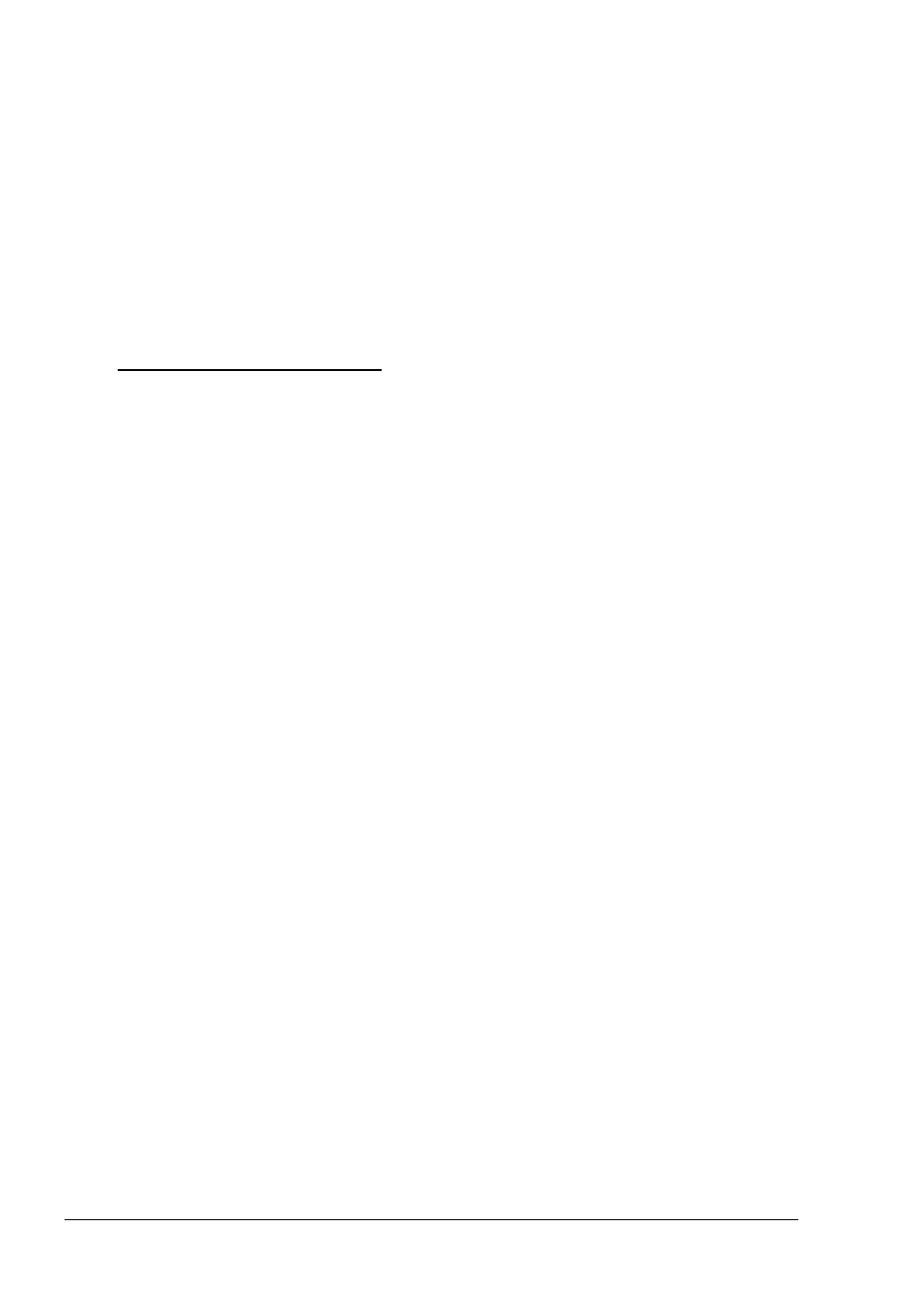
simply scroll down to type 47 and enter the following drive
specifications: cylinders, heads, WPcom, LZone, and sectors.
Please consult the documentation received with the drive for
the specific values that will give you optimum performance.
Display Type Setup
The next option is primary display selection. The options are
as follows:
Type of Display Allowed
Monochrome
Color 40
x
25
Color 80
x
25
VGA or EGA
Not Installed
Keyboard Setup
The keyboard Setup is the next option for the user. You may
either choose to enable or disable the Keyboard test during
Power On Self Test by setting keyboard as “Installed” or “Not
Installed”.
Scratch RAM Option
The next option is the setting of the scratch RAM. The
purpose of this element is to
(1) Save the user definable drive type 47
(2) Translate 80386 Loadall function for programs like
OS/2, RAMDRIVE etc.
If Shadow RAM is not enabled, the parameters of the drive
must be stored in normal RAM, but the integrity of the data
must be maintained. The options you have are the following:
Running the Setup Program
2-9
