Leaving the extended cmos setup – Kreisen 3 8 6 X / X E User Manual
Page 53
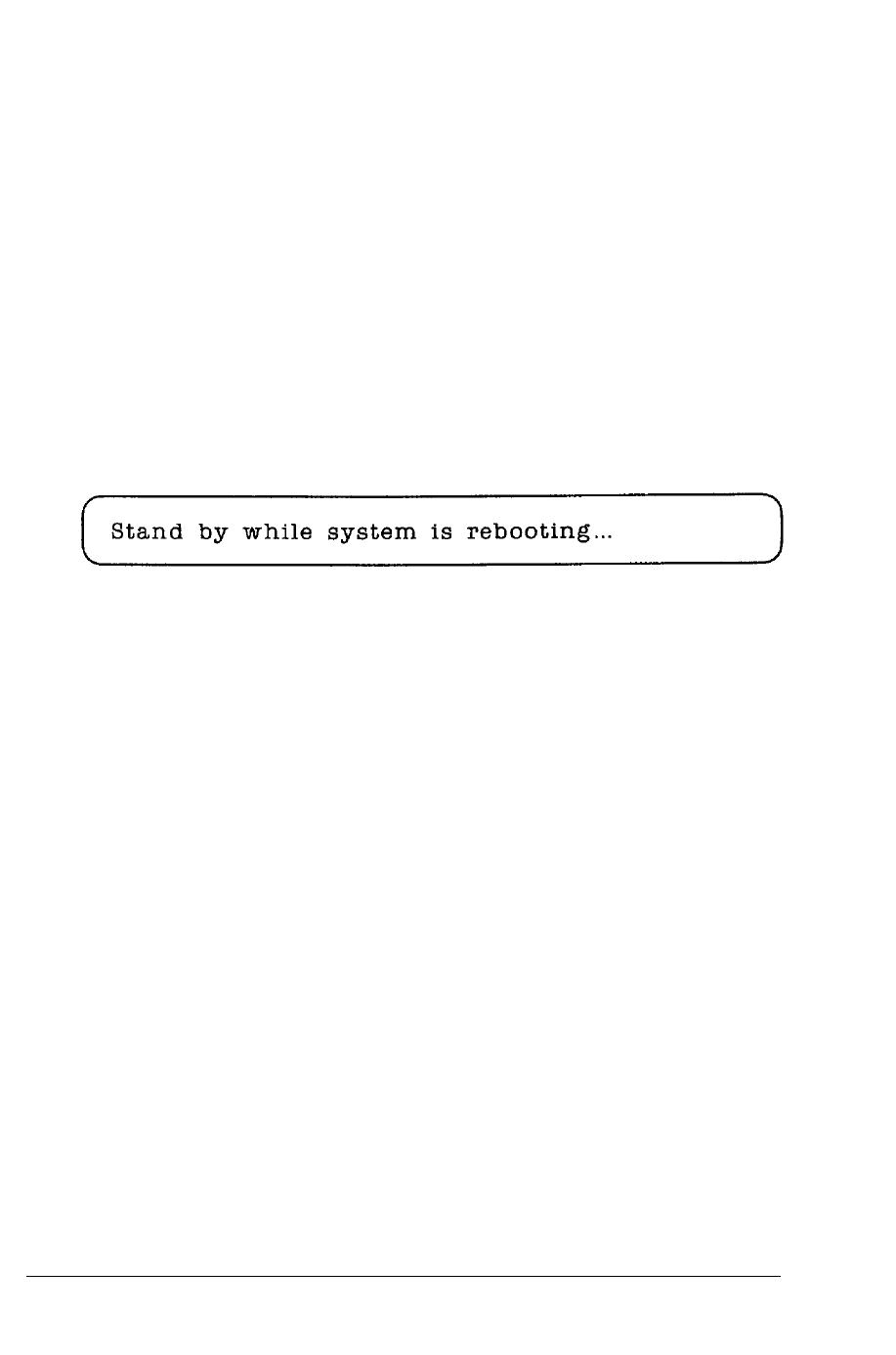
Leaving the Extended CMOS Setup
When you’d like to exit the Extended CMOS setup program,
you can select one of two exit methods.
If you have completed the changes and made sure the current
settings, set the reverse video cursor on “WRITE CMOS
REGISTERS AND EXIT” exist on the Extended Setup Main
menu and press < Enter >. But in any case, when you don’t
want to accept the changes, select “DO NOT WRITE CMOS
REGISTER AND EXIT” on the Main menu.
After you exit the Extended setup program, you may see the
following message.
Then, your computer will run through the self test diagnostics
again and try to read a diskette in the first floppy disk drive.
2-16
Running the Setup Program
