Setting the colour density, Setup – Kyocera FS-5900C User Manual
Page 43
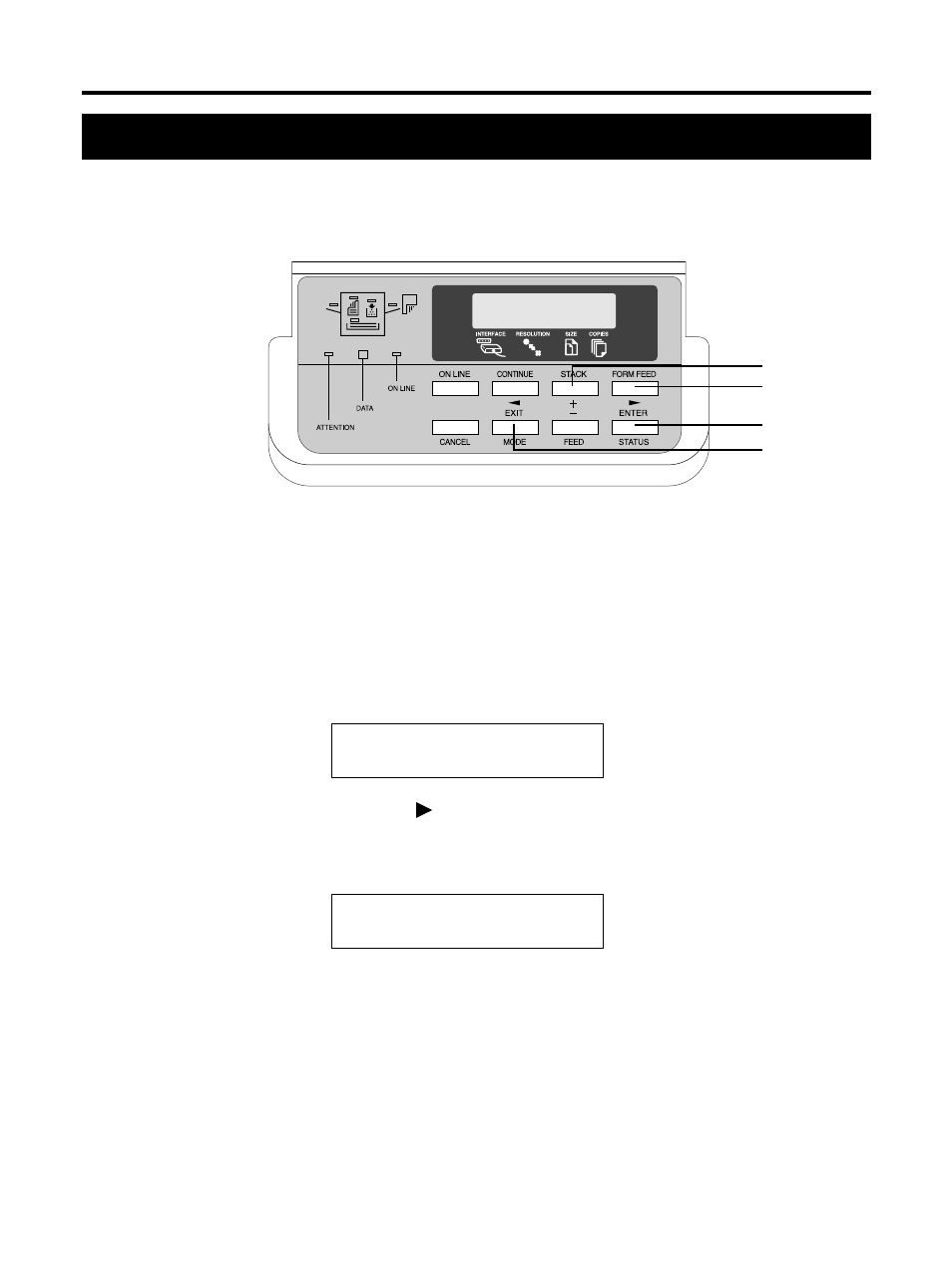
30
Setup
Setting the Colour Density
The printer panel provides an interface to adjust the density of the toner applied to the
media. This makes it possible to offset changes in density that may result due to varying
environmental conditions or aging of the toner or imaging unit.
Perform the following steps to adjust the colour density:
Begin by printing a Colour Calibration Page. To print a Colour
Calibration Page, proceed as follows:
1
(1)
Press the
MODE
key on the printer panel.
(2)
Press the
+
key repeatedly until the message display indicates
Colour Calibration
.
Colour >
Calibration
(3)
Press the
key.
(4)
Press the
+
key until the message display shows
Calibration Page
.
>Print Calibra-
tion Page
(5)
Press the
ENTER
key. A question mark (
?
) will appear.
(6)
Press the
ENTER
key again.
A Colour Calibration Page will be printed.
(2)
(3)
(4), (5)
(1)
- FS-4000DN (8 pages)
- Jogger 4200 (42 pages)
- ECOSYS FS-9130DN (2 pages)
- copier (292 pages)
- KM-C830D (161 pages)
- 5230 (226 pages)
- FS-2000DN (2 pages)
- FS-920 (2 pages)
- FS-C2026MFP (2 pages)
- fs-6020 (2 pages)
- KM-P4845w (68 pages)
- EcoLAN 1000E (19 pages)
- TASKalfa 500ci Series (8 pages)
- FS-8000C (44 pages)
- FS-C1020MFP (477 pages)
- TASKALFA 300I (6 pages)
- FS-1116MFP (2 pages)
- Laser Printing ELP (26 pages)
- FS-C5300DN (2 pages)
- FS 3750 (124 pages)
- KM-C2030 (154 pages)
- ECOSYS FS-9120DN (115 pages)
- FS-1350DN (2 pages)
- FS 9530DN (2 pages)
- FS-1200 (119 pages)
- KM-C1530 (280 pages)
- FS-C5016N (44 pages)
- KM-2550 (1 page)
- EcoLAN 3000E (20 pages)
- FS-C8026N (2 pages)
- MONOCHROME MULTIFUNCTIONALS FOR A4 FORMAT FS-1128MFP (6 pages)
- KM-P4850w (68 pages)
- Monochrome Workgroup Printer For A4 Formats FS-3920DN (2 pages)
- KM-F1060 (16 pages)
- 1650 (140 pages)
- FS-C8100DN (2 pages)
- DESKTOP PRINTER FS-1370DN (2 pages)
- FS-6030MFP (2 pages)
- FS-C5100DN (92 pages)
- DISCOVER FS-3830N (2 pages)
- FS-3700 (116 pages)
- 2160 (20 pages)
- KM-C2230 (150 pages)
- FS-1920 (50 pages)
- ECOSYS FS-1016MFP (2 pages)
