External disc control features – Kenwood Z910DVD[R] User Manual
Page 45
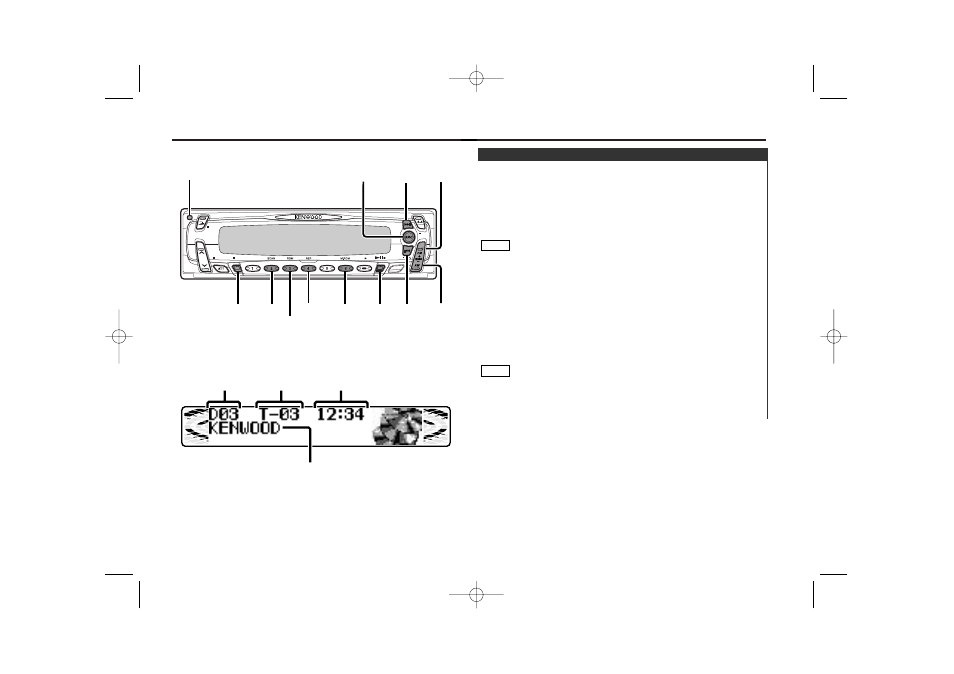
— 45 —
External disc control features
XOVER
AUD
DISP
NAME.S
MENU
NF
3-D
DAB
PWR
OFF
DSP
DISP/
NAME.S
SRC
DISC+
4
DISC-
SCAN
RDM
REP
M.RDM
38
¢
AME
AUTO
Track number
Track time
Disc title/Track title/DNPS
Disc number
Release button
Description about this indicator for these features can be displayed
by setting the Lower Part Display (page 14) to
"... + Function indicator".
This function permits the connection of optional players and
the playing of discs other than the loaded DVD (in the current
unit).
Playing Discs:
Press the SRC button repeatedly to select the external disc
control mode.
The disc will start playing.
• This unit can control as many as 2 units as an option.
• The external disc control mode will differ, depending on the unit
that is connected.
Mode Display Examples
• "CD" ...when a CD player is connected
• "CD-CH"/"MD-CH"/"DISC" ...when a disc changer is connected
• "CD-CH1"/"MD-CH1"/"DISC1" , "CD-CH2"/"MD-CH2"/"DISC2"
...when two disc changers are connected
Pausing and Restarting Disc Play:
Press the
38 button to make the disc pause.
Press the same button again to start play again.
When one disc has finished playing its last track, the next disc in
the changer will start playing. When the last disc in the changer
has finished, the player will return to the first disc and starts
playing it.
NOTE
NOTE
Playing Other Disc mode
Z910DVD(K)_U.S 02.12.13 6:42 PM Page 45
