Tuner features – Kenwood Z910DVD[R] User Manual
Page 31
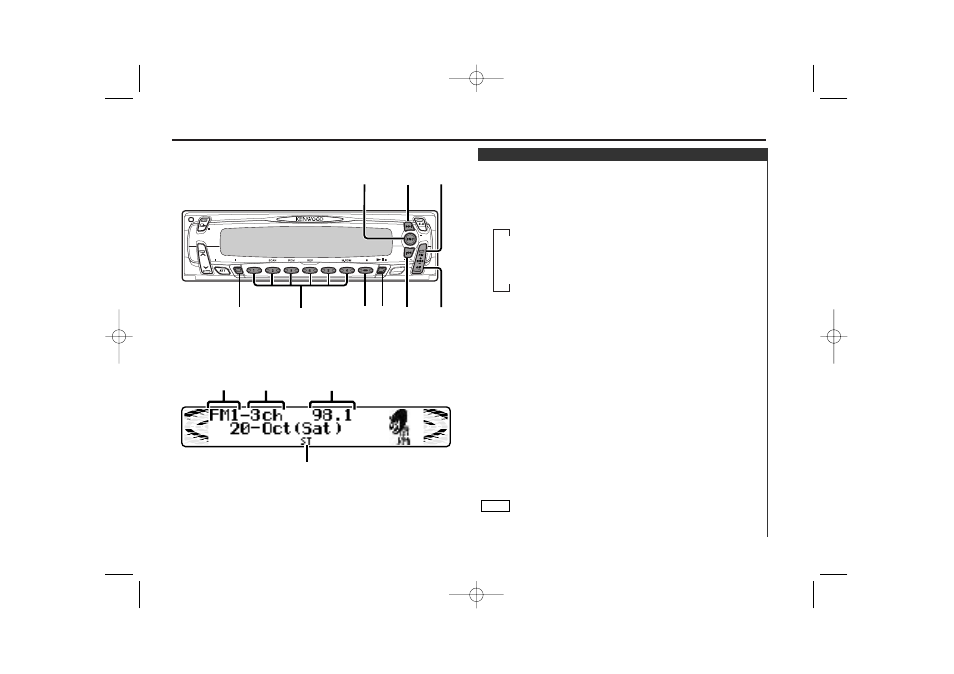
— 31 —
Tuner features
XOVER
AUD
DISP
NAME.S
MENU
NF
3-D
DAB
PWR
OFF
DSP
¢
SRC
FM
4
AM
38
NAME.S
AUTO/
AME
#1-6
AME
AUTO
ST indicator
Preset station number
Band display
Frequency
Description about this indicator for these features can be displayed
by setting the Lower Part Display (page 14) to
"... + Function indicator."
You can choose from three tuning modes: auto seek, preset
station seek, and manual.
Selecting Tuning Mode:
Press the AUTO button.
Each time you press the AUTO button, the mode switches as
follows.
Tuning:
Press the SRC (source) button repeatedly to select the tuner
mode. "TUNER" is displayed when the tuner mode has been
selected.
Press either the FM or AM button to select the band.
Each time you press the FM button, the band switches
between the FM1, FM2 and FM3 (which are used for groups
of preset stations).
Press the AM button to select the AM band.
• Auto Seek Tuning
Press the
¢ button to seek higher frequencies.
Press the
4 button to seek lower frequencies.
• Preset station seek tuning
Press the
¢ button to move to the next preset station (i.e.,
the one with the next highest number), and the
4 button to
move to the last preset station (i.e., the one with the next
lowest number).
• Manual Tuning
Press the
¢ button to increase the frequency by one step.
Press the
4 button to decrease the frequency by one step.
The ST indicator lights up when stereo broadcasts are being
received.
NOTE
3
2
1
▼
Auto 1 (Auto Seek Tuning)
▼
Auto 2 (Preset Station Seek Tuning)
▼
Manual (Manual Tuning)
Tuning
Z910DVD(K)_U.S 02.12.13 6:42 PM Page 31
