General features, English – Kenwood Z910DVD[R] User Manual
Page 10
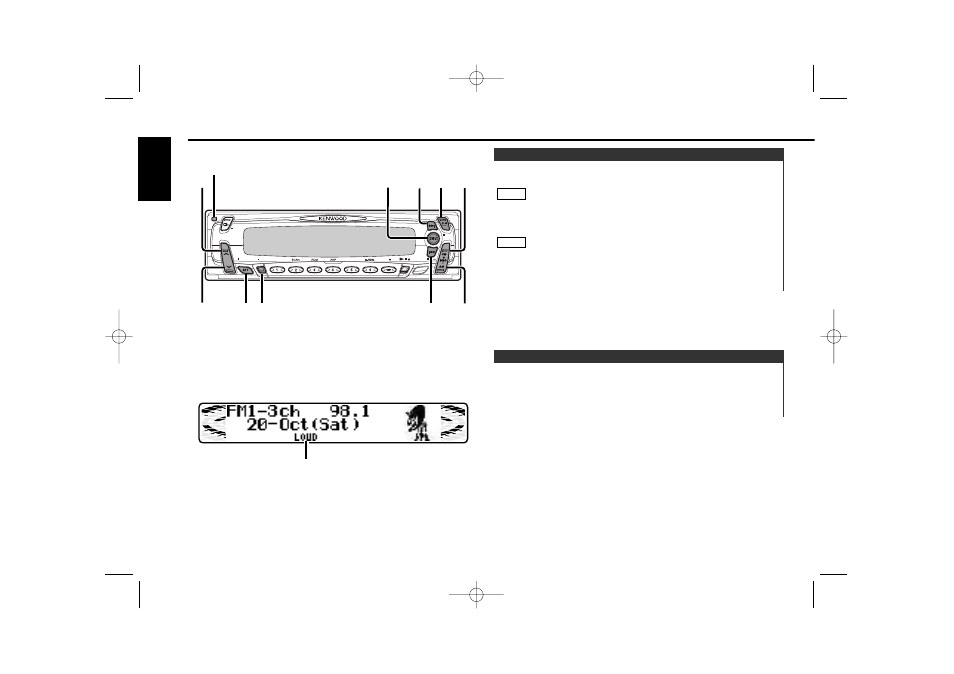
Increasing Volume:
Press the u button to turn up the volume.
Decreasing Volume:
Press the d button to turn down the volume.
Volume
Turning on the power:
Press the SRC (source) button.
Turn the power on before carrying out the following procedures.
Turning off the power:
Press the PWR OFF button for at least one second.
The status of the Security Code function (page 51) is displayed
whenever the power is switched on.
"CODE ON" : Security Code has been registered
"CODE OFF" : Security Code has not been registered
NOTE
NOTE
Power
General features
— 10 —
English
XOVER
AUD
DISP
NAME.S
MENU
NF
3-D
DAB
PWR
OFF
DSP
¢
DISP
SRC/
PWR OFF
ATT
S.A
FM
4
AM
u
d
AME
AUTO
LOUD indicator
Release button
Description about this indicator for these features can be displayed
by setting the Lower Part Display (page 14) to
"... + Function indicator".
Z910DVD(K)_U.S 02.12.13 6:41 PM Page 10
