Kenwood Z910DVD[R] User Manual
Page 44
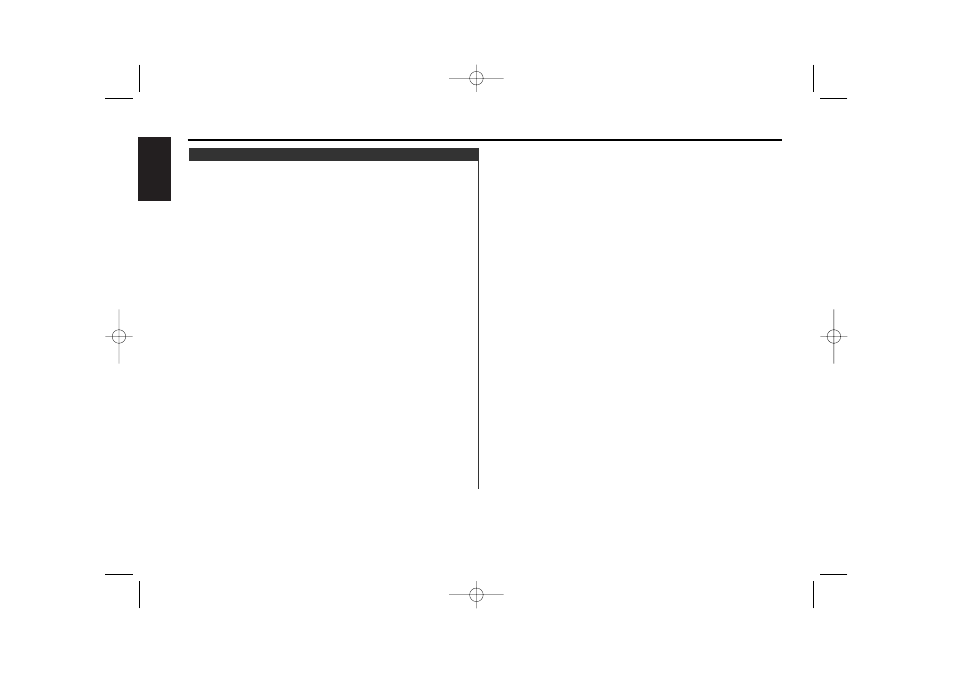
— 44 —
English
DVD/VCD/CD Setup Menu features
Setting the reference point when zooming and the amount of
movement when scrolling.
Press the each the [
5 or ∞ ] buttons to select the
“PICTURE”.
Press the [ ENTER ] button.
Press the each the [
5 or ∞ ] buttons to select the “ZOOM
SETUP”.
Press the [ ENTER ] button.
Press the each the [
5 or ∞ ] buttons to select the “START
POINT”.or “PAN SCALE”
Press the [ ENTER ] button.
START POINT : Sets the reference point when zooming.
Each time you press the [
5 or ∞ ] buttons, the mode
switches as follows:
" UPPER LEFT "
Zooms with the upper left as the reference point.
" CENTER " (Default setting)
Zooms with the screen center as the reference point.
" LAST POINT "
Zooms with the previous zoomed place as the reference point.
PAN SCALE : Sets the scroll amount.
Each time you press the [
5 or ∞ ] buttons, the mode
switches as follows:
" NORMAL " (Default setting)
The scroll amount is normal.
" ROUGH "
The scroll amount is rough.
" FINE "
The scroll amount is fine.
Press the [ ENTER ] button.
4
3
2
1
Setting the Zoom Setup
Z910DVD(K)_U.S 02.12.13 6:42 PM Page 44
