Menu, Menu setup, Sets up various functions for each source – Kenwood KDV-412 User Manual
Page 48: Select a source, Set to the menu mode, Select features to set, Set up each feature
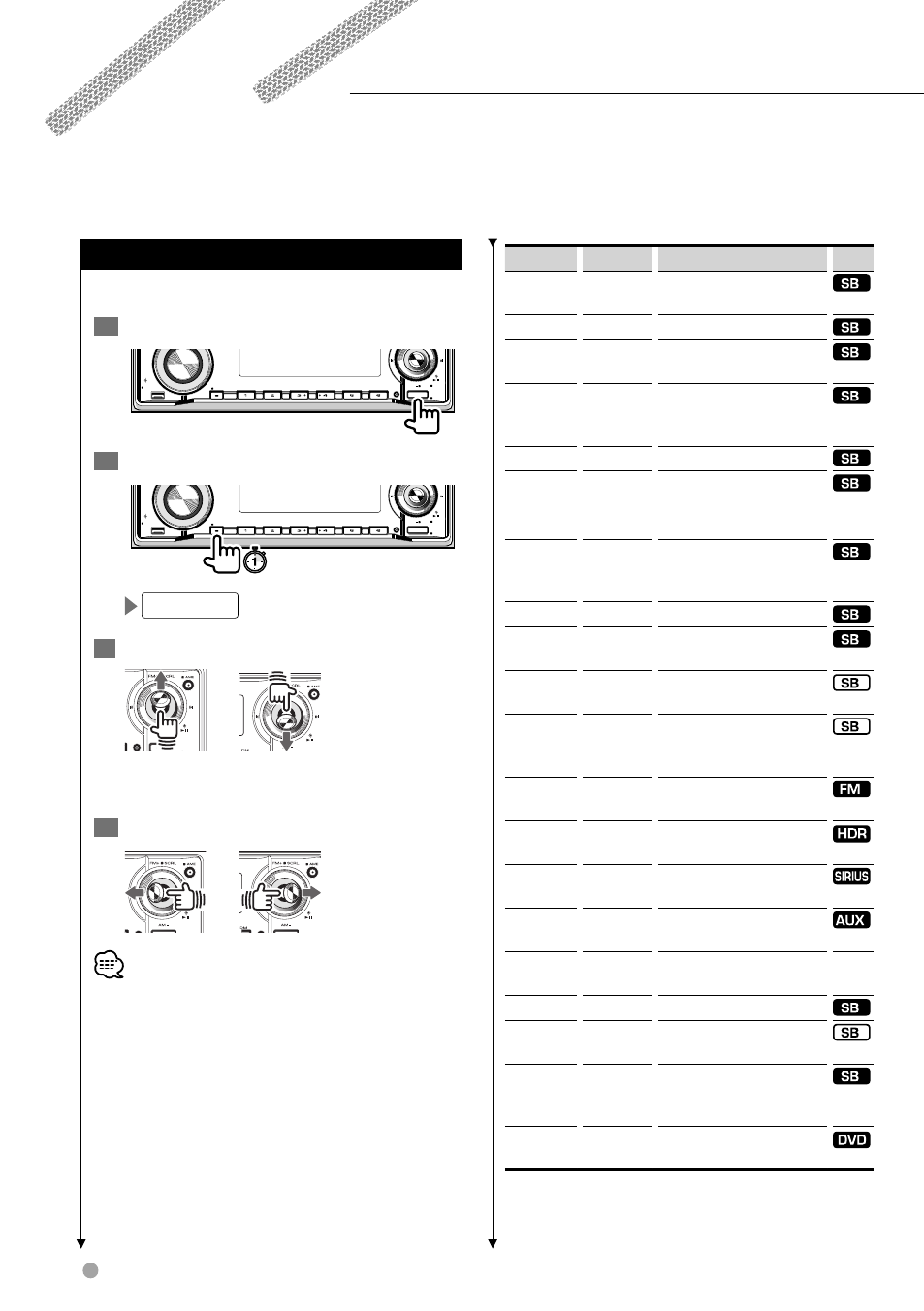
48
KDV-412
Setting up various functions.
Menu setup
Sets up various functions for each source.
1
Select a source
Q
AM
SETUP
AUD
VOL
MENU
SCAN
STOP
M/S
RDM
REP
F.SEL
M.RDM
OFF
DISP
PTY/C.S.
SW
SRC
2
Set to the menu mode
Q
AM
SETUP
AUD
VOL
MENU
SCAN
STOP
M/S
RDM
REP
F.SEL
M.RDM
OFF
DISP
PTY/C.S.
SW
SRC
MENU
3
Select features to set
The features displayed vary depending on the
source.
4
Set up each feature
• For details on how to set features followed by a page
number, refer to the page shown.
Display
Setting
Setting overview
Source
"CODE SET"/
"CODE CLR"
Refer to
page 50
Sets/Resets security code
"BEEP"
ON*/OFF
Sets beep tone ON/OFF.
"CLK ADJ"
Refer to
page 52
Sets the clock.
"SYNC"
ON/OFF*
Specifies whether to synchronize
the RDS station time data with
the clock of this unit.
"DSI"
ON*/OFF
Sets the antitheft warning LED.
"KEY"
GRN/RED*
Sets the button illumination color.
"DISP"
ON*/OFF
Turns off the display when not
in use.
"DIM"
ON*/OFF
Adjusts the brightness of
the display according to the
surrounding illumination.
"SWPRE"
SW*/AV
Sets PREOUT output signal.
"AMP"
ON*/OFF
Specifies whether the built-in
amplifier is turned ON/OFF.
"ZONE2"
R*/F
Sets the output destination of the
dual zone function sub source.
"T.I"
ON/OFF*
Refer to
page 56
Specifies whether the traffic
bulletin is switched to automatic
start.
"CRSC"
OFF/ON*
Switches to Monaural to decrease
noise when reception is poor.
"HDR MODE" Refer to
page 52
Sets the stations to be received
with HD Radio.
"ESN"
No setting is
available
Displays SIRIUS ID (Electronic
serial number).
"NAME SET" Refer to
page 53
Names the AUX source.
"SCL"
AUTO*/
MANU
Specifies whether the text is
scrolled automatically.
"CD READ"
1*/2
Sets the CD read mode.
"A-
PRESET"
Refer to
page 54
Registers/recalls audio settings.
"DEMO"
ON*/OFF
Refer to
page 54
Specifies whether to enable
demonstration.
"M/V"
No setting is
available
Displays Macrovision version.
* Indicates the default configuration after purchase.
Menu
